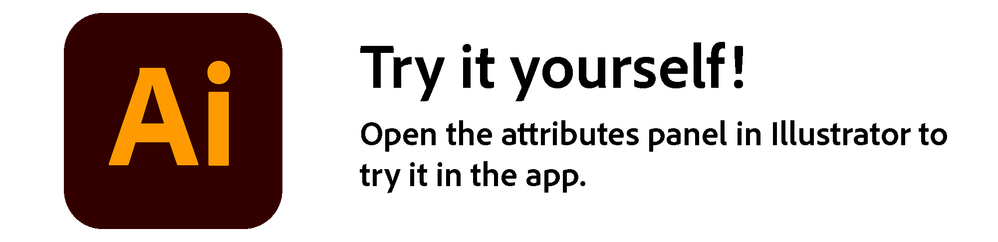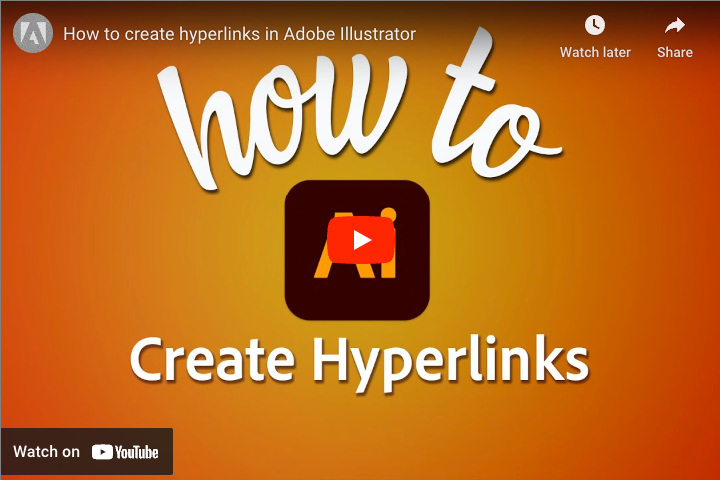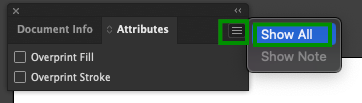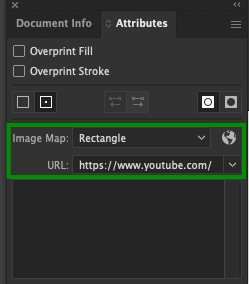Adobe Community
Adobe Community
Copy link to clipboard
Copied
hello
i'm creating a .pdf from an Illustrator file.
the file has several web addresses which need to be hyperlinked for web use
i'm clueless, i have no web experience
all my work in the past has been print design
is this a novice or expert project?
if novice, please help!
 1 Correct answer
1 Correct answer
Hi Everyone,
Over the years, retaining hyperlinks in exported PDF files has been a top user request. With Illustrator v27.6 and newer, you can now create & preserve your hyperlinks when exporting your artwork as PDF files.
For a comprehensive guide on how to create hyperlinks within Illustrator, I recommend checking out this in-depth YouTube tutorial:
Here are the steps:
- Open the "Attributes" panel from the "Window" menu
- Click on the Hamburger menu > Show
Explore related tutorials & articles

Copy link to clipboard
Copied
I have a PDF that I created and hyperlinked in Illustrator CS6 that is online HERE.
You DO NOT have to to anything special to create hyperlinks in a PDF made in Illustrator. Simply type out the URL the way you would in an internet browser (www.site.com) and when you save as a PDF a hyperlink will automatically be generated in the file.
Try it, type a random URL in an Illustrator file and save as a PDF (I always use the [Smallest File Size] preset), when you view that PDF in a browser, the URL will be clickable.
If you want to link icons/images/random words, simply make a text layer containing the desired URL, resize it to fit overtop of the area you want to be clickable, make it transparent so you can't see it, and save as a PDF. One thing you need to be cautious of when doing this is to make sure your URL is all on one line. If you make a text box, random hyphens- will appear in the address wherever the URL broke to wrap.
Example:
www.thisisaverylongURL.com
Illustrator text box:
www.thisisaver-
ylongURL.com
Renders this link in the PDF:
www.thisisaver-ylongURL.com
--
I know this post is forever old, but it took me a while to discover how stupid easy this task really is, so I thought I'd share.
Copy link to clipboard
Copied
Best solution given!!
Copy link to clipboard
Copied
This is so incredibly stupid by Adobe. Just allow hyperlinks to be created in the text. It is 2016.
Copy link to clipboard
Copied
Simply you need to create 2 layers.
1. Your URL just copy & paste it in Illustrator then give it 0% transparent.
2. Create another layer for example: Click Here and put it above the URL layer, then save as PDF it will work ![]()
Good luck.
Copy link to clipboard
Copied
MaherSinjary YOU ARE A GENIOUS! ![]()
Copy link to clipboard
Copied
Hello there,
There is another solution.
Type "Google" and copy it. Then outline it and then paste in front that last copied item . Then type it "www.google.com" and give it 0 transparency. now save it in pdf and that's it.
Copy link to clipboard
Copied
If what mapusoft asked for in the first place is as simple as creating a PDF and it has the (full) web addresses for example www.google.co.uk when you save you document as the PDF and the text hasn't been outlined then Acrobat will automatically pick up the URL.
Simple test for you would be to create a new .ai doc and write a www.google.co.uk and nothing else, save that doc as a PDF and then once opened in Acrobat hover over the URL and you will see that the hyperlink is active.
This only becomes a problem when you want to make hyperlinks for images and text that aren't the full URL. Then you can try some of the other suggestions posted in this thread.
Copy link to clipboard
Copied
There can be a problem if the end user has disabled the automatic feature in Acrobat. It is still more correct to do it in Acrobat to make sure that it works.
Copy link to clipboard
Copied
I tried a lot to make a hyperlink in Illustrator CC. I spent more than 2 hours to realize that what is the problem that my the hyperlink in pdf file doesn't work. It made me so tired, I'm going to add my hyperlinks in Acrobat. ![]()
Copy link to clipboard
Copied
benjaminb30776065 schrieb
It made me so tired, I'm going to add my hyperlinks in Acrobat.
That is actually a good idea.
Illustrator is not designed to do this kind of stuff. There are only workarounds, which are based on deprecated functions.
Copy link to clipboard
Copied
Yeah, to paraphrase JMPJMP back in 2016- "...stupid...It is 2017".
I can confirm that Acrobat is actually pretty good when it comes to what we need here.
I have an expensive full CC subscription anyway so I downloaded Acrobat DC Pro and added transparent boxes over icons and non-html text that required hyperlinks.
I've now got a PDF CV that has working hyperlinks for all social media items, a mailto link on the email address and even a working "tel" link on my phone number.Links and attachments in PDFs, Adobe Acrobat
It's awesome but I have to say that adding transparent boxes on top of perfectly good existing objects seems really clunky and primitive, not to mention I had to download a whole app just for this one function!
It should be part of Illustrator anyway- it's clearly capable of doing the job.
With a little tweak it could perform to it's full potential.
C'mon Adobe, get with the century!
Copy link to clipboard
Copied
runninghead_design schrieb
C'mon Adobe, get with the century!
Getting with the century would mean to create structured documents. Creating structured documents is a job for InDesign, not Illustrator. All these functions do already exist in InDesign, so why cram them into Illustrator as well?
Copy link to clipboard
Copied
I don't think we're talking fully structured documents here, just calling for a more useful hyperlink function in AI, which is just a hair's breadth away from it anyway.
Have a go at the Slice workaround for hyperlinking text- it's clear the basic functionality is in the app already, it just needs a mod.
By locking the HTML code view field that we see while using the workaround it implies this is not actually a deliberate restriction even- more of an oversight in an, admittedly obscure, area.
Copy link to clipboard
Copied
I have tried all of these options and nothing is working. Every time I export as a pdf and click where the link (with 0% occupancy) should be, nothing happens. The text also has an attribute with the URL linked. I've tried putting them on the same layer as well as different layers...
I do not have the fancy version of acrobat so it won't allow me to edit or do anything to the pdf. Just view it.
Any other suggestions?
Copy link to clipboard
Copied
Unfortunately, no joy here. I'm taking the Illustrator CS6 file and printing to pdf. The ai has shadowed text. When I create the links in pdf, the shadow slides over and looks awful. If you don't have any text effect, I'd suggest creating the links in the pdf, which works very well.
Edited to add: I got it to work by creating an invisible rectangle vs adding the link to the shadowed text.
Copy link to clipboard
Copied
For me the solution was simple! No slices or HTML or even knocking objects to 0% opacity. Had to separate the URL into it's OWN text box. So the URL was completely by itself. It cannot be contained in the same box with any other text. After that my PDF worked fine! Did not see this mentioned anywhere so figured I'd share as it's still top hits on Google. (see image for visual)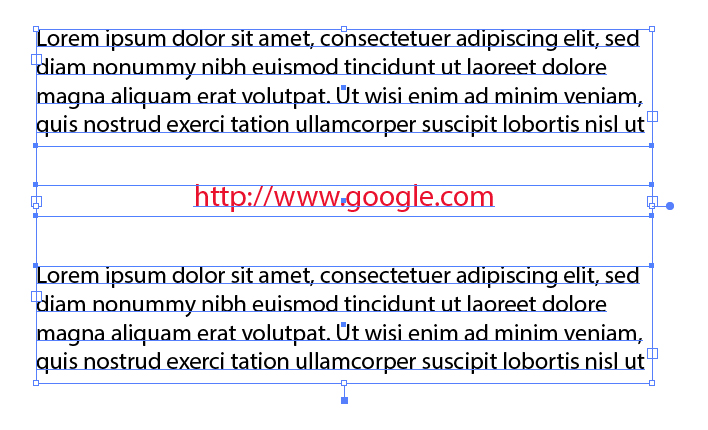
Copy link to clipboard
Copied
Cory, I am sure that this only suddenly/magically works for you because your Acrobat is set to recognize the text as an URL.
See this image for a visual in Acrobat Reader:

If that is not the case, please explain how you managed to paste an URL in a box on its own and make it an active hyperlink.
Copy link to clipboard
Copied
You don't believe in Magic?! The subject is a PDF from Illustrator, so Adobe Reader was never even involved outside of opening the PDF for me. Just now I exported a file from my source artwork to show you. Only modifying URLs for privacy.
I also should have mentioned I'm working in RGB within Illustrator, I'm assuming that's definitely a factor. Also you do have to hover slightly for a split second, but they work for me. High-quality PDF export directly from AI, opening in Reader.
https://www.dropbox.com/s/8jy2p1dx4f9496c/hyperlinks.in.Ai.pdf?dl=0
Copy link to clipboard
Copied
Cory, I am sorry to disappoint you. Nevertheless: there are no hyperlinks in that PDF either.
As I said, the only "magic" is happening inside Acrobat Reader (which, you'll hopefully agree with me, includes "opening the PDF" for you).
You can see for yourself if you disable that option -- the Preference screen is in my message. Note that it does not make the Reader "disable all hyperlinks" altogether, as correctly made hyperlinks will still work.
Copy link to clipboard
Copied
Ok guess I retract my earlier statement. That setting is 'enabled' in my Acrobat Reader... I don't recall ever turning it on, so I assumed it was default PDF behavior. So what's your best suggestion for this then, the answer marked "Correct"?
Copy link to clipboard
Copied
That setting is on by default. Adobe really needs re-thinking that, considering the numerous problems it causes.
The funny thing is, I came across this thread to check if it was possible to add a hyperlink to text in Illustrator. Seems that other than the various manual kludges mentioned here – and I am quite sure they all work* –, there is No Such Option.
* Except the ones that claim that it 'magically' works. They are also fooled by that Reader's default setting.
Copy link to clipboard
Copied
If you want any image or point in your doc to have a url link, create text layer with the url. Then tranform/scale the text box to fit over that area you want to be the link, and make the text Opacity to 0. PDF will see it and the link will be there, but you won't see that actual text. I've done it this way for logos - create text later and drag corner so layer "fills" the logo - doesn't matter if the text is scaled disproportionately... try it and see.
Copy link to clipboard
Copied
Oh wait... that's pretty much what MaherSinjary said... but you don't need to create a "Click Here" if you already have elements on your design that need to be hyperlinked.
Copy link to clipboard
Copied
Hi Everyone,
Over the years, retaining hyperlinks in exported PDF files has been a top user request. With Illustrator v27.6 and newer, you can now create & preserve your hyperlinks when exporting your artwork as PDF files.
For a comprehensive guide on how to create hyperlinks within Illustrator, I recommend checking out this in-depth YouTube tutorial:
Here are the steps:
- Open the "Attributes" panel from the "Window" menu
- Click on the Hamburger menu > Show All
- Select the object you want to assign the hyperlink on
- Then, in "Attributes," choose "Image Map" > Rectangle and insert your website address in the "URL" field
- Save/ export the file as PDF.
Please feel free to reach out if you have further questions or need assistance.
Best,
Anshul Saini
-
- 1
- 2