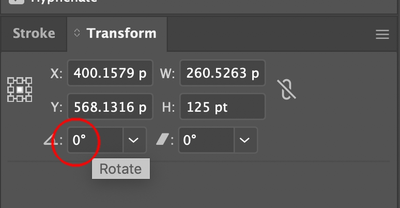Adobe Community
Adobe Community
- Home
- Illustrator
- Discussions
- Betreff: I am about to go crazy with this text rot...
- Betreff: I am about to go crazy with this text rot...
I am about to go crazy with this text rotating!!!!
Copy link to clipboard
Copied
You all have probably said it 1000 times but how do I rotate this text that keeps typing vertical? I do not have cap lock on, I am on horizontal type orientation and when I grab the corner it only moves the text box. I then decided to use the rotate in text box option and it distorted the spacing in my words. I am on the verge of panic.
Explore related tutorials & articles
Copy link to clipboard
Copied
What happens if you take the Rotate tool instead of the Selection tool in order to rotate your type objects?
Copy link to clipboard
Copied
Select your text make sure transform rotate to 0°.
Copy link to clipboard
Copied
It just rotates the box not text.
--
* Melinda *
[ private informations removed by moderator for security reasons ]
Copy link to clipboard
Copied
Are you sure that you tried it with the genuine Rotate tool (and not the Selection tool)?
Copy link to clipboard
Copied
There are about 20 different reasons I can think of why this would happen, but to type them all would be too much. Please post a screenshot or describe in detail using the exact terminology of the tools and menus you used.
We don't know if you have point text, area text, paragraph after indentation, and what tool you are using to rotate, transform, direct select. Does this happen to every area text even a new one you set, or just this one?
Copy link to clipboard
Copied
You're using the Vertical Type tool?
Copy link to clipboard
Copied
No, I fixed the orientation on it before typing.
--
* Melinda *
[ private informations removed by moderator for security reasons ]