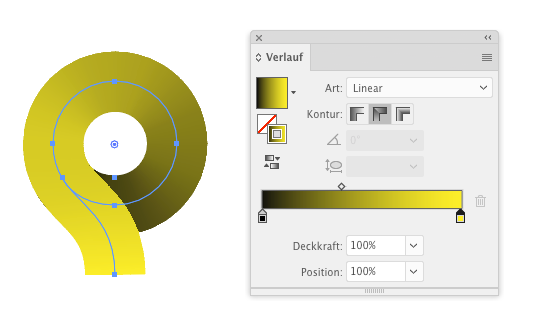Adobe Community
Adobe Community
Turn on suggestions
Auto-suggest helps you quickly narrow down your search results by suggesting possible matches as you type.
Exit
- Home
- Illustrator
- Discussions
- I am an absolute newbie...does anyone know what to...
- I am an absolute newbie...does anyone know what to...
0
New Here
,
/t5/illustrator-discussions/i-am-an-absolute-newbie-does-anyone-know-what-tools-were-used-to-create-this-attached/td-p/11527573
Oct 21, 2020
Oct 21, 2020
Copy link to clipboard
Copied
TOPICS
Tools
Community guidelines
Be kind and respectful, give credit to the original source of content, and search for duplicates before posting.
Learn more
 2 Correct answers
2 Correct answers
Community Expert
,
Oct 21, 2020
Oct 21, 2020
Blob brush with a gradient....
Community Expert
,
Oct 22, 2020
Oct 22, 2020
You could take a look at gradients on strokes. Like this:
Move the points into the correct position:
Explore related tutorials & articles
Community Expert
,
/t5/illustrator-discussions/i-am-an-absolute-newbie-does-anyone-know-what-tools-were-used-to-create-this-attached/m-p/11527583#M249008
Oct 21, 2020
Oct 21, 2020
Copy link to clipboard
Copied
Adobe Illustrator. Use Gradients. Y
Community guidelines
Be kind and respectful, give credit to the original source of content, and search for duplicates before posting.
Learn more
Community Expert
,
/t5/illustrator-discussions/i-am-an-absolute-newbie-does-anyone-know-what-tools-were-used-to-create-this-attached/m-p/11527588#M249009
Oct 21, 2020
Oct 21, 2020
Copy link to clipboard
Copied
Sorry I clicked on the return by mistake.
You can use the curvature tool or any other shape tools to create theShapes.
Use gradients on the shapes. Create Your or use the one that come with ilustrator.
You can also use the blob brush and brush the shapes.
Lots of ways!!!
Community guidelines
Be kind and respectful, give credit to the original source of content, and search for duplicates before posting.
Learn more
Community Expert
,
/t5/illustrator-discussions/i-am-an-absolute-newbie-does-anyone-know-what-tools-were-used-to-create-this-attached/m-p/11527596#M249010
Oct 21, 2020
Oct 21, 2020
Copy link to clipboard
Copied
Blob brush with a gradient....
Community guidelines
Be kind and respectful, give credit to the original source of content, and search for duplicates before posting.
Learn more
Community Expert
,
LATEST
/t5/illustrator-discussions/i-am-an-absolute-newbie-does-anyone-know-what-tools-were-used-to-create-this-attached/m-p/11528665#M249053
Oct 22, 2020
Oct 22, 2020
Copy link to clipboard
Copied
You could take a look at gradients on strokes. Like this:
Move the points into the correct position:
Community guidelines
Be kind and respectful, give credit to the original source of content, and search for duplicates before posting.
Learn more
Resources
Learning Resources for Illustrator
Crash on launch and known issues
Fonts and Typography in Illustrator
Copyright © 2024 Adobe. All rights reserved.