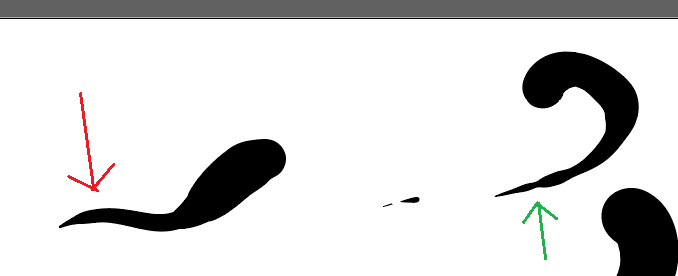Adobe Community
Adobe Community
Turn on suggestions
Auto-suggest helps you quickly narrow down your search results by suggesting possible matches as you type.
Exit
0
I can't control pressure comletely
New Here
,
/t5/illustrator-discussions/i-can-t-control-pressure-comletely/td-p/11754845
Jan 15, 2021
Jan 15, 2021
Copy link to clipboard
Copied
Hi
I just begin to use ilustrator and graphical tablet
I can't control pressure when drawing a path and as a result got such thing (image)
How to solve this proble (green arrow)
TOPICS
Draw and design
Community guidelines
Be kind and respectful, give credit to the original source of content, and search for duplicates before posting.
Learn more
Explore related tutorials & articles
Community Expert
,
/t5/illustrator-discussions/i-can-t-control-pressure-comletely/m-p/11754934#M259670
Jan 15, 2021
Jan 15, 2021
Copy link to clipboard
Copied
You need to set up the graphic tablet. Adjust its reaction to pressure. Often it's better to set it up so that it's rather hard.
And then of course practice.
Community guidelines
Be kind and respectful, give credit to the original source of content, and search for duplicates before posting.
Learn more
александрш79880644
AUTHOR
New Here
,
/t5/illustrator-discussions/i-can-t-control-pressure-comletely/m-p/11755584#M259722
Jan 15, 2021
Jan 15, 2021
Copy link to clipboard
Copied
Thanks - i try do it but some users advice me to usu Lazy Nezumi, - what do you think? Did have experience using it?
Community guidelines
Be kind and respectful, give credit to the original source of content, and search for duplicates before posting.
Learn more
Community Expert
,
LATEST
/t5/illustrator-discussions/i-can-t-control-pressure-comletely/m-p/11755610#M259725
Jan 15, 2021
Jan 15, 2021
Copy link to clipboard
Copied
I've never used Lazy Nezumi. Maybe others on the forum can tell you about it.
Community guidelines
Be kind and respectful, give credit to the original source of content, and search for duplicates before posting.
Learn more
Resources
Learning Resources for Illustrator
Crash on launch and known issues
Fonts and Typography in Illustrator
Copyright © 2024 Adobe. All rights reserved.