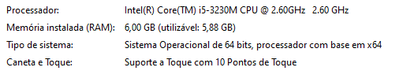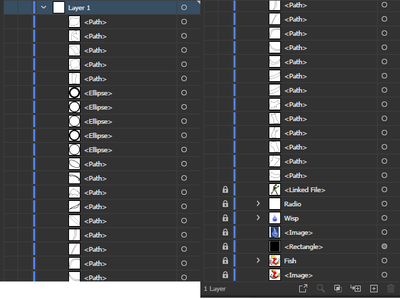Adobe Community
Adobe Community
- Home
- Illustrator
- Discussions
- I can't hide/show, lock/unlock and delete elements...
- I can't hide/show, lock/unlock and delete elements...
Copy link to clipboard
Copied
Hi,
following the "spirit of inktober", I used the opportunity to exercise my illustrator skills. And today when I was working, everything "stoped."
My tool icon indicator became a "pencil with a not allowed icon".
And when I click on the icon to hide/show or lock/unlock, the icon indicator shows that changed and return to the same state that was before. Even the elements that are not locked, I can select, hide/show 😕
I dont know if I used a command by mistake or is my computer processing power.
 1 Correct answer
1 Correct answer
The solution was a mistery. I clicked in each icon to see which one still "works". After that I hid the layer and could manage the other stuff. I showed again... everything was normal
Explore related tutorials & articles
Copy link to clipboard
Copied
Which tool are you trying to use?
Copy link to clipboard
Copied
Hi Monika!
Doesn't matter... all of them have this icon minus the Zoom Tool.
It still "works" but I cant zoom out only holding alt. Normally I could click and drag to left/right to control the zoom.
Copy link to clipboard
Copied
Without a clear description nobody will be able to help you. Your initial post was about the forbidden cursor. Now it's the zoom tool ...
When was the last time you rebooted the computer? Maybe it's time?
Copy link to clipboard
Copied
The solution was a mistery. I clicked in each icon to see which one still "works". After that I hid the layer and could manage the other stuff. I showed again... everything was normal