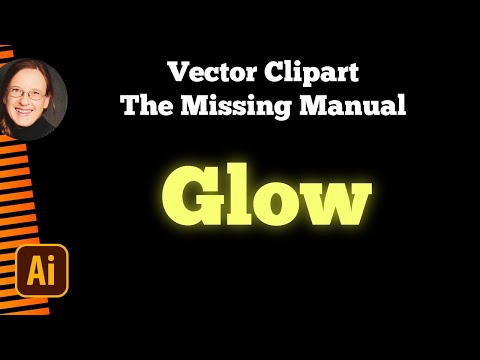Adobe Community
Adobe Community
- Home
- Illustrator
- Discussions
- Betreff: I can't Remove dark checkered background
- Betreff: I can't Remove dark checkered background
Copy link to clipboard
Copied
 1 Correct answer
1 Correct answer
That one won't go away when you hide the transparency grid.
Those are rectangles filled with color on the bottom layer of the document.
Please see this video: https://youtu.be/Tiqm5hdQA5A
Explore related tutorials & articles
Copy link to clipboard
Copied
Please try to show us your Layers Panel with (visible and selected) checkered background layer (if exists)
Copy link to clipboard
Copied
Copy link to clipboard
Copied
I got rid of the dark backgoround only for it to turn white.
Copy link to clipboard
Copied
Got rid of the background all together but the ornaments are no longer transparent.
Copy link to clipboard
Copied
View> Hide Transparency Grid, will turn off the checkerboard. The transparent areas will become apparent when you place the file on top of other elements (in InDesign), or you place objects below it in Illustrator. It appears the ornament includes transparent areas so you can simulate a reflected object.
Copy link to clipboard
Copied
That one won't go away when you hide the transparency grid.
Those are rectangles filled with color on the bottom layer of the document.
Please see this video: https://youtu.be/Tiqm5hdQA5A