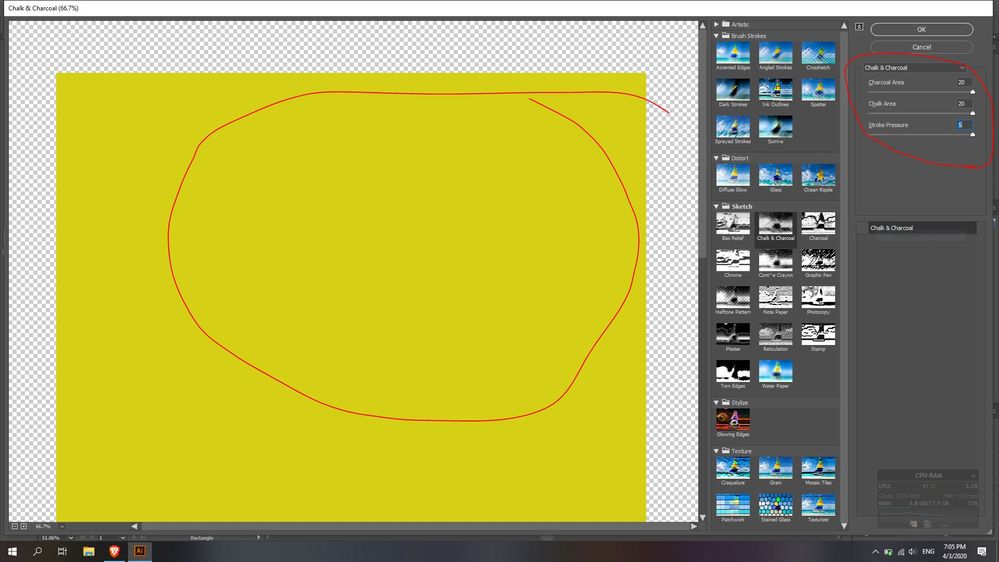Adobe Community
Adobe Community
- Home
- Illustrator
- Discussions
- Betreff: I can't use effects in Illustrator CC 201...
- Betreff: I can't use effects in Illustrator CC 201...
Copy link to clipboard
Copied
Hi, I have a problem with the effects panel in Illustrator, it doesn't apply any effects on any images/vectors/shapes, nothing. I have reinstalled several times, checked directories etc., but to no success. If anyone has any clue how to fix this it would be great.
I'm uploading a screenshot so you can see exaxctly what I am talking about.
 1 Correct answer
1 Correct answer
Your screenshot shows that the preview for the Chalk & Charcoal effect is turned off.
Hence you don't see the effect in the Effect Gallery dialog.
Turn the preview on by clicking on the rectangle next (left) to the entry that says Chalk & Charcoal just below the effect settings in the right column of the dialog. An eye icon should appear then.
Explore related tutorials & articles
Copy link to clipboard
Copied
What happens when you click OK?
The effect is listed in the bottom right, which shows that it has been applied.
If it still doesn't appear after clicking OK, try View > Preview on CPU.
Copy link to clipboard
Copied
Your screenshot shows that the preview for the Chalk & Charcoal effect is turned off.
Hence you don't see the effect in the Effect Gallery dialog.
Turn the preview on by clicking on the rectangle next (left) to the entry that says Chalk & Charcoal just below the effect settings in the right column of the dialog. An eye icon should appear then.
Copy link to clipboard
Copied
i have the same issue. i made sure the preview (eye) is on. but still effects arent applying. any update to this thread?