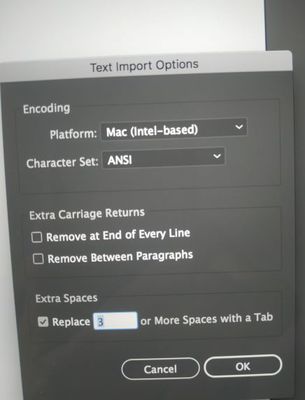Adobe Community
Adobe Community
- Home
- Illustrator
- Discussions
- Re: I cant open anymore DXF document, Encoding mes...
- Re: I cant open anymore DXF document, Encoding mes...
I cant open anymore DXF document, Encoding message.
Copy link to clipboard
Copied
Hi, I have been opening regularly files coming from a fashion design CAD regularly(to Illustrator) but since last week I got a message asking for encoding, caracters and missing fonts, all I got when I open the file is numbers and letters. I have try on PC, Mac, reinstall Illustrator and all sort of options, but nothing.
Please could someone help.
Thanks
Montserrat
Explore related tutorials & articles
Copy link to clipboard
Copied
If it worked in previous versions, you can try to install CC 2019.
You can have multiple Illustrator versions installed.
If you don't have the problem in CC 2019, report it here:
https://illustrator.uservoice.com
If that also does not work, check the settings in the app that creates the dxf
Copy link to clipboard
Copied
Thanks Ton, I have already try other versions and nothing.
Also tick all posible settings and nothing,, 4 days without producing any work 😞
Copy link to clipboard
Copied
To what version of DXF is the file saved?
Copy link to clipboard
Copied
are you exporting from Gerber? did you accidentally changed the export format? If we don't use the right dxf format illustrator thinks it's a text file. Sorry I don't remember the right format, maybe if I see the options I will remember.
Copy link to clipboard
Copied
Yes Carlo, I'm exporting Gerber, I think I may accidentaly change something on the settings and I can't make it work again.
Copy link to clipboard
Copied
what are your export option? I thinks it's AAMA, you have to export each piece not the whole pattern.