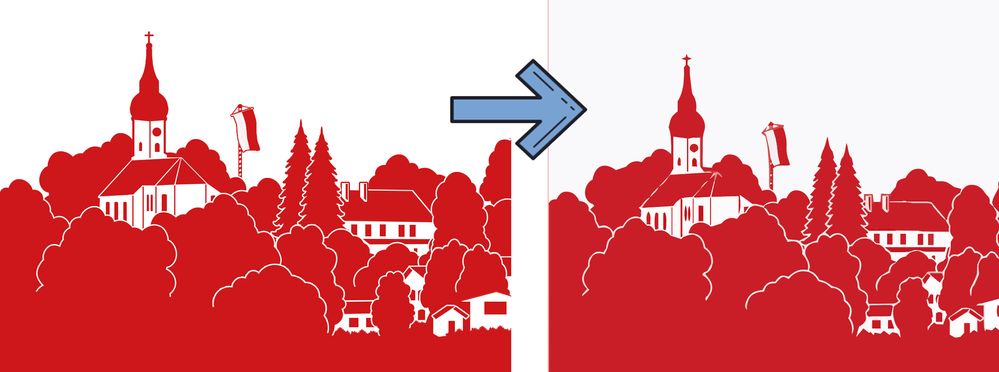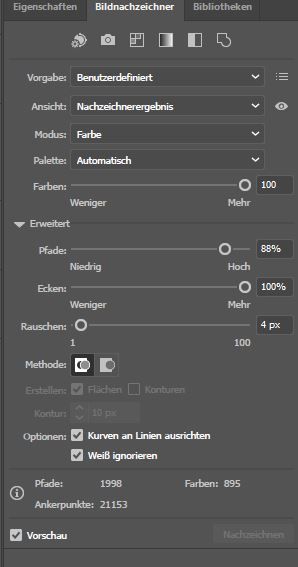Adobe Community
Adobe Community
- Home
- Illustrator
- Discussions
- Re: I fail to vectorize a simple graphic
- Re: I fail to vectorize a simple graphic
Copy link to clipboard
Copied
Hello community,
I am currently trying to vectorize what I consider to be a really simple graphic with illustrator. Basically it is just a shillouette with 2 colors (red and white) and clear edges and lines, without shading etc .. And yet I can't get an accurate rendition using the image tracer. Afterwards, my lines are always curved, interrupted and given several shades of color, details disappear.
I have of course experimented with the settings, but found none that come close to the original ...
Is there no way for me to have that image tracing in a more accurate detail? Or do I actually have to draw all the lines by hand, draw in the details again and remove the shading ...?
Im gratefull for every help on this!
Thank you in advance,
Andi
 1 Correct answer
1 Correct answer
You could try to get an higher resolution image by resampling the image size in Photoshop (I used 288 ppi and Preserve Details).
Used the black and white preset and played with the (advanced) settings.
Changed the color from black to red after expanding.
Although you will never get a perfect result with tracing, it could be good enough (depending on what you want to do with it). Enlarging will always show the autotrace effects, so often it is better to leave it as an image.
Left: traced, right:
...Explore related tutorials & articles
Copy link to clipboard
Copied
You could try to get an higher resolution image by resampling the image size in Photoshop (I used 288 ppi and Preserve Details).
Used the black and white preset and played with the (advanced) settings.
Changed the color from black to red after expanding.
Although you will never get a perfect result with tracing, it could be good enough (depending on what you want to do with it). Enlarging will always show the autotrace effects, so often it is better to leave it as an image.
Left: traced, right: image

Copy link to clipboard
Copied
Wow, if I could do it just like you, it would be perfect!
But whatever I set in the Advanced Settings (using a 300ppi image), I just can't get straight lines and the pattern on the flagpole disappears:
Could you post me a screenshot with the settings you used? I just can't do it myself ...
Copy link to clipboard
Copied
Ialready deleted it, but I redid it.
Here is a link to an Illustrator file with the unexpanded result.
You should be able to see the settings.
https://shared-assets.adobe.com/link/7f1a2d5d-3f06-4515-458b-39becb4a10c3
Copy link to clipboard
Copied
Thank you, thank you, thank you!
I just don't get it. I use the exact same settings as you, but my result is much more inaccurate and messy. What could it be that I do wrong....? 😞
(I attached my example with my settings below...)
Copy link to clipboard
Copied
Copy link to clipboard
Copied
To be honest, I don't get it either.
My file had a higher resolution, but changing your file to that resolution does not help.
I am afraid I was just lucky 😞
Copy link to clipboard
Copied
Okay. 😞
Thank you very much for your help! 🙂
Copy link to clipboard
Copied
I tried again with the high resolution (around 500ppi file and yours.
Both give better (the 500 ppi much better) results when the image is cropped so that bottom part with the shades in the lake is removed.
Copy link to clipboard
Copied
Hm. So the algorithm seems to scan the whole image and the different colors seem to be the problem then...
Copy link to clipboard
Copied
Maybe Illustrator is the wrong tool for such kind of work...? Any idea what could do the job instead? I have several of this images, to many to draw them all per hand... 😞
Copy link to clipboard
Copied
Maybe you could cut them into pieces that Illustrator likes and combine the results.
Maybe other apps exist that do a better job, but I don't have experience with them.
Hope someone that has can give some tips.
Copy link to clipboard
Copied
Cutting it in pieces actually works and makes the result a lot of more precise, thanks for the hint!
Too sad that Illustrator seems not the be able to deliver this results with the whole image... 😞
But at least, thanks to you, I have a way to do it!
Of course, I am still open for solutions that don't cost me so many steps of work. 😉
Copy link to clipboard
Copied
Good to hear that helped (and I learned something myself) 🙂