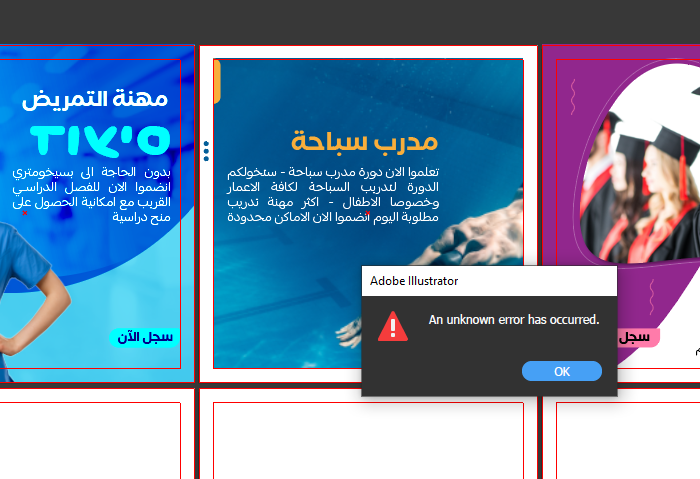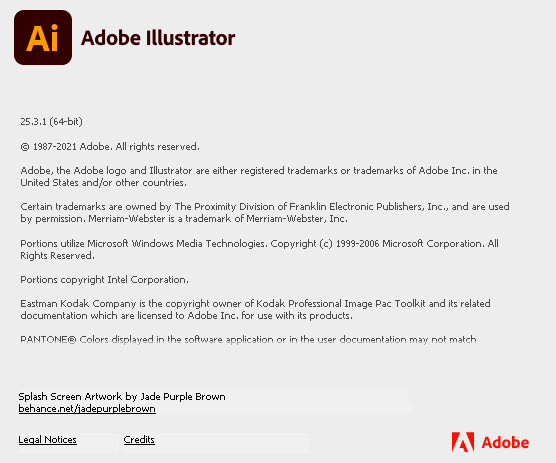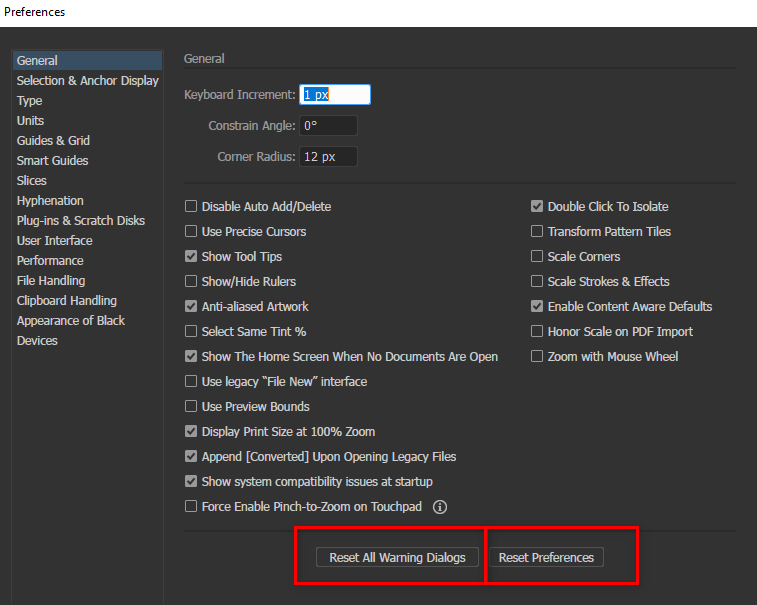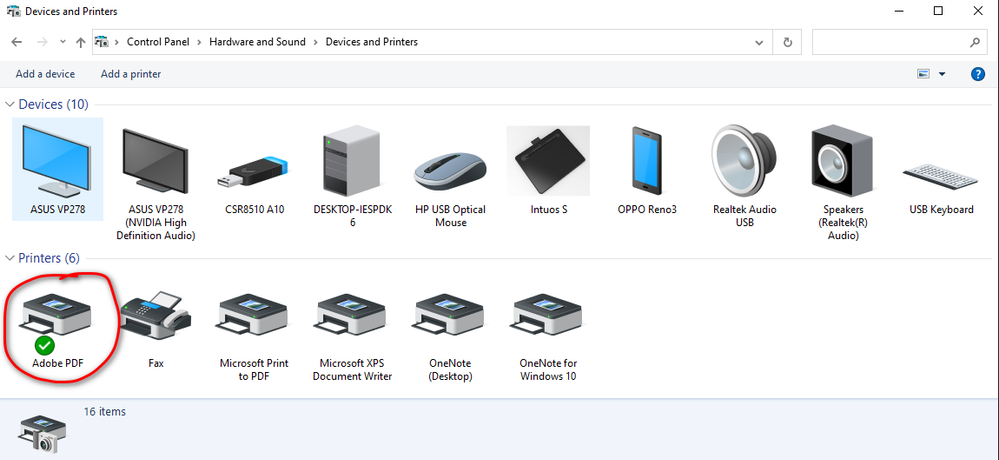Adobe Community
Adobe Community
- Home
- Illustrator
- Discussions
- Betreff: I have a problem when I save the file, I ...
- Betreff: I have a problem when I save the file, I ...
I have a problem when I save the file, I get this problem .. when I choose save as and choose .ai
Copy link to clipboard
Copied
Explore related tutorials & articles
Copy link to clipboard
Copied
Please tell us which version and system this is.
Exactly where do you save the file?
Do you use third party plugins?
When was the last time you rebooted the computer?
Do you have a printer attached, set up as the default printer and turned on?
Copy link to clipboard
Copied
I have the latest version with the latest update and always when I restart the computer I reset the settings so that the glitch I mentioned earlier does not occur, but when I turn off the computer, the same problem comes back until I do the configuration of the settings
---
I don't have any printer on my computer
Copy link to clipboard
Copied
I save the file to my computer
Copy link to clipboard
Copied
Illustrator always checks on a printer when saving files. If it cannot find one, it might act funky.
Since this is Windows: you can set up the PDF printer in the system. And make sure you check it after every Windows update, since Microsoft generally messes it up when updating Windows.
Does that work?
Copy link to clipboard
Copied
I made a printer like this, is that what you mean?
Copy link to clipboard
Copied
Looks like that is the way. I'm a Mac user
https://helpx.adobe.com/acrobat/kb/add-pdf-printer-manually.html
Copy link to clipboard
Copied
it's working thank you