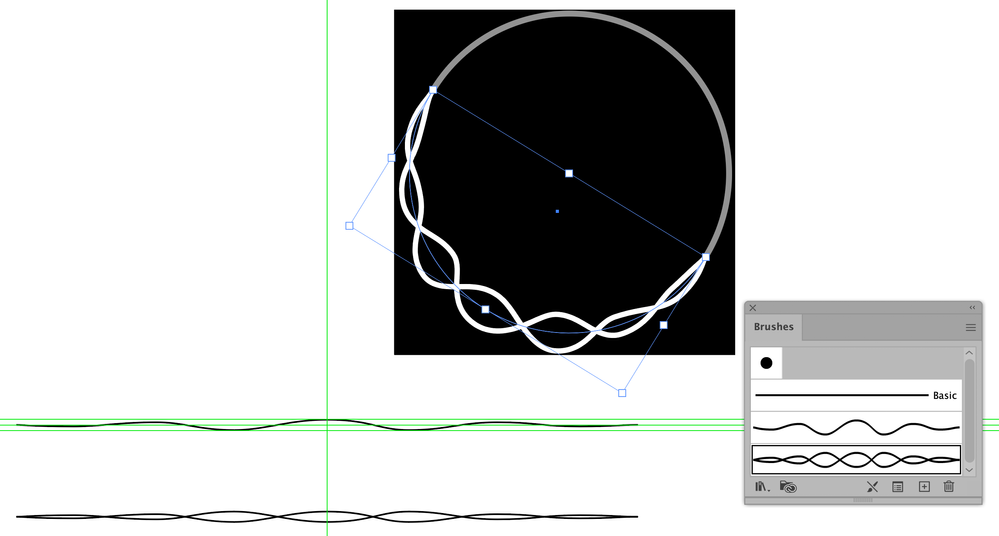Adobe Community
Adobe Community
- Home
- Illustrator
- Discussions
- I'm stuck on how to construct a shape, any help?
- I'm stuck on how to construct a shape, any help?
Copy link to clipboard
Copied
I can't quite figure out an object that in my head should seem easy but I can't for the life of me out how to do non destructively. The shape is a circle with its path being a damped sine wave. Basically this just is a normal circle that transitions in to being wavy at one side and then back. The closest I've gotten was using the the zig zag effect on a circle, blending that with a normal circle, and then going in with the shape builder tool. But as you can imagine it's pretty intensive and has very little room for adjusting afterwards. Any help would be greatly appreciated!
 1 Correct answer
1 Correct answer
I started with a zigzag effect to get the overall oscillation, then adjusted the crests and troughs to diminish away from the center, and the wavelengths to increase a bit. I checked my progress by making a single-strand art brush and applying it to a semi-circular path. When I was satisfied with that result I reflected the oscillating path and made an art brush from the doubled path, which worked well.
Hello, Jacob!
Peter
Explore related tutorials & articles
Copy link to clipboard
Copied
Can you please show that?
Copy link to clipboard
Copied
I am not currently at my desktop where I have the file but this is the closest thing I could find with Google. The only difference being that what I'm trying to create doesn't form in to 2 'strands.'
I'll try and get screenshots of what I've been working on soon.
Copy link to clipboard
Copied
lastfire,
You can:
1) Create a straight transition from flatlining to maximum amplitude and back again as a strok/nofill path, with the desired growth and decay;
2) Unless you have a full sine wave at maximum amplitude, reflect a copy so the flatlining is coincident and set the Stroke to None for the copy, then Group the pair;
3) Turn the result into an Art Brush;
4) Apply that to the circle; you can cut the circle where you wish it to start and end.
The reflexion ensures that the (visible part of the) Art Brush is centred on the circle, otherwise there will be a shift owing to the different maximum amplitudes above and below the centreline (unless you have a full sine wave at maximum amplitude).
Copy link to clipboard
Copied
I started with a zigzag effect to get the overall oscillation, then adjusted the crests and troughs to diminish away from the center, and the wavelengths to increase a bit. I checked my progress by making a single-strand art brush and applying it to a semi-circular path. When I was satisfied with that result I reflected the oscillating path and made an art brush from the doubled path, which worked well.
Hello, Jacob!
Peter
Copy link to clipboard
Copied
Hi Peter.
Weather switching back and forth between end of August and end of October, apart from the leaves which had already started turning yellow in August owing to drought.
A bit like your fine artwork, well suited for jewellery.