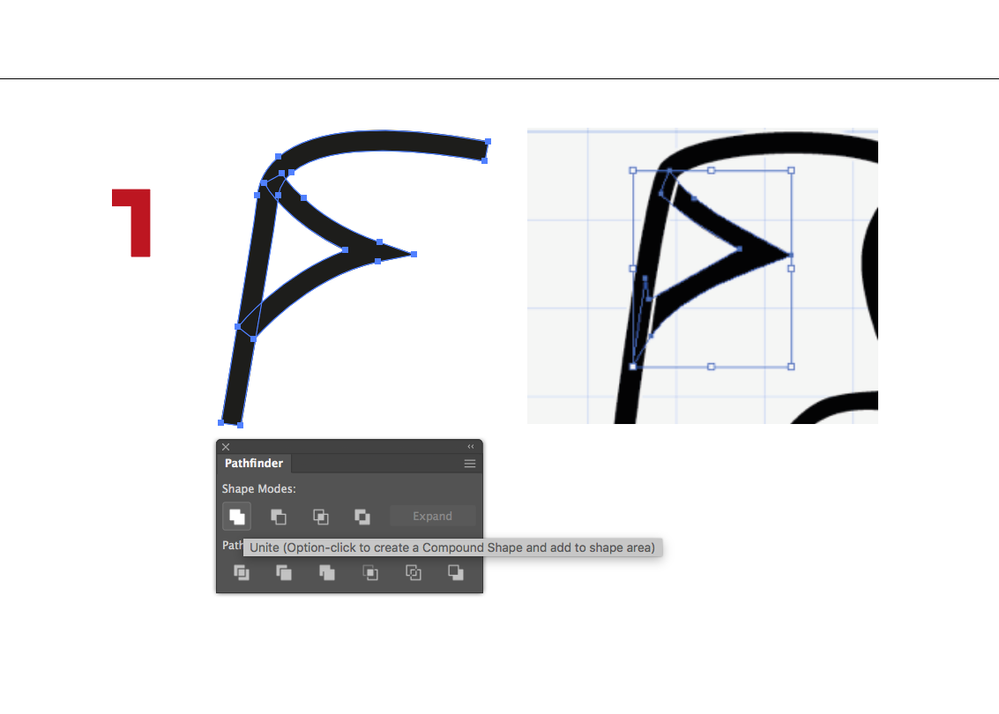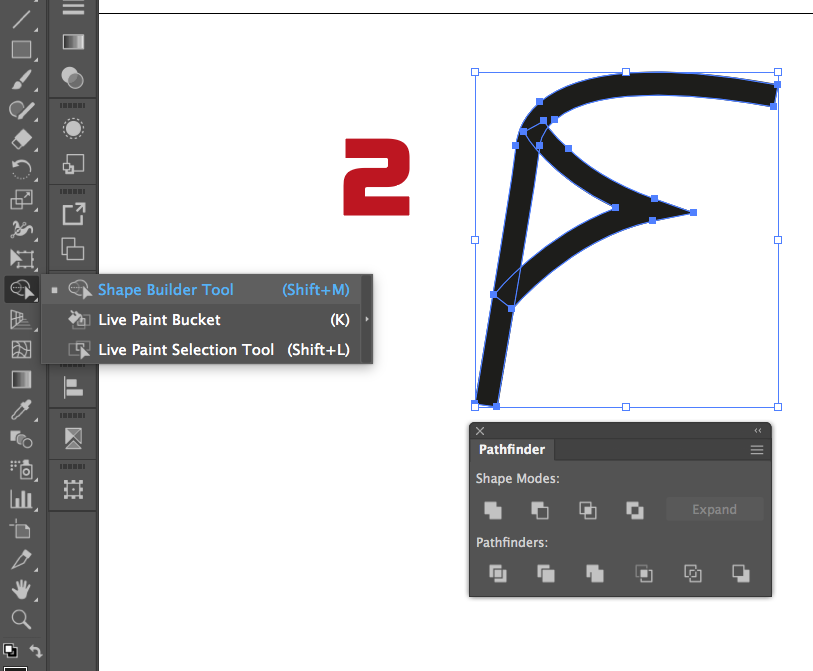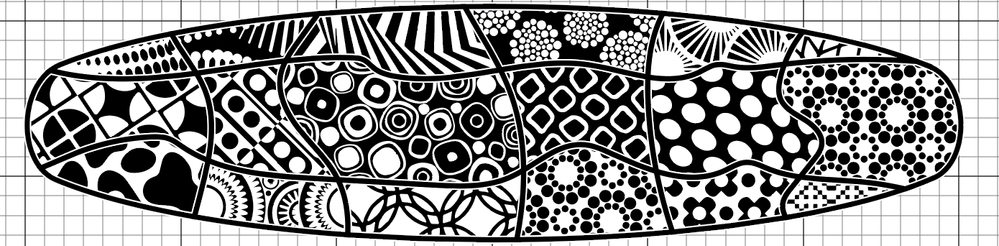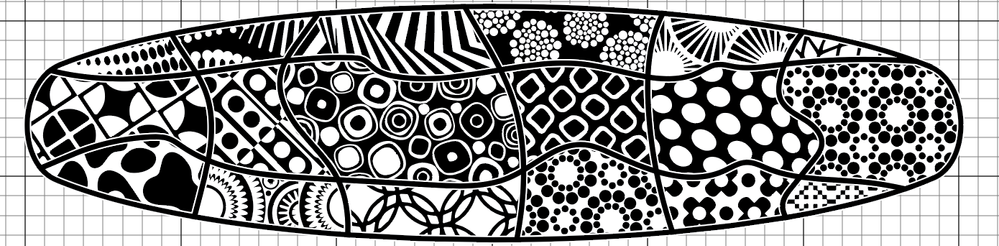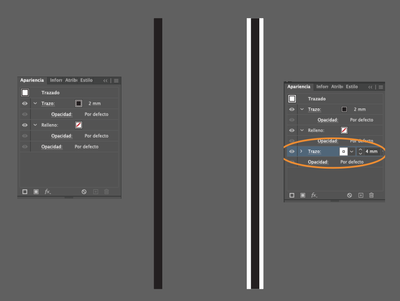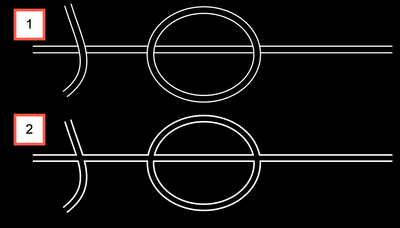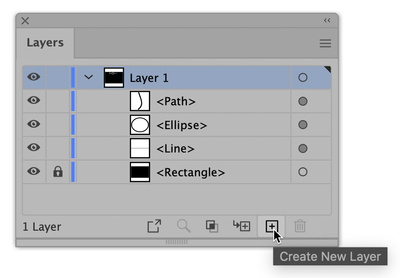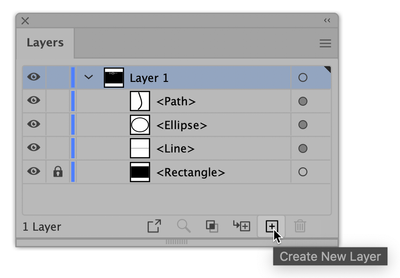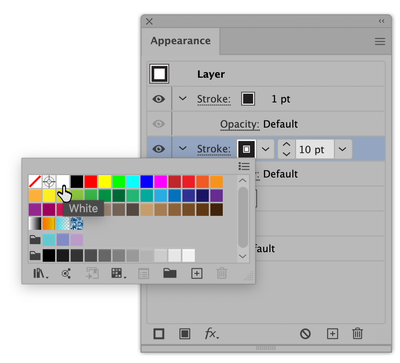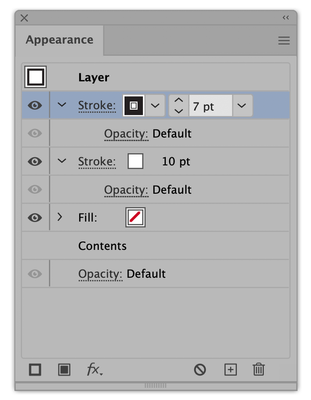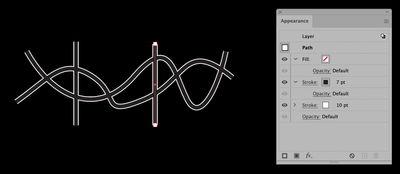Adobe Community
Adobe Community
- Home
- Illustrator
- Discussions
- I'm trying to contact 2 different colored lines to...
- I'm trying to contact 2 different colored lines to...
Copy link to clipboard
Copied
 1 Correct answer
1 Correct answer
I share 2 different ways and methods. You can use both.
However, if you applied a Compound Object, undo it.
Explore related tutorials & articles
Copy link to clipboard
Copied
I share 2 different ways and methods. You can use both.
However, if you applied a Compound Object, undo it.
Copy link to clipboard
Copied
No
Copy link to clipboard
Copied
If you search the functions I have given names on Youtube, you can choose the right tool for your project.
The first two tools I just wrote are still valid. These tools
1- Shape Builder
2- Path Phinder
3- Live Paint (has a different usage: https://youtu.be/L1_lizUlWtI)
Copy link to clipboard
Copied
Maybe I should have sent the entire photo. Hard to explain. The second line is white and gives the appearance of separate. In etching this give the design a more desired look... Separation might be the word to use. Dose this make any sense, I'll tried to send another, better picture...Linda
Copy link to clipboard
Copied
I hated to upload the huge picture but I wanted you to see the white line that are connected to the black line. As I draw the individual sections for the different patterns, the white line continues. This white line give the pattern a special look, don't know how else to say it...Linda
Copy link to clipboard
Copied
Hi, I hope this helps.
Copy link to clipboard
Copied
Linda, I'm sorry, but I am not at all understanding what you want to achieve, and how your images show what you want or do not want.
Peter
Copy link to clipboard
Copied
OK, I'm sorry to have bother you and thank you for what help you did give me...Linda
Copy link to clipboard
Copied
We are here for you. There is no situation to apologize. How can we help.
Copy link to clipboard
Copied
I wish I could find a photo of a finished piece to show how the white line between the pattern and the black line makes the pattern stand out. It's basically white frame inside the black line.
Copy link to clipboard
Copied
Linda, I had no intention of chasing you away, my apologies to you!
Is this the sort of thing you meant, that you're getting 1 but you want 2?
In the Layers panel target
Then target the layer by clicking the circle to the right:
Then open the Appearance panel, and click Add New Stroke twice:
Make the lower stroke white, with the width you want:
Then make the upper stroke black, with a smaller width than the white stroke.
Now any stroke drawn in this layer will have the black-and-white appearance and will intersect without overlapping:
I hope I have interpreted your needs correctly.
Peter
Copy link to clipboard
Copied
Copy link to clipboard
Copied
Peter:
Now, can I work with other pieces without the double line...how can I keep them separate or can they, would I go to a new page...
Linda
Copy link to clipboard
Copied
Anything you draw in a layer with attributes applied to the layer, such as the two strokes, will have those attributes, so anything that you want not to have those attributes must be on a separate layer, either above or below.
Peter