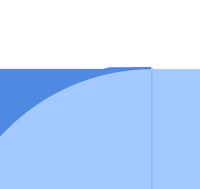Adobe Community
Adobe Community
Copy link to clipboard
Copied
 1 Correct answer
1 Correct answer
Changing to a CPU preview fixes the display glitch. You can do this with View > View using CPU. Using the GPU preview is faster, but can have some glitches which is why the slower CPU preview is still an option. I confirmed that this SVG file displays fine in Adobe XD and Sketch. Why it's glitching in the GPU preview I'm not sure, but the file is actually OK.
I originally accidently posted from another account (Noble Desktop) which I didn't realize I was still logged in as. I'm reposting from
...Explore related tutorials & articles
Copy link to clipboard
Copied
Changing to a CPU preview fixes the display glitch. You can do this with View > View using CPU. Using the GPU preview is faster, but can have some glitches which is why the slower CPU preview is still an option. I confirmed that this SVG file displays fine in Adobe XD and Sketch. Why it's glitching in the GPU preview I'm not sure, but the file is actually OK.
Copy link to clipboard
Copied
Changing to a CPU preview fixes the display glitch. You can do this with View > View using CPU. Using the GPU preview is faster, but can have some glitches which is why the slower CPU preview is still an option. I confirmed that this SVG file displays fine in Adobe XD and Sketch. Why it's glitching in the GPU preview I'm not sure, but the file is actually OK.
I originally accidently posted from another account (Noble Desktop) which I didn't realize I was still logged in as. I'm reposting from this account in case you need to follow up.
— Adobe Certified Expert & Instructor at Noble Desktop | Web Developer, Designer, InDesign Scriptor
Copy link to clipboard
Copied
Thank you so much.You saved my day.