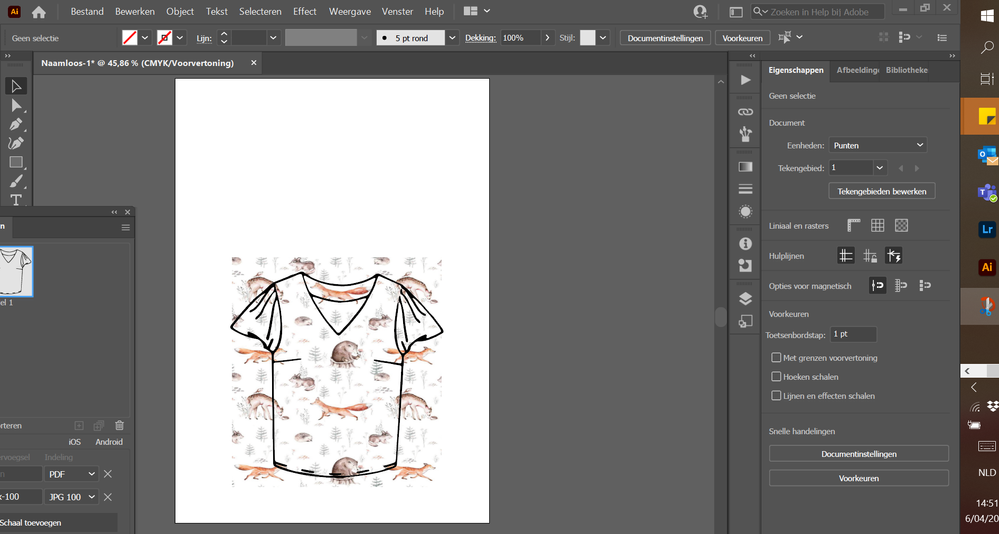Adobe Community
Adobe Community
- Home
- Illustrator
- Discussions
- Ik wil heb een afbeelding in illustrator overtrokk...
- Ik wil heb een afbeelding in illustrator overtrokk...
Copy link to clipboard
Copied
Ik wil heb een afbeelding in illustrator overtrokken. Hierin wil ik een stof met motief plakken zodat we het model van de t-shirt in die stof kunnen voorstellen.
Ik wil dan een knipmasker van het de overtrokken afbeelding maken en van de stofafbeelding. Maar er komt een vak dat ik geen knipmasker kan maken.
Iemand een idee hoe ik dit het beste aanpak?
Ik heb enkel afbeeldingen van de silhouettes dus ik veronderstel dat ik deze eerst moet overtrekken.Wat dan?
Alvast bedankt
 1 Correct answer
1 Correct answer
Clipping masks have to be contiguous paths. The quick solution may be to convert your artwork into a Live Paint group, fill and join the areas you want to be the mask and then expand the fill in order to use the resulting path for the clipping mask.
Mylenium
Explore related tutorials & articles
Copy link to clipboard
Copied
Clipping masks have to be contiguous paths. The quick solution may be to convert your artwork into a Live Paint group, fill and join the areas you want to be the mask and then expand the fill in order to use the resulting path for the clipping mask.
Mylenium