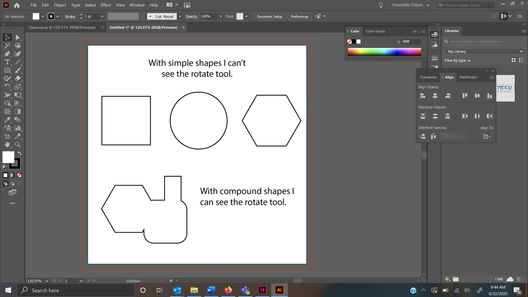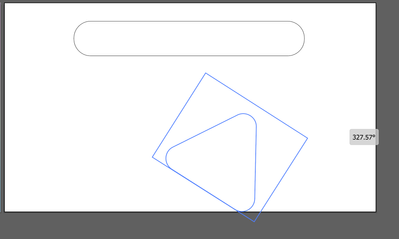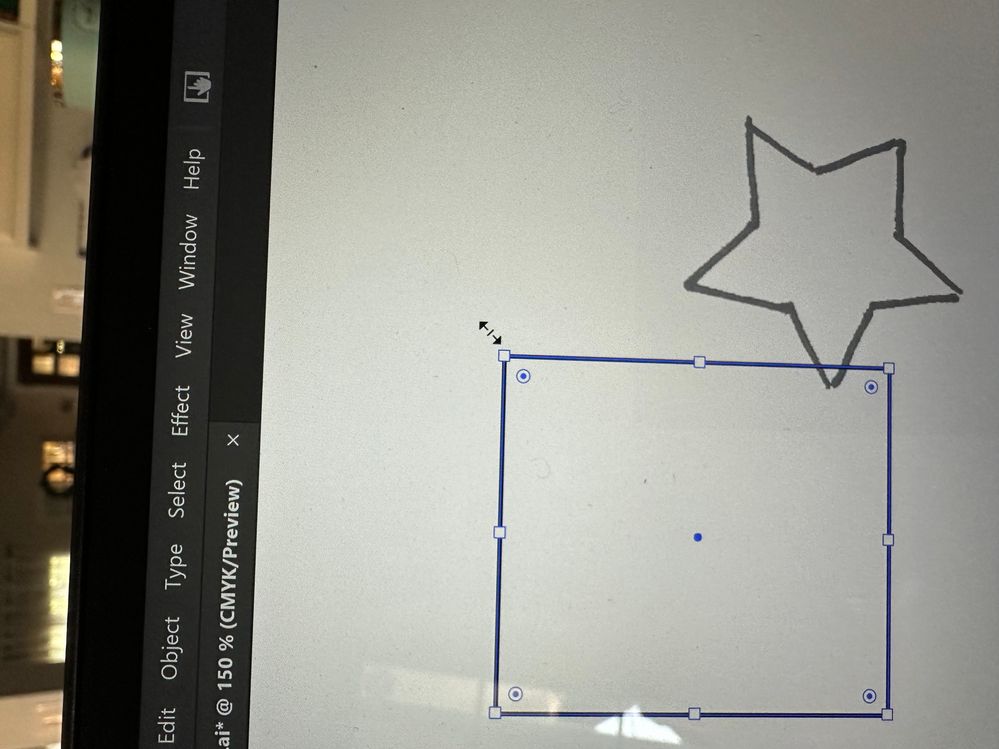Adobe Community
Adobe Community
- Home
- Illustrator
- Discussions
- Re: Illustration Rotate Transform Handle Missing
- Re: Illustration Rotate Transform Handle Missing
Copy link to clipboard
Copied
I've been having this issue on and off for months now, but I can't seem to find any solutions or even anyone else who is having the same problem. My transform scale handles are still visible around the shape, but the rotate handles never appear no matter where I hold my mouse over the shape. I've tried toggling on and off the "Hide Bounding Box" option, but it doesn't help.
It works fine for some documents, and doesn't work for others. The only workaround I've found is to right-click > Transform > Rotate, but then I have to know the degree I want to rotate it to, and often I just want to eyeball it!
Thanks for your help!
 1 Correct answer
1 Correct answer
Also, check if it may have to do something with the actual zoom level.
(Small) Objects that are zoomed out tend to lose the rotation cursor when you are trying to rotate them with the bounding box.
Either zoom in or use the Free Transform tool (default shortcut is E) in that case.
Explore related tutorials & articles
Copy link to clipboard
Copied
Does this happen with all shapes?
Which version and system is it?
Do you have any third party plugins installed?
Can you plase post a screenshot.
Copy link to clipboard
Copied
Sorry! I should have said originally, it's only an issue with simple shapes. Compound shapes are fine.
I'm using version 24.2.
I don't have any third-party plugins.
I didn't initially post a screenshot because I can't screen shot the cursor, which defeats the whole point. See below.
Copy link to clipboard
Copied
Also, check if it may have to do something with the actual zoom level.
(Small) Objects that are zoomed out tend to lose the rotation cursor when you are trying to rotate them with the bounding box.
Either zoom in or use the Free Transform tool (default shortcut is E) in that case.
Copy link to clipboard
Copied
Unfortunately, it's not the zoom level. It makes no difference no matter how zoomed in or out I am.
Thank you for the tip on the Free Transform tool! That works fine and is a great work around.
Copy link to clipboard
Copied
It looks like your question was never really answered, despite being marked as "Answered".
I mistakenly hit COMMAND+SHIFT+B, and the scale/rotate handles stopped appearing when I selected shapes in my workspace. Hitting that combo again brought the handles back. Hopefully that relates to your issue!
Copy link to clipboard
Copied
This is the only solution that works! Thank you so much Nick!
Copy link to clipboard
Copied
I love you - thank you..
Copy link to clipboard
Copied
Thank you Nick!
Copy link to clipboard
Copied
that worked - thank you!!!!
Copy link to clipboard
Copied
I was having the same problem and I don't know why the rotate cursor isn't showing up but I was still able to rotate the triangle in the picture. Ill explain how. While having the shape selected, I moved my cursornear the top right corner, a bit away from the corner as to not be in the outer blue square outline. I then right clicked down, after a second or to the cursor transformed into the rotation cursor and I was able to rotate. After right clicking, you basically just wait a second and then you are able to rotate even though at times the cursor looks like its still in the resize cursor mode. Hope this helps somebody! I found this solution by shear luck!
Copy link to clipboard
Copied
Recently this has started happening to me and this is the only advice that has helped. Thank you! Although it doesn't seem to work everytime unfortunately. Very odd
Copy link to clipboard
Copied
Doing Ctrl+G on the shaped helped me
Copy link to clipboard
Copied
OK -
I JUST started to have this same issue. I've tried all of the keystroke / CMD + options and none seem to work. Is this a new OS / Adobe issue? It's SO annoying to not be able to ease through just basics.
Illustator 26.1 (Adobe CC)
Monterey OS 12.2.1
Any help or advice would be appreciated!
Keith
Copy link to clipboard
Copied
I am having the same issue. I'm using Adobe Illustrator 2023. Is there a glitch in the program? When I hover my cursor over the corner of a bounding box, it never changes to the rotate arrow.
Copy link to clipboard
Copied
It happens to me sometimes. Maybe when starting the program it works fine, but after a few hours it starts to fail. Very annoying thing...
Copy link to clipboard
Copied
I've been having this problem for a few version of AI. I am now using version 27.9. I keep expecting it to get fixed and it doesn't. Zoom level does not matter. Complex or simple doesn't matter. Sometimes I can rotate on left, sometimes, right, bottom, top, and other times i have to use the rotate tool and hovering the mouse near doesn't work. Is Adobe working on fixing this. It is odd that I cannot find many complaints online and i know me and my coworker both experience this. I am not sure what a screenshot would show you.
thanks,
Copy link to clipboard
Copied
If you read the complete thread, please answer the questions that have already been asked.