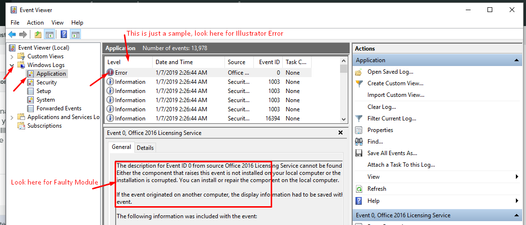Adobe Community
Adobe Community
- Home
- Illustrator
- Discussions
- Illustrator 2020 (24.1.3) crashing on launch on Wi...
- Illustrator 2020 (24.1.3) crashing on launch on Wi...
Copy link to clipboard
Copied
Good morning,
I've been having trouble just opening Illustrator since the update. It's not file specific, and it doesn't matter if I go through the Creative Cloud app or double clicking on the file itself. Once the credits are done rolling, the program crashes every single time. Still on Windows 10 Pro, no changes to the server, and files are saved to my hard drive. Tried uninstalling 24.1.3 and replacing with an older version, but the problem hasn't fixed itself.
Pete
{Renamed by MOD}
 1 Correct answer
1 Correct answer
Hi Pete,
I have branched this conversation because the issue discussed over there was different. In your case the application is not launching itself. We are sorry to hear about this trouble. Let me help you with this. In few cases, it was found because of DLL errors on Windows. You may try the steps shared here: https://helpx.adobe.com/illustrator/kb/plugin-missing-issue.html
If that doesn't help, I would request if you could share a few more details like:
- When did this start happening? Ar
Explore related tutorials & articles
Copy link to clipboard
Copied
Hi Pete,
I have branched this conversation because the issue discussed over there was different. In your case the application is not launching itself. We are sorry to hear about this trouble. Let me help you with this. In few cases, it was found because of DLL errors on Windows. You may try the steps shared here: https://helpx.adobe.com/illustrator/kb/plugin-missing-issue.html
If that doesn't help, I would request if you could share a few more details like:
- When did this start happening? Are there any recent changes made to your system? For example, any antivirus, system updates or web extensions installed recently.
- Do you get any error messsage/ code when it crashes?
- Check event viewer for error logs. Press Windows+R to open the Run dialog, enter eventvwr (or eventvwr.msc) and hit OK. Go to Windows Logs > Application and check if you any error related to Illustrator.
We're here to help, just need more info.
Regards,
Srishti
Copy link to clipboard
Copied
Hey, Read post, had the same issue, and followed your steps this was my error code:
Faulting application name: Illustrator.exe, version: 24.2.1.496, time stamp: 0x5ef67452
Faulting module name: nvwgf2umx.dll, version: 26.21.14.3218, time stamp: 0x5def7e8f
Exception code: 0xc0000005
Copy link to clipboard
Copied
Hi there,
I would like to know if the steps suggested above worked for you, or the issue still persists. Kindly update the discussion if you still need assistance with it.
You may also try steps shared in this help article and share your observations with us.
Thanks,
Srishti