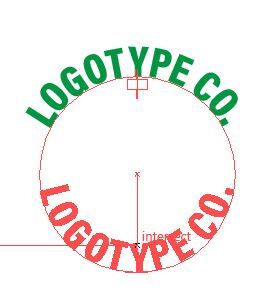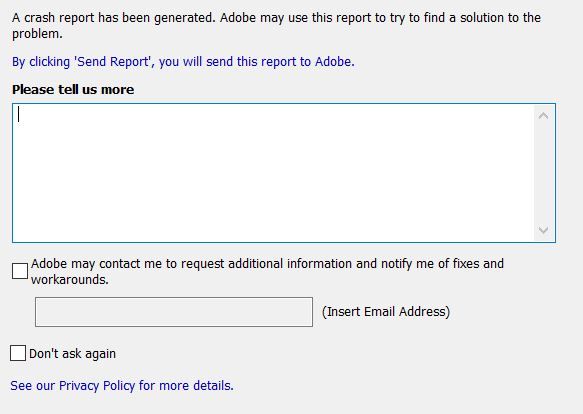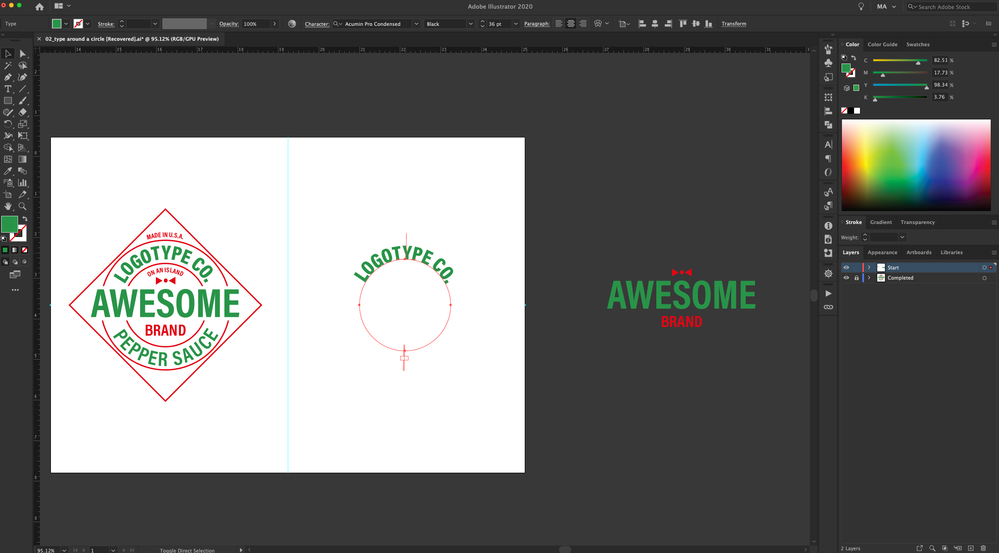Adobe Community
Adobe Community
- Home
- Illustrator
- Discussions
- Illustrator 2020 (24.2.1) crashes when trying to c...
- Illustrator 2020 (24.2.1) crashes when trying to c...
Copy link to clipboard
Copied
Illustrator crashes when trying to copy text on a path with black arrow (alt + drag).
Why?
Illustrator 24.2.1
{Renamed by MOD}
 2 Correct answers
2 Correct answers
I understand, Michael! If you want we can help you over a live remote session. Please head here (https://helpx.adobe.com/support.html) and select the chat button in the lower-right corner of the page. We can help troubleshoot faster that way.
Thanks!
Hi MichaelPashkov. It seems as though they've fixed the issue in the latest update release of AI. Check and see if it's the same for you.
Adobe Illustrator Version 24.3
Explore related tutorials & articles
Copy link to clipboard
Copied
It's not causing me any problems here. What operating system are you using?
Is there anything more specific you're doing that you can share step-by-step?
Does it crash with every object you try or just one? How about every document?
Can you share the file?
Copy link to clipboard
Copied
Hi,
thanks for helping me out.
Much appreciated.
Windows 10 pro
Causing problem only when I dragging type on a path to copy it and then changing its position on the fly. Dragged by the handle.
Type was on the path, And I wanted the copy to be slightly other direction.
I just copied path other way. Through the layers panel.
But it happens every time in different documents. And it never happened before.
Forum didn't allow me I upload the file.
Copy link to clipboard
Copied
Hi Michael,
Sorry to hear about this trouble. Did you try resetting Illustrator preferences? If not, try following these steps and let us know how it goes:
- Close all Adobe applications.
- Go to Location C:\Users\user\AppData\Roaming\Adobe
- Rename Adobe Illustrator and Adobe Illustrator 24 Settings folders to Adobe Illustrator.old and Adobe Illustrator 24 Settings.old
- Launch Illustrator from the Creative Cloud.
Please note that resetting preferences will remove all the custom settings and Illustrator will launch with default settings. This way all your old settings will be saved in .old folders and Illustrator will recreate new folders with default settings.
If that doesn't help, try booting the system into Safe Mode (https://support.microsoft.com/en-in/help/12376/windows-10-start-your-pc-in-safe-mode) and check how it works there. It starts your system so that it performs certain checks and prevents third party software/ services from automatically loading or opening. If it works fine in Safe mode, then there is some third party service or application like antivirus, plugins or web extensions which are conflicting with the Illustrator.
You may also try steps shared in this help article and share your observations with us. We'd be happy to help.
Regards,
Srishti
Copy link to clipboard
Copied
Hi,
thank you for helping me,
much appreciated.
Renaming didn't help.
Booting the system into Safe Mode - didn't dare. Too complicated for me.
Thanks again.
Copy link to clipboard
Copied
I understand, Michael! If you want we can help you over a live remote session. Please head here (https://helpx.adobe.com/support.html) and select the chat button in the lower-right corner of the page. We can help troubleshoot faster that way.
Thanks!
Copy link to clipboard
Copied
Hello,
I'm having the same exact issue on MacOS Catalina.
Illustrator version 24.2.3
This happens when I try to recreate a logo by following a tutorial on "Logo Design: Techniques" on Lynda.com and get to the same video as MichaelPashkov.
The app crashes upon release of the selection tool after dragging the vertical tick to the bottom of the circular type path.
Attempts to fix this issue:
- Cleared system cache and reboot
- Reset Illustrator altogether
- Reinstalled Illustrator
Still no luck.
Copy link to clipboard
Copied
Hi Mouz0101, If you find out the cure, please let me know 🙂
Copy link to clipboard
Copied
Will do. And you do the same. Thanks.
Copy link to clipboard
Copied
Hi MichaelPashkov. It seems as though they've fixed the issue in the latest update release of AI. Check and see if it's the same for you.
Adobe Illustrator Version 24.3
Copy link to clipboard
Copied
Thanks 🙂