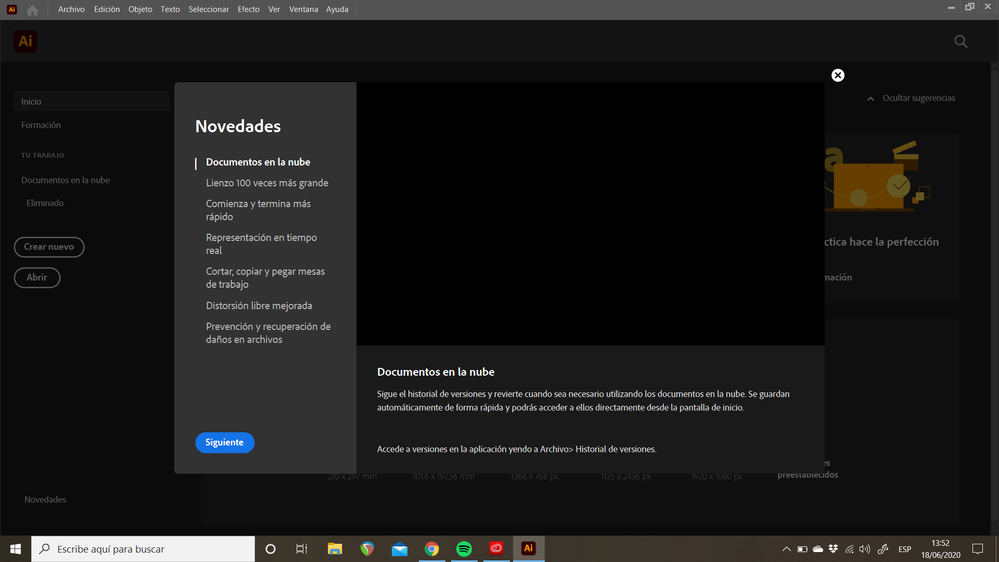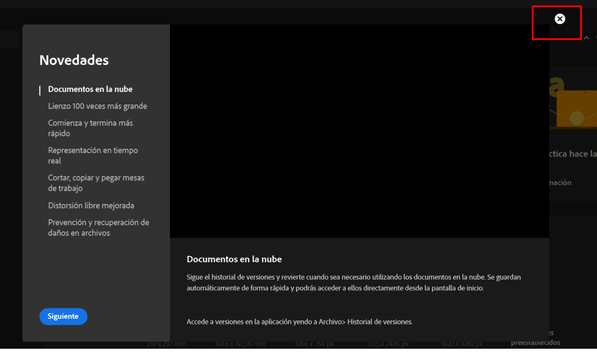Adobe Community
Adobe Community
- Home
- Illustrator
- Discussions
- Re: Illustrator 2020 (24.2) stuck on new features ...
- Re: Illustrator 2020 (24.2) stuck on new features ...
Illustrator 2020 (24.2) stuck on new features screen on Windows machine.
Copy link to clipboard
Copied
hey, just installed the latest update for illustrator and now I can't even use it. I don't know the problem but the main page remains blocked. I've tried to reinstall but same result. Anyone knows how to fix this issue?
{Renamed by MOD}
Explore related tutorials & articles
Copy link to clipboard
Copied
Hi Adrian,
Sorry to hear about this trouble. This is a default message about new features. Please click on this blue icon if you want to know more or close it from small X on top right corner of the screen.
Regards,
Srishti
Copy link to clipboard
Copied
We have been waiting for your response to this query. Please update the discussion if the issue is resolved or if you have any further query. We'd be happy to help.
Copy link to clipboard
Copied
I also have this problem. It is frozen. Was there a solution to this? I can't open it.
Copy link to clipboard
Copied
You could contact Customer Care. They can login to your machine to sort this out.