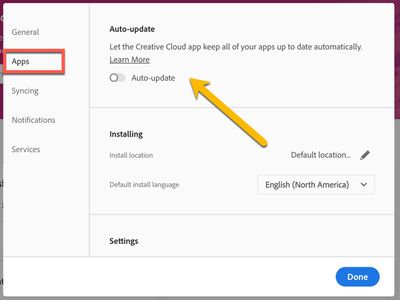Adobe Community
Adobe Community
- Home
- Illustrator
- Discussions
- Illustrator 2020 and errors trying to load Cutting...
- Illustrator 2020 and errors trying to load Cutting...
Illustrator 2020 and errors trying to load Cutting Master plug-ins.
Copy link to clipboard
Copied
I've registered for CC and Illustrator 2020 updated tonight. Once I opened it, my plug in for Cutting Master 4 (CM4) are not working. I keep getting this error. error: 1394689636, suite: ai user suite, version: 12! or sometimes it might say version 11. How can I remedy this as I need my cut feature working.
Explore related tutorials & articles
Copy link to clipboard
Copied
I've had CC for 2 years now...and only now after 2020 is updated am I having this issue.
Copy link to clipboard
Copied
The plugin is not ready for 2020. You need to contact The Cutting Master company.
Copy link to clipboard
Copied
Hello! Did you solve the problem?
To date, I still cannot use the cutting plotter and I don't know what I have to do...
Copy link to clipboard
Copied
You have to wait until they issue a compatible plugin. It's the job of the third party to update their plugins.
Copy link to clipboard
Copied
The problem is, the system doesn't work, not in the real world. This constant quest for Adobe to update itself every 10 minutes is always going to leave us users in this position of being temporarily outdated. That is not acceptable in my view, we are working, we have families to feed and the OP cannot work while this situation remains. Congratulations Adobe, nice one!
Copy link to clipboard
Copied
I don't understand your problem. If you have plugins that only work with a certain version of Illustrator, then you just don't update Illustrator until your plugin gets an update as well.
Copy link to clipboard
Copied
This has happened to me, illustrator has auto updated, now unable to work using Illustrator CC, I can't find a version of cc for it to work on, that's my problem. CC is now redundant. So now gone back to using cs6 (thankfully I have CS6). The whole subscription model just doesn't work for me.
Copy link to clipboard
Copied
In that case please contact Customer Care and explain the situation to them.
And then change your CC settings that it doesn't update automatically.
Copy link to clipboard
Copied
Monika, I hadn't thought of contacting them, I'm just trying to re-install an older version from my Time Machine backup,
Copy link to clipboard
Copied
Unless you have the actuall installer file, Time Machine backups won't be of much use unfortunately. Illustrator wants to be installed. Restoring or migrating mostly fails.
Copy link to clipboard
Copied
The version of 23.11 from the Adobe site behaved the same. I restored the 23.11 from my Time Machine backup and that now works with the CM4 plugin. 🙂
I rarely had any issues in the years I used cs5 and cs6
Copy link to clipboard
Copied
I do not believe CC offers (for download) a compatible version of Illustrator for us Graphtec users. This is the main issue, we may need access to older versions of Illustrator which are not available for download through Creative Cloud. I have turned off all auto-updates on my desktops and am currently running Illustrator 21.0.2 in order to use my Graphtec plotter (with Cut Master plug-in). But, if anything happens to my desktop... will I be able to download Illustrator 21.0 again?
Copy link to clipboard
Copied
Please contact Customer Care.
Copy link to clipboard
Copied
You can install a previous version:
https://helpx.adobe.com/download-install/using/install-previous-version.html
Copy link to clipboard
Copied
yes, I tried that, it no longer works with that older version..... so it's all really mucked up now.
Copy link to clipboard
Copied
Hi:
To avoid these inconveniences, it is best to turn off the Auto-update option in the Creative Cloud Preferences.
Another important detail: verify in advance that the manufacturers of other products (accessories, printers, drawing tablets, cutters, etc.) announce their compatibility with the new Adobe versions.
Copy link to clipboard
Copied