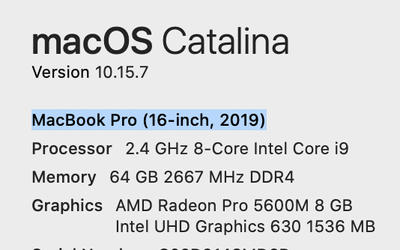Adobe Community
Adobe Community
- Home
- Illustrator
- Discussions
- Re: Illustrator 2020 crashes every time system goe...
- Re: Illustrator 2020 crashes every time system goe...
Copy link to clipboard
Copied
Each time my new MBP goes to sleep, Illustrator 2020 24.0.1 crashes...every single time. Tried renaming the settings folder as noted in another thread, but this combination 2019 MBP 16 inch and AI 24.0.1 is unusable. I've never had an issue with my 2015 MBP, and Illustrator, seems to be an issue only with the new MBPs with the following graphics:
AMD Radeon Pro 5500M 8 GB
Intel UHD Graphics 630 1536 MB
Anyone else having this issue? I've also had it kill upon opening EPS files, but only every couple of times.
{Renamed by MOD}
 1 Correct answer
1 Correct answer
Hi everyone,
Apologies for the inconvenience caused to you due to this issue. We tried but unfortunately we are not able to reproduce this issue. I would request that if you could upvote this issue here (https://illustrator.uservoice.com/forums/601447-illustrator-bugs/suggestions/39578656-random-crashing-24-0-3) and share the required information in comments. This way you'll keep getting all the updates related to this issue.
Regards,
Srishti
Explore related tutorials & articles
Copy link to clipboard
Copied
"my spacebar shortcut is being disabled all the time... It's so annoying!"
Search for interfering apps, extensions, plugins.
Shut down everything, do a restart and then launch only Illustrator. No (!) other processes, no browser, no system exentsions, no remote control, no banking software, whatever. Does it work then?
Copy link to clipboard
Copied
I have the Macbook Pro 16 as well and fully loaded. Illustrator was crashing constently. I updated to the new 24.0.3 and hasn't crashed since and it's been about a week now. I also changed my screen saver to never go to sleep when i updated since there might be issues when it goes to sleep. I have yet to try it while the sleep option is enabled, but at least now it seems WAY more stable.
Copy link to clipboard
Copied
I updated as well and it crashed again for me.
Copy link to clipboard
Copied
So sorry to hear about this. I understand how frustrating it could be. I have sent you a DM for some details, please check.
Thanks!
Copy link to clipboard
Copied
Thanks for confirming, Russ. Please feel free to message us back if you need any additional help.
Regards!
Copy link to clipboard
Copied
Still crashing when it goes to sleep. Really sucks to have to keep the computer on all the time, since I always have Illustrator projects open.
Copy link to clipboard
Copied
This has been happening to me too - brand new mac. Illustrator started crashing within an hour after I downloaded it - it was litteraly the first piece of software I put on the computer. No plugins, no anti virus etc... I have had customer care take control over my computer - they dont see it crash and say its fixed - then it crashe later on. Crashes are random - but also often when computer goes to sleep and wakes back up. Somtiems once a day, sometimes many times a day. No real pattern.
Copy link to clipboard
Copied
Copy link to clipboard
Copied
After installing the latest update on 11/22/19 (v. 24.0.1), every time my computer goes into sleep move, Illustrator crashes. I've tried un-installing/re-installing, restarting my computer, etc. and I'm at a loss of what could be the issue. Illustrator does occionally crash when I'm working in a large file, but recently, after the update, it's been crashing everytime it's in sleep mode which is causing me to lose unsaved work. Thanks so much for your help!
Copy link to clipboard
Copied
Hi there,
Sorry to hear about your experience. Would you mind resetting the preferences of the Illustrator once?
You may follow the steps provided on link:
https://helpx.adobe.com/illustrator/using/setting-preferences.html#setting_illustrator_preferences
**Please note that resetting preferences will remove all the custom settings and Illustrator will launch with default settings. You can also take a backup of the folders in case you want to. Location is mentioned in the article.
Let us know if it helps.
You may also share the crash logs following the instrcutions provided on the link below:
https://helpx.adobe.com/illustrator/kb/crash-next-steps.html
Regards,
Ashutosh
Copy link to clipboard
Copied
MacBook Pro 16"
Turn off (Automatic graphics switching) System Preferences > Energy Saver
Solved the problem
Copy link to clipboard
Copied
Hi everyone,
Apologies for the inconvenience caused to you due to this issue. We tried but unfortunately we are not able to reproduce this issue. I would request that if you could upvote this issue here (https://illustrator.uservoice.com/forums/601447-illustrator-bugs/suggestions/39578656-random-crashin...) and share the required information in comments. This way you'll keep getting all the updates related to this issue.
Regards,
Srishti
Copy link to clipboard
Copied
Turn off (Automatic graphics switching) System Preferences > Energy Saver
Solved the problem
Copy link to clipboard
Copied
Im on 10.13.6 with the latest in ai, and I'm using a 2011 imac. I wouldn't call it a crash, as the opportunity to save files is offered before the application quits. But it is a singularity with Adobe Illustrator -- no other program reacts this way to the computer going to sleep.
Copy link to clipboard
Copied
I have the same issue with the newer graphics card too
AMD Radeon Pro 5600M 8 GB
running Catalina OS 10.15.6, illustrator 24.2.1 and inDesign 15.1.1
I have disabled the feature in energy saver "Automatic graphics switching" thinking it could solve the problem but no joy. The same issue is replicated on 3 maxed out 16" MacBook Pros 2019 model (i9 processor & 64GB of ram) with all software updated to the latest versions.
Copy link to clipboard
Copied
Same for me. Catalina, Macbook Pro 16
2.3 GHz 8-Core Intel Core i9
32 GB 2667 MHz DDR4
AMD Radeon Pro 5500M 8 GB
Intel UHD Graphics 630 1536 MB
Copy link to clipboard
Copied
Hi there,
We're extremely sorry about this. Have you submitted the crash logs? If not, try following the steps shared on this help article (https://helpx.adobe.com/in/illustrator/kb/crash-next-steps.html).
While submitting the crash report please use the same email address, with which you are signed in on this community. This will help us find the crash report and help accordingly.
Regards!
Copy link to clipboard
Copied
I have the same machine (specs below) and the same problem: daily crashes in InDesign (1-3 times daily) and Illustrator (sometimes on other apps, too like Lightroom Classic).
- Graphics card switching is off
- No thirdparty plug-ins (that I'm aware of)
- GPU acceleration off
Machine:
Catalina, Macbook Pro 16
2.3 GHz 8-Core Intel Core i9
32 GB 2667 MHz DDR4
AMD Radeon Pro 5500M 8 GB
I have this computer since March and the crashing is constant.
Copy link to clipboard
Copied
Hi there,
Sorry about this trouble. We're still investigating this issue. Please share crash logs by following these steps.
While submitting the crash report please use the same email address, with which you are signed in on this community. This will help us find the crash report and investgate this issue further.
Regards,
Srishti
Copy link to clipboard
Copied
Adobe. It is a program shut-down. When you come out of sleep, Adobe
Illustrator and Photoshop, ask if you want to save before shutting down.
--
Sent from Gmail Mobile
Copy link to clipboard
Copied
I'm having this issue now too. It started happening with Illustrator 2020. Illustrator quits every time laptop sleeps.
Copy link to clipboard
Copied
When updating did you reset the preferences?
Copy link to clipboard
Copied
I have since and its still an issue
Copy link to clipboard
Copied
Did you read all the pages of this thread and tried everything?
Copy link to clipboard
Copied