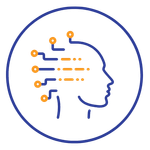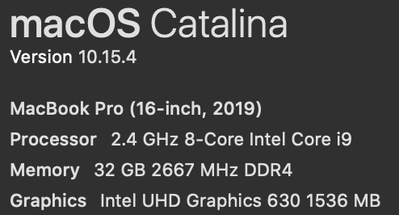Adobe Community
Adobe Community
- Home
- Illustrator
- Discussions
- Illustrator 2020 crashes every time system goes to...
- Illustrator 2020 crashes every time system goes to...
Copy link to clipboard
Copied
Each time my new MBP goes to sleep, Illustrator 2020 24.0.1 crashes...every single time. Tried renaming the settings folder as noted in another thread, but this combination 2019 MBP 16 inch and AI 24.0.1 is unusable. I've never had an issue with my 2015 MBP, and Illustrator, seems to be an issue only with the new MBPs with the following graphics:
AMD Radeon Pro 5500M 8 GB
Intel UHD Graphics 630 1536 MB
Anyone else having this issue? I've also had it kill upon opening EPS files, but only every couple of times.
{Renamed by MOD}
 1 Correct answer
1 Correct answer
Hi everyone,
Apologies for the inconvenience caused to you due to this issue. We tried but unfortunately we are not able to reproduce this issue. I would request that if you could upvote this issue here (https://illustrator.uservoice.com/forums/601447-illustrator-bugs/suggestions/39578656-random-crashing-24-0-3) and share the required information in comments. This way you'll keep getting all the updates related to this issue.
Regards,
Srishti
Explore related tutorials & articles
Copy link to clipboard
Copied
This seems to have worked on the first test. Hopefully we can continue the streak! thanks
Copy link to clipboard
Copied
I have the same problem on my MacBook Pro 16" with Photoshop, Illustrator and Indesign.
Have tried the solution with "Open System Preferences --> Engergy Saver"
But that didn't help!
Someone who has some other solutions for this?
Is it an adobe problem or mac problem?
Copy link to clipboard
Copied
There are a couple of threads about it in Apple forums, so it might be (also) an Apple problem. Contacting them won't hurt.
Copy link to clipboard
Copied
Hi,
I have the same problem. Here are my laptop's specs. When I uncheked GPU performance it fixed but super laggy, performance went down dramtically. It only happens to Illustrator other adobe softwares are ok, at the time photoshop and after effects were on but didn't crash. All of my adobe cc softwares are up to date. Please fix this, I keep losing my work.
Copy link to clipboard
Copied
I would suggest this problem isn't fixed until the Energy Saver preference can be on withouth Illustrator crashing. So for now, its a work around but for as long as its been a problem, not expeciting it to be fixed soon. I'm trying to leave the Energy Saver pref on, and have turned off the GPU performance in Ilustrator to see if that works. So far so good.
Copy link to clipboard
Copied
This is happening on all files, newly created or old.
Often happens when I try to open a file, also when I put the computer to sleep and wake it up it will have crashed during this time, rregardless of any files being open.
I'm running OS 10.15.1
All files saved to my computer hard drive.
Has hapened with all file types, but I'm mostly workign with .ai files.
Copy link to clipboard
Copied
Thanks for sharing the details. Please following these steps and share your observations:
- Reset Preferences: -
- Close all Adobe applications.
- Go to locations
- ~/Library/Caches
- ~/Library/Application Support/Adobe
- ~/Library/Preferences
- Rename Adobe Illustrator, com.adobe.illustrator and Adobe Illustrator 24 Settings folders to Adobe Illustrator.old, com.adobe.illustrator.old and Adobe Illustrator 24 Settings.old
- Launch Illustrator from the Creative Cloud.
Please note that resetting preferences will remove all the custom settings and Illustrator will launch with default settings. This way all your old settings will be saved in .old folders and Illustrator will recreate new folders with default settings.
2. If that doesn't help, try booting the system into Safe Mode (https://helpx.adobe.com/in/x-productkb/global/start-safe-boot-mode-mac.html) and check how it works there. It starts your system so that it performs certain checks and prevents third party software/ services from automatically loading or opening. If it works fine in Safe mode, then there is some third party service or application like antivirus, plugins or web extensions which is conflicting with the Illustrator.
3. If that doesn't help either, login to root account (https://support.apple.com/en-in/HT204012). Check how application works there. If it works fine there, then it could be related to permission errors. Follow these steps to repair permission errors: https://helpx.adobe.com/in/illustrator/kb/preferences-folder-read-only-error.html
4. If nothing helps, then we need to troubleshoot this on a live session. Please head here (https://helpx.adobe.com/support.html) and select the chat button in the lower-right corner of the page. We can help on a live session that way.
Regards!
Copy link to clipboard
Copied
Renaming the folders worked like a charm. Thanks!
Copy link to clipboard
Copied
I had this issue in Illustrator 24.0.3
Step 1 had no effect.
Step 2 worked, as in it worked fine without extensions. It was BitDefender antivirus which caused the issue. I temporarily disabled it and Illustrator started up without any issues. Re-enabling BitDefender (after starting Illustrator once successfully) doesn't appear to prevent it from starting anymore.
Copy link to clipboard
Copied
Number one worked for me. I'm using Adobe 23 (2019) on a Mac 10.14.6 (Mojave). At least for now....
Copy link to clipboard
Copied
AI crashes when my computer goes to sleep, everytime. . ??? running AI version 24.0.4
Copy link to clipboard
Copied
Running Illustrator 2020 and 2019 all up to date and they both crashing EVERY time Macbook Pro 2019 goes to sleep.
Sometimes it's already crashed when I wake up computer and sometimes it crashes within a minute of waking up.
Running Catalina 10.15.2
Been sending crash reports everytime.
Hopefully there's a fix soon.
This is ridiculous.
Copy link to clipboard
Copied
Hi Russ,
We're so sorry to hear about this issue. I checked the crash report submitted by you. Looks like Illustrator is force quitting in Sleep Mode by the operating system. The crash report also shows that you are using Plugins from Astute (VectorFirstAid, VectorScribe). I would suggest if you can try removing these plugins and check if that helps to resolve this issue.
Regards,
Srishti
Copy link to clipboard
Copied
I've been having the same issues with the same macOS version. In addition, sometimes I am simply working on a doc and the AI interface goes haywire and the only way to continue working is to close and reopen AI.
Band new 16" MacBook pro with 2TB drive and 64GB RAM and I am working on pretty basic graphics, so I don't think it's a resources issue.
I've submitted numerous crash reports.
Copy link to clipboard
Copied
Sorry about this. Could you please share a few more details? For example,
- Exact version of Illustrator
- Which Graphic card is installed on your system?
- Does it happen in Presentation Mode or in normal Preview as well?
Regards!
Copy link to clipboard
Copied
Illustrator 25.0.1
Brand new MacBook Pro 16" with 64GB RAM, 2TB HD and latest Catalina OS.
In the System report, two graphics cards are listed
AMD Radeon Pro 5500M 8 GB (PCIe)
Intel UHD Graphics 630 1536 MB (Built in)
I am not an Illustrator expert so I don't know about Presentation mode vs. normal preview. It does say GPU preview in my document tabs. I just found presentation mode and I have never used it before so I don't know if it happens there too.
Copy link to clipboard
Copied
Also, I've been submitting crash reports with my contact info almost every day
Copy link to clipboard
Copied
Did you try the steps I shared in response to Matt? If yes, than we need to troubleshoot this further on a live session. Please head here (https://helpx.adobe.com/support.html) and select the chat button in the lower-right corner of the page. We can help troubleshoot faster that way.
Thanks!
Copy link to clipboard
Copied
I did. Still crashed. crash report is under paul at deitel dot com. Do I need to shut down illustrator first when I make a preferences change? I made the change, put my machine to sleep, then it crashed immediately when I resumed.
Copy link to clipboard
Copied
By the way, it's a lot more than this problem. I am working with relatively simple graphics. There appears to be a memory leak in Illustrator. If I open and close a bunch of files over a couple of hours, eventually the whole interface gets corrupted and it crashes.
Copy link to clipboard
Copied
Same issue here. I just bought a new Macbook Pro (16") with a Catalina and a fresh install of Illustrator. Now, Illustrator keeps crashing while the Mac sleeps during the night. It's really annoying and I hope that it'll be fixed soon.
I rely on Illustrator for work and have been a paying customer for years, I can't understand how it can be this unstable. We're really in need of an update here!
Copy link to clipboard
Copied
I'm using Illustrator 24 for days on my Macbook (sleeping several times throuout the day and of course the night). No problems with that, but also: it's not Catalina.
Catalina has issues with sleeping. You might want to investigate that first.
If you need someone to check out your Adobe installation:
Please contact Customer Care: http://helpx.adobe.com/contact.html
Copy link to clipboard
Copied
We're so sorry to hear about the crashing. I understand that's really frustrating. We are currently investigating this issue. I have sent you a DM for some more details, please check.
Regards!
Copy link to clipboard
Copied
Same here. EVERY time my computer sleeps not only Illustraotr 2020 crashes, but so does InDesign 2020. I ALWAYS submit the reports but frankly, I'm sick of it. I'm also running 10.15.2. Another issue I'm tired of is that the applications frequently lose the ability to use key shortcuts, even down to the spacebar for moving around the page.
Copy link to clipboard
Copied
my spacebar shortcut is being disabled all the time... It's so annoying!