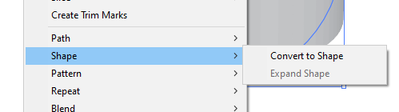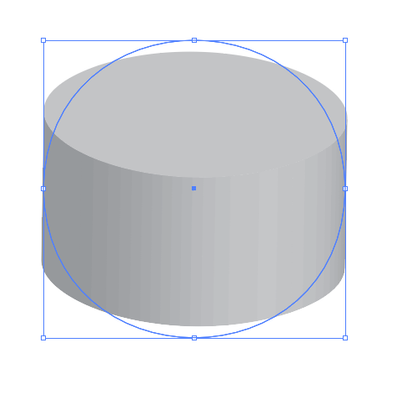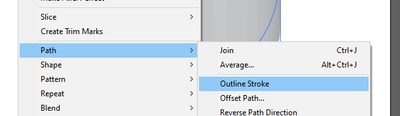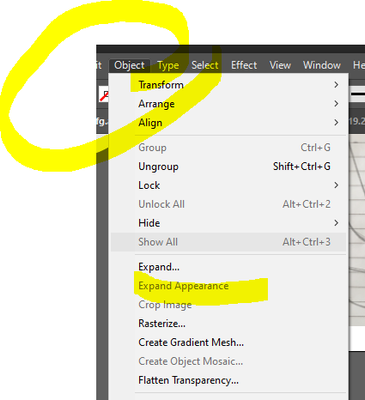Adobe Community
Adobe Community
- Home
- Illustrator
- Discussions
- Illustrator 2020 Expand Feature Not Working?
- Illustrator 2020 Expand Feature Not Working?
Copy link to clipboard
Copied
I've been working on some icons, and there are certain shapes I need to expand the appearance of so that when shrunken down, the shapes won't change. However, with this new update, I don't have the option to even click Expand Appearance (it's grayed out), and when I click Expand, nothing happens. I believe I was using a 2019 version beforehand, though I've read that 2019 versions have problems as well.
Has anyone figured out a solution, or know which one of the older versions still has the feature functioning?
 1 Correct answer
1 Correct answer
Thanks. Just what I was looking for. Object > Path > Outline Stroke
Explore related tutorials & articles
Copy link to clipboard
Copied
"Has anyone figured out a solution, or know which one of the older versions still has the feature functioning?"
The feature at-large is working, so there isn't anything to figure out.
How is the icon (that you're attempting to expand) constructed? If it is just filled paths, Object > Expand will produce no visible result. Can you post a screen shot with the object(s) selected and the Layers panel in view?
Copy link to clipboard
Copied
Hi @Rishabh_Tiwari and @John Mensinger , actually, I currently have the same issue than John, what I am trying to expland is a 3D extruded circle, see my screenshots attached, what steps I might be overloonking? Same thing: "click Expand Appearance (it's grayed out), and when I click Expand, nothing happens."
Even selecting Path > Outline Stroke doesn´t seem to work.
Copy link to clipboard
Copied
Hi! just found it, was looking in the wrong section, it should be:
Object > Expand Experience, referencing screenshot.
Thank you all! @Rishabh_Tiwari @John Mensinger
Copy link to clipboard
Copied
Hi there,
Thanks for reaching out. Please ensure that the object you wish to expand should be selected and the layers should not be locked.
Regards
Rishabh
Copy link to clipboard
Copied
Is this happening just on one document or with all documents created? If just the one document then make sure that nothing about each icon is either locked or hidden. If it is happening universally then you may need to trash preferences.
Copy link to clipboard
Copied
How do we trash preferences safely for Illustrator? My expand appearance in 2022 is now not working. Was fine for last 10 years until now. I tried installing the oldest version Creative Cloud would let me, and it isn't working in that one either. I use this function literally every day and can't figure out another way to get stroke to turn into shapes.
Copy link to clipboard
Copied
Please show the object you want to expand (selected) together with the Appearance panel.
Copy link to clipboard
Copied
I found out what it was. My art had to have Compound Path released. FACEPALM
Copy link to clipboard
Copied
What kind of object are you trying to expand? If you just want shapes from a stroke, Expand Appearance won't do anything, but Object > Expand... will.
Or Object > Path > Outline Stroke
Copy link to clipboard
Copied
Yes thank you. I realize Expand Appearance won't do that task. Expand is not working. And also Object Path Outline Stroke isn't working. There is no mask either on the object. I've deleted the Illustrator prefs as well, reinstalled, and still can't get this white filled shape with white outline, to turn into a shape. Perplexed.
Copy link to clipboard
Copied
Thanks. Just what I was looking for. Object > Path > Outline Stroke
Copy link to clipboard
Copied
My art had to have Compound Path released. FACEPALM
Copy link to clipboard
Copied
This is happening to me now! I tried uninstalling and installing a new version and still doesnt work! Did you find a solution?
Copy link to clipboard
Copied
Same for me. I can see expand option greyed out. Does anybody know what's going on?