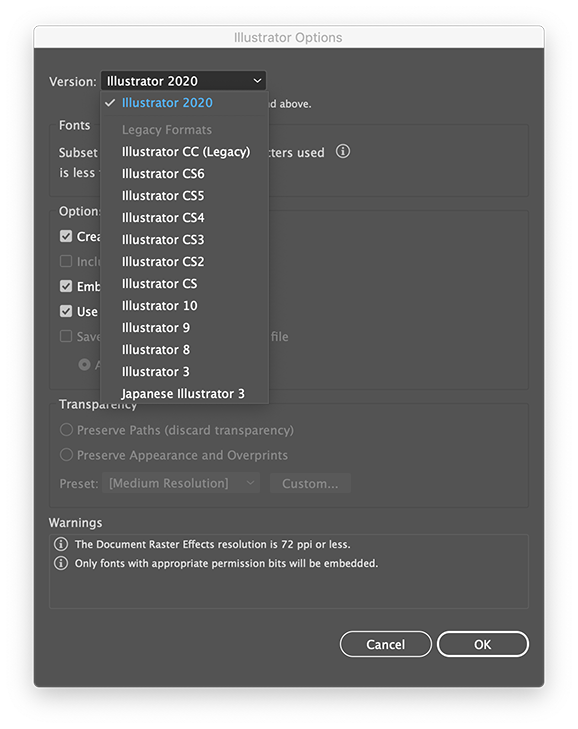Adobe Community
Adobe Community
- Home
- Illustrator
- Discussions
- Illustrator 2020 files cannot open 2019 - why?
- Illustrator 2020 files cannot open 2019 - why?
Copy link to clipboard
Copied
This is only one version behind... im having illustrator crashes and what to see if the version of Illustrator 2020 was the cuplrit. went to open a filein 2019 that was created in 2020 and it was not compatible.. this was never a problem in the past. I dont save my files with PDF editing capabilites as it makes them HUGE! but it seems to only recongnize files that were saved this way... does anyone else have this issue?
 1 Correct answer
1 Correct answer
If you want to open your Illustrator 2020 files correctly in Illustrator 2019, you need to save them from 2020 as an Illustrator legacy file and choose Version > Illustrator CC (Legacy).
Explore related tutorials & articles
Copy link to clipboard
Copied
If you want to open your Illustrator 2020 files correctly in Illustrator 2019, you need to save them from 2020 as an Illustrator legacy file and choose Version > Illustrator CC (Legacy).
Copy link to clipboard
Copied
That really fustrating, so basically your saying that 2020 is not backwards compatible... knowing that many printers and other designers may still be working on 2018 or 2019 due to general adobe issues, that mean i have to save everything as a legacy file? Seriously not cool! thats enough right ther to go back to 2019 all together.
Copy link to clipboard
Copied
I don't see problems currently when I save my 2020 files as 2019 with the exception of the new text align features (but there may be more).
It seems logical to me that new features are not supported in older document file formats and that you have to save them as legacy.
Copy link to clipboard
Copied
new features yes, not being able to open at all, No. Adobe has always been backwards compatiple to at least the version prior if not 2, with the exception of a totally new feature which may just preview wrong. Plus not everyone jumps onto the next version due to compatibility reasons.. the only way it works is if i have save with the "PDF compatible" box checked. which i always check off as it create HUGE files. i have been a graphic designer for over 25 years with the consumer product industry for fortune 100 companies. working with printer US and global. sending a file that is 60MB verses 1M to vendors and printers world wide just so i can have the PDF compatible file on is utterly inneffecient. Not to mention the hard drive and server space it consumes.
Copy link to clipboard
Copied
CC was an exception, but before 2013 files had to be saved in the version you want to use it in.
Copy link to clipboard
Copied
depending on how you look at that.. Adobe did not change there version every year otherwise we would be on CS 23, there were multiple update with illustrator 5.....so there was time to update and get all your software in tune with the industry. 2020 should be backwards compatiple to 2019 at least.
Copy link to clipboard
Copied
I am also really distressed about this because one cant open previous work. Some of us have a huge amount of previous work where clients may want to reuse it or portions of it. It is physically impossible to open all files and save as a legacy format. Who on earth would do that! Adobe! I can understand opening a newer version but still, that should be able to be opend and editiable, possibly droping any newer features. Im not happy at all.
Copy link to clipboard
Copied
Previous work will open fine in the latest version.
Copy link to clipboard
Copied
Ive been experiencing issues myself. Perhaps i am mistaken and will try again tomorrow. Thanks for response.
Copy link to clipboard
Copied
The most recent version will open all older version files.
If that is not the case, files may have become damaged.