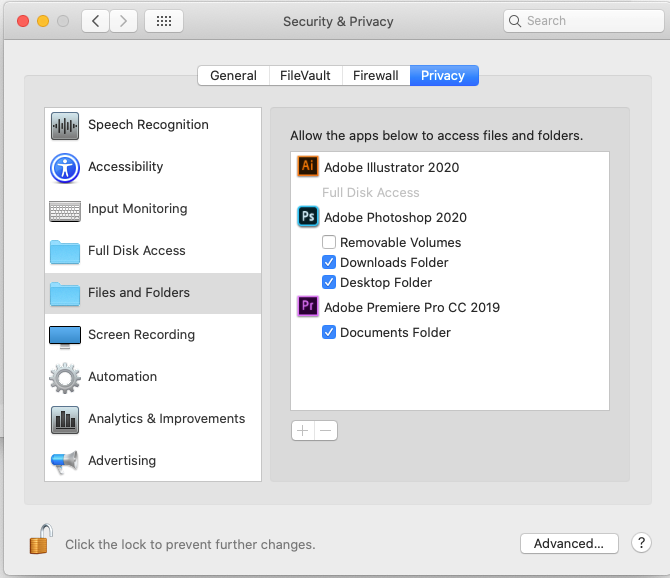Adobe Community
Adobe Community
- Home
- Illustrator
- Discussions
- Illustrator 2020 keeps crashing on macOS Catalina
- Illustrator 2020 keeps crashing on macOS Catalina
Copy link to clipboard
Copied
My illustrator crashes straight away once I open it. I have tried reinstalling it and nothing changes.
{Renamed By MOD}
 1 Correct answer
1 Correct answer
My issue was finally solved: Turning off Automatic Graphic Switching in Catalina system preferences/energy eliminated Illustrator crashing AND the Mac form restarting... Phew.
Explore related tutorials & articles
Copy link to clipboard
Copied
Is it already version 24.0.3?
Which system?
Did you reset preferences?
Any third party plugins?
Copy link to clipboard
Copied
MacOS Catalina.
Yes, I did reset the preferences when I reinstall it.
No third party plugins.
Best Regards
Copy link to clipboard
Copied
Does Illustrator have full disk access?
Copy link to clipboard
Copied
I have given Illustartor a full disk access but still crashing down. No problem to open with other Adobe apps!
Copy link to clipboard
Copied
Hi there,
Sorry to hear about the trouble. Please check if Illustrator has full disk access, as asked by Monika. Along with that you can also try booting the system into Safe Mode (https://helpx.adobe.com/in/x-productkb/global/start-safe-boot-mode-mac.html) and check how it works there. And if that doesn't help either, login to the root account (https://support.apple.com/en-in/HT204012). Check how the application works there.
Regards
Rishabh
Copy link to clipboard
Copied
Hi Rishabh,
I have tired everything you say and non of them works.
Please see the attached picture that shows Illustrator has full dis access.
Best Regards
Copy link to clipboard
Copied
good luck getting it to not crash. I even had Adobe remote access my machine. No use, crashes ALL the time
Copy link to clipboard
Copied
You probably tried all this but I am mentioning it again (Since I crashed...a lot).
Cl;ean install. Trash preferences. Check memory.
If this does not help yuo will need to contact our suppot team to check it!
http://helpx.adobe.com/contact.html They can login to your system.
Copy link to clipboard
Copied
My issue was finally solved: Turning off Automatic Graphic Switching in Catalina system preferences/energy eliminated Illustrator crashing AND the Mac form restarting... Phew.
Copy link to clipboard
Copied
This is clearly a problem AI is facing every time mac changes from discrete card to Intel. I used gfxcard and only allowed the discrete card to be active and things from really really bad went to smotth operation, no more lost work ......so far
Copy link to clipboard
Copied
Hi there,
Sorry about this trouble. We have recently released an update for Illustrator 2020 (v 24.3) which contains some stability fixes. If you are not already on v24.3, then we recommend you to update to latest version.
If that doesn't help, try steps shared in this help article and share your observations with us.
Regards,
Srishti