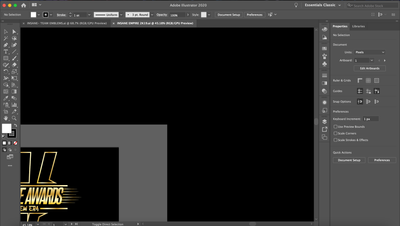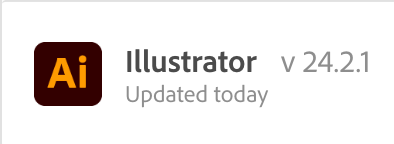Adobe Community
Adobe Community
Copy link to clipboard
Copied
Does anyone have a fix to this bug? I've uninstalled and reinstalled Illustrator like 5 times and restarted my Mac several times as well and nothing seems to fix it. When I open a first file the display works perfectly fine but when I open a second file it seems to do this thing...
{Renamed by MOD}
 1 Correct answer
1 Correct answer
Hi there,
Sorry to hear about this trouble. MacOS Big Sur is an early beta. It is still in testing phase. I would suggest if you could upvote this issue here (https://illustrator.uservoice.com/forums/601447-illustrator-bugs/suggestions/40978006-macos-big-sur-rendering-bug…) and roll back to the MacOS Catalina.
This way you'll keep getting all the updates related to this issue.
Regards,
Srishti
Explore related tutorials & articles
Copy link to clipboard
Copied
Which version and system is it?
Which hardware?
Which graphic card?
Do you have more than one monitors?
Copy link to clipboard
Copied
Copy link to clipboard
Copied
Still with bug in 24.2.3?
Copy link to clipboard
Copied
You mean like dropping back to an OS that is stable with 24.2.1?
Copy link to clipboard
Copied
I've been working with this OS with sometime now and Illustrator only started doing this like a week ago
Copy link to clipboard
Copied
Hi there,
Sorry to hear about this trouble. MacOS Big Sur is an early beta. It is still in testing phase. I would suggest if you could upvote this issue here (https://illustrator.uservoice.com/forums/601447-illustrator-bugs/suggestions/40978006-macos-big-sur-...) and roll back to the MacOS Catalina.
This way you'll keep getting all the updates related to this issue.
Regards,
Srishti