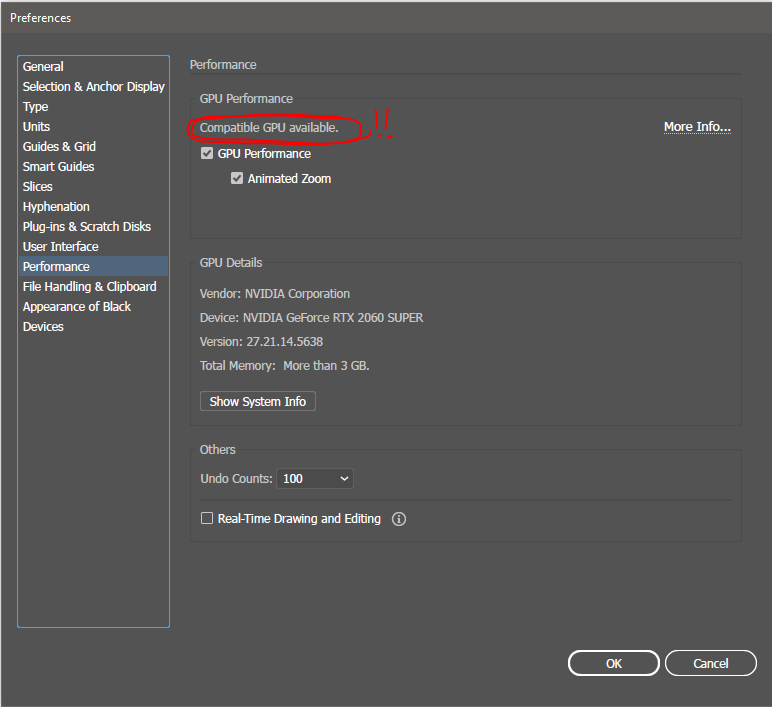Adobe Community
Adobe Community
- Home
- Illustrator
- Discussions
- Illustrator 2020 (v24.3) extremely slow on macOS C...
- Illustrator 2020 (v24.3) extremely slow on macOS C...
Illustrator 2020 (v24.3) extremely slow on macOS Catalina
Copy link to clipboard
Copied
Hi,
i 'm working with AI 24.3 on macOS Catalina
2,4 GHz 8-Core Intel Core i9,
32 GB 2667 MHz DDR4
AMD Radeon Pro 5300M 4 GB
Illustrator responds extremely slow regardless the actions, tools or files. Restarting, rebooting, deinstallation and resetting preferences did not help.
Any ideas?
Thx!
Explore related tutorials & articles
Copy link to clipboard
Copied
Hi, have you tried uninstalling Adobe Illustrator via Creative Cloud Cleaner Tool? This way you do a more complete uninstall, also deleting any corrupt files.
Copy link to clipboard
Copied
Is this an update or did you have a previous version? nd if you had a previous version: did it work better?
Which hardware? Is it by any chance a Macbook Pro 16"?
Is the dictation turned off in the system?
Is automatic GPU detection/switching turned off as well?
Which other apps are running at the moment?
Copy link to clipboard
Copied
Hi Natalya,
Sorry to hear about this. In addition to the suggestions given earlier, I'd request logging into root account (https://support.apple.com/en-in/HT204012) and see if you see any difference in the performance.
Let us know how it goes.
Regards,
Ashutosh
Copy link to clipboard
Copied
This slowness and low performance can be temporary.
Fonts you use,
Apple System Updates.
Do you try to log in a new user on the Apple system?
If you observe an increase in performance here, it may be caused by system updates, in-system add-ons and fonts.
Copy link to clipboard
Copied
It's time to fix this! It is horrible. MacOS 10.15.6
I cannot to any functions with AI 24.3, one click and get the beachball with a new macbook pro
Copy link to clipboard
Copied
Going to go back to AI 2019
Copy link to clipboard
Copied
I'm having the same problem on my windows PC! After sometiome, Illustrator will bog down and eventually freeze my entire computer! What is going on adobe??
Windows 10
AMD 3900X 12c/24t
Nvidia RTX 2060 super
32gb RAM, SSD hard drive
Copy link to clipboard
Copied
I can't find your graphic card on the list of the supported cards:
https://helpx.adobe.com/illustrator/system-requirements.html
Copy link to clipboard
Copied
That's funny... that's not what Illustrator itself says!... Turns out, maybe Adobe's website and compatabilty lists are more out of date and useless than the actual, buggy program updates.