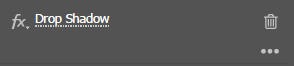Adobe Community
Adobe Community
- Home
- Illustrator
- Discussions
- Re: Illustrator 2021 crashes when I delete an effe...
- Re: Illustrator 2021 crashes when I delete an effe...
Illustrator 2021 crashes when I delete an effect.
Copy link to clipboard
Copied
Hey guys,
So I just did the recent update to illustrator 2021 a few days back and I've been loving it. But I've been facing a constant issue of illustrator crashing when I go to delete an effect like a 'Drop Shadow' for example.
This happens when I hit the 'Trash can button" near the quick access fx button on the properties panel.
For my luck, the "save recovery data" option was disabled by default after the last update as well and I lost a lot of work. Would like it of I can resolve this and not have to go through this again.
Thanks in advance!
Explore related tutorials & articles
Copy link to clipboard
Copied
When you installed the update the first option you would have been given is to "Import previous settings and preferences". Choosing this option could very well affect the performance of the newer version of the program. Trashing your Illustrator preferences which sets the program back to its "out of the box" defaults may, hopefully, make the program run smoother in the long run.
To do so:
For Macintosh Users: The User Library folder in which Illustrator’s preferences are stored is hidden by default on most Macintoshes. To access it make sure that Illustrator is closed and click on the desktop to launch a Finder Window (Command-N).With this window in column view follow the path User>Home folder (it’s the folder with an icon that looks like a house—it may have the user’s name rather than “Home”) and click on the Home folder. With the Option Key pressed choose Library from the Finder Go Menu. “Library” will now appear within the Home folder. Within the Library folder find the folder called Preferences and within it find the folder called “Adobe Illustrator <Version #> Settings” (earlier versions of Illustrator might just say “Adobe Illustrator”) and the file called “com.adobe.Illustrator.plist” and delete both that folder and that file. When Illustrator is next launched it will create new preference files and the program will be restored to its defaults.
For Windows Users: You can try the quick way of resetting on a PC which is to hold down Ctrl + Alt + Shift when launching Illustrator and respond affirmatively when asked if you want to reset. There have been some recent reports that the window asking if you want to reset is not popping up but that the prefs are being reset anyway. If this works great but if it doesn’t you may have to manually delete them.
To do so: On Windows 7 and above the preference files are hidden. To find them go to the Control Panel and open Folder Options and then click the View tab. Then select “Show hidden files and folders” or “Show hidden files, folders or drive options” in Advanced Settings. Then delete (or rename) the folder at the end of this path: C:\Users\[User Name]\AppData\Roaming\Adobe\Adobe Illustrator [version number]\ Settings\<Language>. Make sure that Illustrator is closed when you do this. When you relaunch the program it will create new preference files and the program will be at its default settings.
The advantage of manually deleting preference files is that after you’ve reset up the program (make sure that no document window is open) to your liking, you can create copies of your personalized “mint” preference files (make sure that you quit the program before copying them—that finalizes your customization) and use them in the future to replace any corrupt versions you may need to delete.
Copy link to clipboard
Copied
Hi there,
Sorry to hear about this trouble. I am hopeful that the issue is resolved by the steps suggested above. If not, I would request if you could share a few more details like:
- Operating System (Exact version of Windows/ MAC) and version of Illustrator
- Share crash logs by following these steps: https://helpx.adobe.com/in/illustrator/kb/crash-next-steps.html
While submitting the crash report please use the same email address, with which you are signed in on this community. This will help us find the crash report and help accordingly. - If you are using Windows machine, logs from Event Viewer.
Press Windows+R to open the Run dialog, enter eventvwr (or eventvwr.msc) and hit OK.
Go to Windows Logs > Application and check if you see any error related to Illustrator. - Please share a sample file where you can replicate this behavior. You can upload it to the Creative Cloud (https://helpx.adobe.com/in/creative-cloud/help/share.html) and share the download link.
We’re here to help, just need more info.
Regards,
Srishti
Copy link to clipboard
Copied
I'm having trouble with Adobe draw. Every time I press the current layer to merge or delete the app itself closes out. I am working on an iPad Air generation 4 and I checked the settings in the app and it's updated to the latest version.
Copy link to clipboard
Copied
Hi there,
Sorry about the trouble this issue has caused. We have been able to reproduce the issue and it is currently under investigation.
Please upvote this issue here (https://illustrator.uservoice.com/forums/601447-illustrator-desktop-bugs/suggestions/41832787-drop-s...) and stay tuned for updates.
Regards,
Srishti
Copy link to clipboard
Copied
Also I figured out that using the icon only makes illustrator crash when an effect is applied form the fx button in the properties panel.
Hope that helps,
Cheers.
P.s: This is not tried and tested. Just happens to notice it in a design session
Copy link to clipboard
Copied
Don't use the trashcan in the properties panel
Delete your Drop Shadow from the 'Appearance Tab' instead
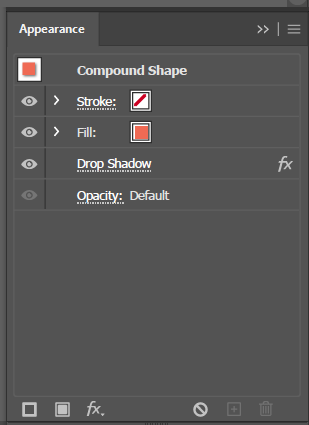
That worked for me
Copy link to clipboard
Copied
While that makes sense, and it is what I do now, it really just makes the feature a waste doesn't it?
Also I figured out that using the icon only makes illustrator crash when an effect is applied form the fx button in the properties panel.
Hope that helps,
Cheers
Copy link to clipboard
Copied
problem solved, plz watch this short video
https://youtu.be/b0mUimAwACc
Copy link to clipboard
Copied
This does not resolve the issue, it's just purely a workaround.
This issue is also on the latest version so it would appear Adobe is not keen on resolving the problem.
Copy link to clipboard
Copied
This is a good work around bro but a better option:
is to apply the effects from the menu bar on top instead of using the fx button in the properties panel. This way you can delete the effect using the trash can icon in the properties panel and Adobe Illustrator will not crash.
Copy link to clipboard
Copied
Inncorrect. If the affect has been added using the menu bar it also crashes.
Copy link to clipboard
Copied
Yes you're right. Worked a couple times but still crashed on trying again. Sorry for the confusion. Thanks a lot
Copy link to clipboard
Copied
is it still crashing? even if we delete or hide the effect from the appearance tab?
Copy link to clipboard
Copied
Na bro. That works just fine. Just feels like that trash can icon is a wasted feature
Copy link to clipboard
Copied
2020 for the best version for me
Copy link to clipboard
Copied
Hi,
I have unmarked this correct because the problem is that the trash can in the Properties panel causes a crash, not that it is impossible to delete an effect another way.
Copy link to clipboard
Copied
Hey guys, I dont know if anyone finally found a solution, but its happening with the latest version of illustrator. I couldnt find a solution, so I just installed the version 25.0 (its the previous version)
Copy link to clipboard
Copied
The only way you can delete the fx using the trash can button on version 25 is if you have created the fx using the drop down menu next to it. If you have used the top menu or if you have files that have had the fx added in previous versions then you are stuffed.
For this reason I am still using version 24. It's annoying that we pay a subscription to use the latest version and it does work correctly. I reported this on the first version of 25 and it still doesn't work.
version 25 is not fit for purpose.
Copy link to clipboard
Copied
I'm having the same issue and have totally lost several designs not knowing that it was an on-going issue. Thought it was just a fluke at first. Very frustrating!!!
Copy link to clipboard
Copied
Same Issue here
Copy link to clipboard
Copied
OK I officially give up, once again this is a workaround. We should not be expected to change our workflow because someone cannot code software correctly.
I'm my book working around a bug in the software is not a solution to the problem. In this case the correct solution is for the trash can to work correctly, otherwise get rid of it.
It still doesn't in the latest version which makes me think Adobe don't take these things seriously and certainly treats customers with contempt .
I will not be reporting bugs in the future as it's a waste of time.
Copy link to clipboard
Copied
Agreed. I have unmarked it as correct again.
This should only be marked 'correct' when there is a bug fix release.