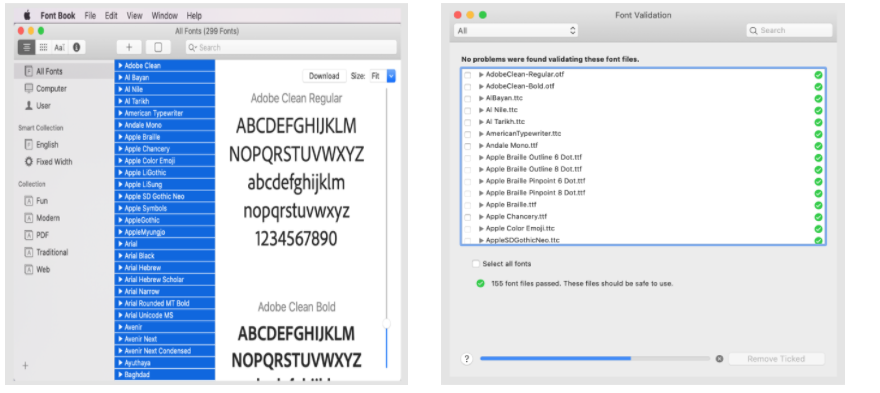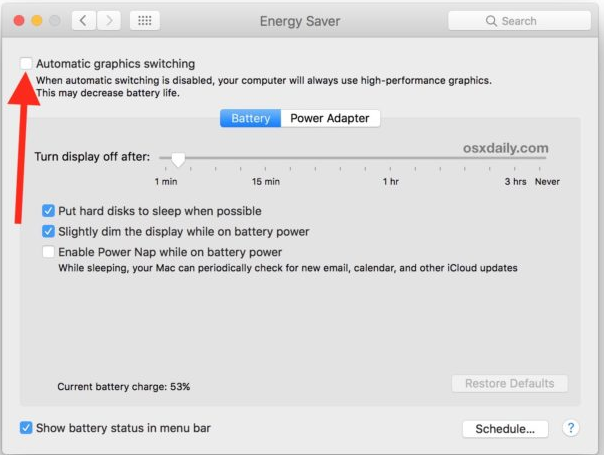- Choose Applications > Font Book.
- In the Collection column, choose All Fonts.
- To select all the fonts, select the top-most font in the Font column and press Cmd+A.
- Choose File > Validate Font.
- Delete the damaged or duplicate font.
 Adobe Community
Adobe Community
- Home
- Illustrator
- Discussions
- Re: Illustrator 2021 crashes while opening - Mac O...
- Re: Illustrator 2021 crashes while opening - Mac O...
Copy link to clipboard
Copied
 1 Correct answer
1 Correct answer
POSSIBLE SOLUTION IF YOU HAVE WACOM TABLET SOFTWARE INSTALLED:
I had a user in our company whose Illustrator 2021 running on Mojave 10.14.6 would get hung up at the Initialization step of launching. No amount of removing fonts or resetting Illustrator preferences would fix it.
One thing that made her Mac unique from others in the company that did not have the issue, was that she had a Wacom Bamboo CTH-470 and the software to drive it that had been installed a few major versions of the OS ago. S
...Explore related tutorials & articles
Copy link to clipboard
Copied
Hi. Have you tried resetting the preferences? https://helpx.adobe.com/illustrator/using/setting-preferences.html#setting_illustrator_preferences
Copy link to clipboard
Copied
Hey! I tried the shortcut, but it didn't work. Then I tried to find the preferences file, but the path doesn't exist. Even tried to search for the "Adobe Illustrator Prefs" file, but nothing came back.
Copy link to clipboard
Copied
Hello Marliton. I will try now but to update I tried restarting in safe mode and running illustrator and it came up with an error with the uxpExtension.aip. I tried removing this and also uninstalling and reinstalling illustrator but the same issue,
Copy link to clipboard
Copied
No joy with resetting preferences. I will try to see is the installing the previous version of illustrator makes any difference (errors were occuring on V 25.0). Trying V 24.3.
Copy link to clipboard
Copied
Still no luck. I have to disappear out for a couple hours now but will be trying to fix this when I get home as I need it to be working. I will try starting V24.3 in safe mode and see if I get the same aip error. Other suggestions welcomed!
Copy link to clipboard
Copied
Hi there,
Sorry to hear about this trouble. A similar issue has been reported due to the corrupt fonts. Please close all Adobe applications, try validating fonts by following these steps and share your observations with us:
If Font Book crashes, restart Font Book, and scroll through the fonts one by one. Determine the font that caused the crash. Use the Down arrow key to select the first font, then hold the key down to scroll through all your fonts.
Let us know how it goes.
Regards,
Ashutosh
Copy link to clipboard
Copied
Thanks for the answer Ashutosh! I really thought this might have been the problem, but it's still crashing. =/
Copy link to clipboard
Copied
Hi there,
So sorry to hear about this trouble. Please share crash logs by following these steps: https://helpx.adobe.com/in/illustrator/kb/crash-next-steps.html
While submitting the crash report please use the same email address, with which you are signed in on this community. This will help us find the crash report and help accordingly.
Regards,
Srishti
Copy link to clipboard
Copied
Thanks a lot Srishti! I've managed to send the report this morning.
Meanwhile, I'm using the previous version of Illustrator, hoping to use the upgraded version soon. 😃
Copy link to clipboard
Copied
Hi again Srishti!
I've uploaded the crash log via the Log Collector Tool now. The file name is AdobeLogs_20201026_111941_428-mac.zip.
I've found another thread that some users are having the same issues as I:
https://community.adobe.com/t5/illustrator/illustrator-2021-crashing-on-launch-on-macos/m-p/11527679...
Anyway, none of the solutions provided in this thread helped me. =/
Cheers,
Lucas.
Copy link to clipboard
Copied
I have the same problem and tried this but it hasn't worked.
Copy link to clipboard
Copied
I have found illustrator open when i shut down my computer and restart it
Copy link to clipboard
Copied
I checked the crash reports submitted by you. It was not related to the issue being discussed above. Please try turning on "Automatic graphics switching" from System Preferences and let us know how it goes.
If that doesn't help, try the steps shared on ths page (https://community.adobe.com/t5/illustrator/how-to-fix-a-crash-and-recover-documents-in-illustrator/t...).
Let us know if this helps or if you have any further questions.
Copy link to clipboard
Copied
Hello again Srishti!
Thanks for the reply but unfortunately it haven't worked. It stills stop responding when opening. =/
Copy link to clipboard
Copied
Hi Srishti, thank you for looking at this.
I have tried what you suggested and the same issue still occurs. I actually got an adobe engineer on to look at my computer and they said it was a known problem which they are trying to resolve and that in the meantime I should use the old illustrator, which they downloaded again for me.
The old illustrator is working fine. Illustrator 2021 has the problems
Copy link to clipboard
Copied
Yep... something very funky with this most recent update. I need to run Illustrator 2019 (old plugin needed that only runs on this version) as well as 2021. I had no issues whatsoever until this latest update. Now, the app initiates, but crashes the moment I try to open any (.ai) file... what's worse, is that neither version works now... they both crash. I'd seriously like to know who blew it here. This is costing time and money.
Copy link to clipboard
Copied
Same issue here and it's time sensitive. Any workarounds welcomed. Please and thanks.
Copy link to clipboard
Copied
I'm having the same issue, none of the sugestions worked for me. Really frustrating because all my workflow was compromised because of this.
Copy link to clipboard
Copied
Try and reinstall illustrator 2020
Copy link to clipboard
Copied
Extremely frustrated, as I am experiencing the same. Has a sure-fire solution been found?
Copy link to clipboard
Copied
Hi there,
Sorry about this frustration. I would request if you could share crash logs by following these steps: https://helpx.adobe.com/in/illustrator/kb/crash-next-steps.html
While submitting the crash report, please use the same email address, with which you are signed in this community. This will help us find the crash report and help accordingly.
Copy link to clipboard
Copied
Not sure what I did, because I didn't even do anything. At least, nothing I am aware of. But it just decided to start working again, opening without issue, all of a sudden. 🤷🏻:male_sign:
Copy link to clipboard
Copied
I'm having the exact same problem. It keeps crashing at initialization. Is there a fix for this? I tried the font thing and the graphics switching on system preferences but they're not working. Right now I'm out of options. Please help
Copy link to clipboard
Copied
I created many artwork files in Illustrator 25.0, and it has been started to crash constantly since Thursday, 11/12/20.
Now I cannot open the Illustrator 25.0 to work on, also I cannot open the last version files from 24.3!!!!!!!
I asked other designer friends, also they cannot open the latest version to save as my files as older versions!!!!
Please find a way to solve this problem asap!!!
-
- 1
- 2