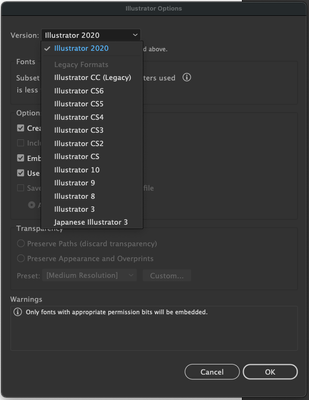Adobe Community
Adobe Community
- Home
- Illustrator
- Discussions
- Illustrator 2021 - How to export or save to older ...
- Illustrator 2021 - How to export or save to older ...
Illustrator 2021 - How to export or save to older version Illustrator 2020
Copy link to clipboard
Copied
I am using OSX and I need to export or save my drawing from Illustrator 2021 ( normaly the files are saved as xxx.ai ) to the older version Illustrator 2020.
I couldn't find anything on youtube, google or this community.
How do I do this?
Kind regards,
Yura
Explore related tutorials & articles
Copy link to clipboard
Copied
If you do a save or save as .ai you will get the Illustrator options.
At the top you wil be able to choose the version. 2021 files will be saved as 2020 by default.
Copy link to clipboard
Copied
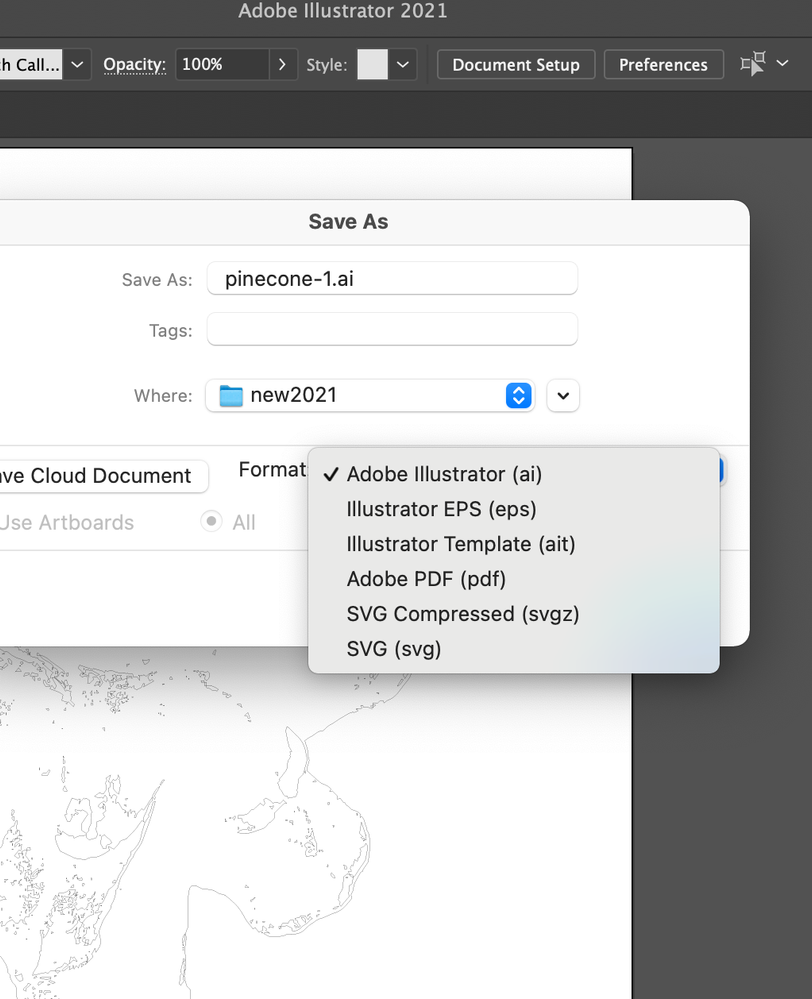
Copy link to clipboard
Copied
Hi @MLHorst,
Thank you for sharing the screenshot and reaching out. The suggestions given by @Ton Frederiks and @Larry G. Schneider are correct. After you click on save, you will get further options. A dialogue box named "Illustrator options" will open, and you may select the desired old Illustrator version in which you want to save your file.
Let us know if you still need further assistance. We'd be happy to help.
Thanks & Regards,
Anshul Saini
Copy link to clipboard
Copied
at the illustrator option > version > my legacy format is off and i dont know which version is good for my illustrator ( my illustrator is : CC 2020 )
Copy link to clipboard
Copied
Use version 2020.
Some objects will be expanded automatically when you open the file in a lower version than it has been created in. Some objects will get expanded when edited in a certain way
Copy link to clipboard
Copied
In the second save options window, choose CC Legacy from the top dropdown box. It should save as a version 17 which should be compatible with AI2020