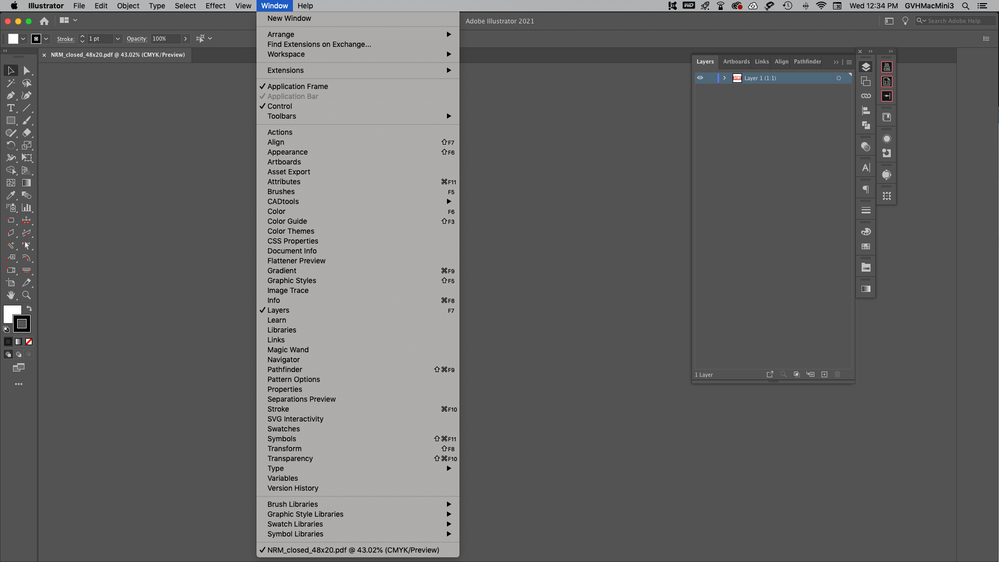Adobe Community
Adobe Community
- Home
- Illustrator
- Discussions
- Re: Illustrator 2021 not displaying document
- Re: Illustrator 2021 not displaying document
Illustrator 2021 not displaying document
Copy link to clipboard
Copied
I have vrs 25.01 running on a mac mini with macOS Mojave, 3.2 GHz Intel Core i7
I'm experiencing some anomolies.
1. disappearing art
Every once in a while I'll open a document and it can not be seen, window menu tells me it's open, the document tab is there, I can see it's layers, however there's nothing in the window pane and requires a restart of the program.
2. disappearing mouse
This may not be an Illustrator problem, but it only happens in this program and didn't happen until upgarding to 2021
The mouse stops moving, shaking doesn't work, bluetooth does not give me a "mouse off" notification like it died or I turned it off. I can use key commands to save and quit the program, but all other programs are also without mouse activity. This requires a restart of the computer.
3. colors not changing with eye dropper
This one is pretty random, I try to set the fill and/or stroke of an object to match another using the eyedropper and it won't look like it changed. The toolbar is reflecting the fill and stroke I was trying to apply, but the swatch palette and color palette will show it's original colors, and the object is visually unchanged. I've tried turning off focal fills in the eyedropper preferences and that didn't seem to work. This requires a restart fo the program.
Any ideas?
I realize there's a new update 25.1, but the new version isn't allowing me to use essential plugins, so I need to keep this older version for now.
Explore related tutorials & articles
Copy link to clipboard
Copied
I had been experiencing most of those issues as well, the eyedropper one the most frequently and most annoyingly. And pinch to zoom in and out on my MacBook Pro trackpad would regularly stop functioning (similarly would require restart program). Now with 25.1, none of my plugins are working and I really rely on Astute Graphics tools for so much in Illustrator. Is it possible to revert to an even older version of 2021 to get plugins working again?
Copy link to clipboard
Copied
I was able to uninstall 25.1 and reinstall 25.01 when I discovered my plugins weren't supported.
Manage your apps in the creative cloud, click the ... beside the app you want to explore, it should give you an option for other versions to download.