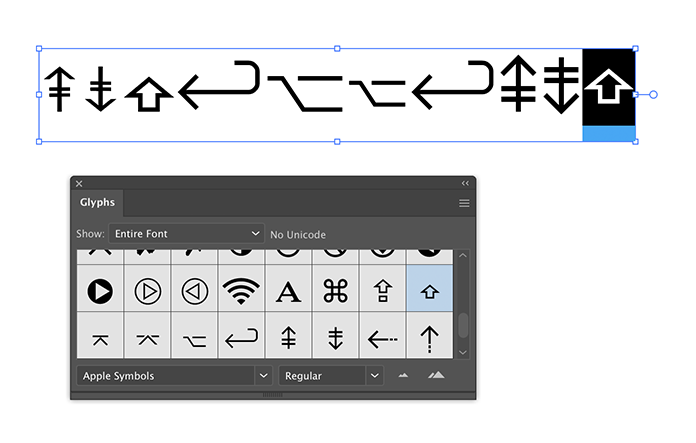Adobe Community
Adobe Community
- Home
- Illustrator
- Discussions
- Re: Unable to to type some glyphs of "Apple Symbol...
- Re: Unable to to type some glyphs of "Apple Symbol...
Copy link to clipboard
Copied
Good Morning,
While I can insert all "Apple Symbols" glyphs on InDesign, (via glyph pannel) I'm unable to do so in Illustrator. Some of the glyphs are getting a question marks in a black diamond shape (view screenshot). Can't figure it out.
Mac OS 10.14.6
Illustrator 2021
Please Help 🙂
Shlomit
 1 Correct answer
1 Correct answer
OK, I thing I figured it out.
It's because I'm using the Middle Eastern version, and although I was sure I selected Adobe Par. Single Line Composer, I now see that it was on Adobe World Ready Single Line Composer. Once I change that, it works OK.
Do you think it should have worked in both composers?
Thank you everybody 🙂
Explore related tutorials & articles
Copy link to clipboard
Copied
Inserting them by double clicking the glyphs in the Glyph panel works for me.
Illustrator 25.01 same Mac OS.
Copy link to clipboard
Copied
Thank you, but as you see in my screenshot, it didn't work for me, at list not with the ones I tried accept from the first glyph... Did you try similar glyphs or jsut any glyph? It does work with some of them, but not all of them...
The second one from left (shift icon) for instance is GID 997
Thank you
Shlmoit
Copy link to clipboard
Copied
I did try similar glyphs, but the ones you are missing don't have a unicode in the panel.
I tried with Preferences > Type > Enable Missing Glyphs Protection on and off but that did not make a difference.
Copy link to clipboard
Copied
I still don't understand why I can type them in InDesign and not in Illustrator...
Copy link to clipboard
Copied
I cannot type the either, but I can insert them by double clicking in the Glyphs panel.
The text engines of InDesign and Ilustrator are differerent, which may explain the behaviour.
You may want to report it here:
Copy link to clipboard
Copied
Thank you!
I'm sorry, it's my fault, I meant insert and not type. I fixed it my main post title.
Shlomit
Copy link to clipboard
Copied
OK, I thing I figured it out.
It's because I'm using the Middle Eastern version, and although I was sure I selected Adobe Par. Single Line Composer, I now see that it was on Adobe World Ready Single Line Composer. Once I change that, it works OK.
Do you think it should have worked in both composers?
Thank you everybody 🙂
Copy link to clipboard
Copied
Good to hear you found the cause of your problem.
"Do you think it should have worked in both composers?"
You may ask the question here: