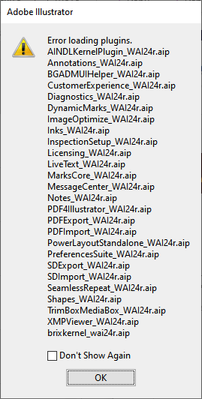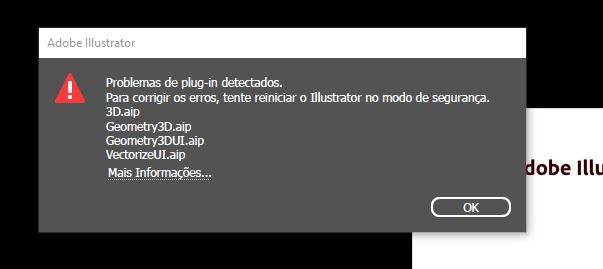Adobe Community
Adobe Community
- Home
- Illustrator
- Discussions
- Re: Illustrator 2021 removed plugins!
- Re: Illustrator 2021 removed plugins!
Copy link to clipboard
Copied
I manually moved my plugins to Illustrator 2021 and now get this error when I load up illustrator. Do I just need to uninstall and reinstall my plugins? I'm not sure if ESKO and Cutting Master 4 work with this new version of illustrator.
 2 Correct answers
2 Correct answers
Okay so ESKO Cutting Master 4 came out with their own solution here:
Not sure how to fix the ESKO plugin yet.
Third party plug-ins always will need updating when a new version of Illustrator is released. You will have to contact the third party developers to get the versions of their products which are compatible with the new version of Illustrator. WARNING: It usually takes a bit of time before new versions of third party plug-ins can be released. That is why it is never a good idea to immediately update Creative Cloud apps upon the release of the new versions.
Explore related tutorials & articles
Copy link to clipboard
Copied
Okay so ESKO Cutting Master 4 came out with their own solution here:
Not sure how to fix the ESKO plugin yet.
Copy link to clipboard
Copied
Third party plug-ins always will need updating when a new version of Illustrator is released. You will have to contact the third party developers to get the versions of their products which are compatible with the new version of Illustrator. WARNING: It usually takes a bit of time before new versions of third party plug-ins can be released. That is why it is never a good idea to immediately update Creative Cloud apps upon the release of the new versions.
Copy link to clipboard
Copied
Thanks @Bill Silbert! I'll just use 2020 for a bit longer, eh? Sounds like thats the best immediate solution in the meantime.
Copy link to clipboard
Copied
Eu tambem estou com problemas de plugins, mais esses plugins sao do propio illustrator 27 nao consigo atualizar..
Copy link to clipboard
Copied
Hello @marcos26817012vzbp,
Sorry to hear about this experience and for the late response. Would you mind trying the suggestions shared in this help article (https://helpx.adobe.com/illustrator/kb/plugin-missing-issue.html) and checking if it helps?
Looking forward to your response.
Thanks,
Anubhav