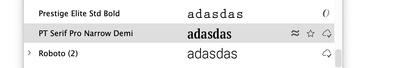Adobe Community
Adobe Community
- Home
- Illustrator
- Discussions
- Illustrator 2021 some fonts not working and save e...
- Illustrator 2021 some fonts not working and save e...
Copy link to clipboard
Copied
Some fonts that I activate will not show in Illustrator 2021. This includes actual CC fonts installed from Adobe Fonts, eg. PT Serif Pro Narrow.
When I choose this font for a text block, the text disappears.
In the font preview it is also not visible:
Also if I try to save a document where one of these fonts is active I get "unknown error"
I have Illustrator 2019 also installed and and none of these issues occur. Fonts and save operate normally.
I have deleted prefs and also done a complete clean install of 2021 without importing prefs and this is still a problem.
Is this a known bug?
 1 Correct answer
1 Correct answer
Fixed - I reset my OOBE (thanks MikeGondek from another thread)
OOBE
- Quit the Creative Cloud desktop app
- Browse to the following location based on your operating system.
- WINDOWS
- C:\Users\<user folder>\AppData\Local\Adobe\OOBE
- The AppData folder is hidden in Windows by default. See Show hidden files, folders, filename extensions | Windows for instructions to access it.
Explore related tutorials & articles
Copy link to clipboard
Copied
Work for me on mac. Might be conflictng with some other font you have open. can you close down your unused fonts.
Reset your font cache
Copy link to clipboard
Copied
Thanks Mike, tested and doesn't appear to be a font conflict.
I expect if it was it wouldn't work on 2019.
This is on Windows.
Copy link to clipboard
Copied
Fixed - I reset my OOBE (thanks MikeGondek from another thread)
OOBE
- Quit the Creative Cloud desktop app
- Browse to the following location based on your operating system.
- WINDOWS
- C:\Users\<user folder>\AppData\Local\Adobe\OOBE
- The AppData folder is hidden in Windows by default. See Show hidden files, folders, filename extensions | Windows for instructions to access it.