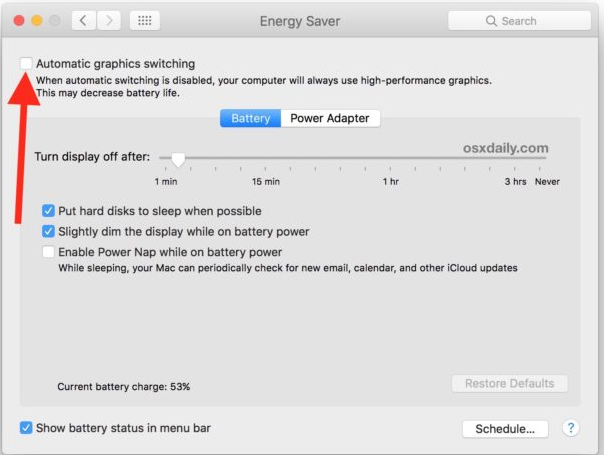Adobe Community
Adobe Community
- Home
- Illustrator
- Discussions
- Illustrator 24.2.1 Crashing on sleep mode
- Illustrator 24.2.1 Crashing on sleep mode
Copy link to clipboard
Copied
Illustrator 24.2.1 now crashes when my system goes into energy saving mode on OSX Catalina. Literally when waking Macbook Pro up I'm dealt the "illustrator has unexpectedly quit" dialog box every time. Trying to remember clealy but i'm sure the latest Indesign has done this too. The latest updates seem super buggy.
Thanks
{Renamed by MOD}
 1 Correct answer
1 Correct answer
Hi Scott,
Apologies for the inconvenience caused to you due to this issue. We're currently investigating this. I would request that if you could upvote the issue here (https://illustrator.uservoice.com/forums/601447-illustrator-bugs/suggestions/39578656-random-crashing-24-0-3) and submit the crash report as suggested (https://helpx.adobe.com/in/illustrator/kb/crash-next-steps.html).
While submitting the crash report, please use the same email address, with which you are signed in on this co
...Explore related tutorials & articles
Copy link to clipboard
Copied
Is automatic GPU detection turned on in the system? Or whatever that is called?
Copy link to clipboard
Copied
Hi Scott,
Apologies for the inconvenience caused to you due to this issue. We're currently investigating this. I would request that if you could upvote the issue here (https://illustrator.uservoice.com/forums/601447-illustrator-bugs/suggestions/39578656-random-crashin...) and submit the crash report as suggested (https://helpx.adobe.com/in/illustrator/kb/crash-next-steps.html).
While submitting the crash report, please use the same email address, with which you are signed in on this community. This will help us find the crash report and help accordingly.
After sharing the crash report, please try turning off Automatic Graphics Switching as suggested by Monika. Go to Apple menu > System Preferences and click Energy Saver > Deselect the automatic graphics switching checkbox.
Let us know if this helps or if you have any further questions.
Regards,
Srishti