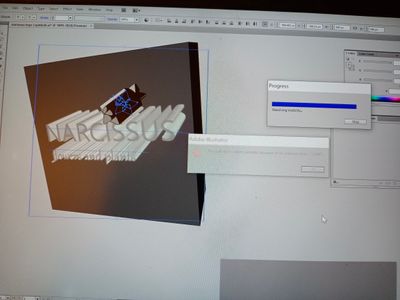Adobe Community
Adobe Community
Illustrator 3d unknow error
Copy link to clipboard
Copied
Hi, while doing 3d effect on text the unknow error appears, illustrator is processing endlessly, no way to switch it off, or do anything, only way is restart program. Has anybody idea how to solve problem
Explore related tutorials & articles
Copy link to clipboard
Copied
I also have had this problem and have requested that Illustrator give us a "cancel or escape" button. If you agree with this post on the forum a feature request. The only way I could exit was to do as you did- force quit!
Copy link to clipboard
Copied
Yeah, I agree, but main issue is not only that. the main issue is there is no way to apply 3d effect on text. What to do in that case?
Copy link to clipboard
Copied
Try to apply the effect in simple steps, not all objects at the same time.