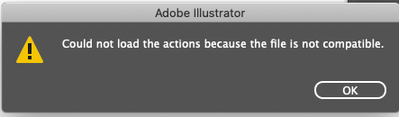Adobe Community
Adobe Community
- Home
- Illustrator
- Discussions
- Re: illustrator action script error
- Re: illustrator action script error
Copy link to clipboard
Copied
Hi Guys,
Thew below code doesn't load the action into the illustrator. Could anyone help me to resolve this.
addUsedColors()
function addUsedColors() {
if (app.documents.length = 0) {
return;
}
var ActionSet = "colors"
var Action1Name = "add used colors"
var ActionString = '/version 3\n/name [ 6\n' + Hexit(ActionSet) + '\n]\n/isOpen 0\n/actionCount 1\n/action-1 {\n /name [ 15\n'+ Hexit(Action1Name) + '\n ]\n /keyIndex 0\n /colorIndex 0\n /isOpen 1\n /eventCount 1\n /event-1 {\n /useRulersIn1stQuadrant 0\n /internalName (ai_plugin_swatches)\n /localizedName [ 8\n 5377617463686573\n ]\n /isOpen 0\n /isOn 1\n /hasDialog 0\n /parameterCount 2\n /parameter-1 {\n /key 1835363957\n /showInPalette 4294967295\n /type (enumerated)\n /name [ 15\n 416464205573656420436f6c6f7273\n ]\n /value 9\n }\n /parameter-2 {\n /key 1634495605\n /showInPalette 4294967295\n /type (boolean)\n /value 1\n }\n }\n}';
createAction(ActionString, ActionSet);
ActionString = null;
app.doScript(Action1Name, ActionSet, false);
app.unloadAction(ActionSet, "");
function createAction(str, act) {
var f = new File("~/Desktop" + act + '.aia');
f.open('w');
f.write(str);
f.close();
app.loadAction(f);
f.remove();
}
function Hexit(str) {
var hex = '';
for (var i = 0; i < str.length; i++) {
hex += '' + str.charCodeAt(i).toString(16);
}
return hex;
}
}Error
 1 Correct answer
1 Correct answer
HI Raghav,
I have tried your script and it works perfectly fine without any error in Illustrator CC 2021.
Could you please tell us which version of Illustrator are using to run this script.
Explore related tutorials & articles
Copy link to clipboard
Copied
HI Raghav,
I have tried your script and it works perfectly fine without any error in Illustrator CC 2021.
Could you please tell us which version of Illustrator are using to run this script.
Copy link to clipboard
Copied
CC19 &20. Its load the action? bue it my version it shows error.
Copy link to clipboard
Copied
Yes, it loads the action and sucessfully add the swatches too. Let me do testing for CC 2020. I can't do testing in CC 2019 as it will not be available in CC app. I will update you after testing in CC 2020
Copy link to clipboard
Copied
Working perfectly in CC 2020 as well.
How are you trying to execute the script?
Copy link to clipboard
Copied
Just load the script through script option from the menu...
Copy link to clipboard
Copied
It is perfectly fine from scripts option too. Please attach your ai sample file. It may be some other issue. There is no issue in the script. Or try some other action whether it is working or not.