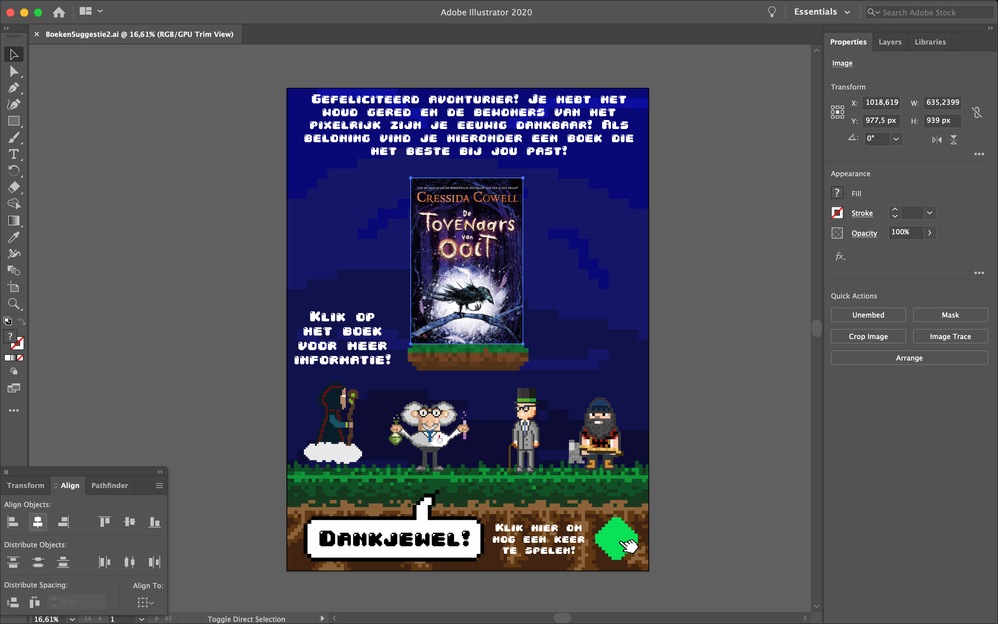Adobe Community
Adobe Community
- Home
- Illustrator
- Discussions
- Illustrator align tool doesn't work.
- Illustrator align tool doesn't work.
Copy link to clipboard
Copied
The align tool doesn't let met do anything... Not even a single object can be aligned, does anyone know what could be the problem?
 1 Correct answer
1 Correct answer
Your Align palette indicates that Align to Selection is activated. As you are selecting only one object, that won't work.
You may just turn on the Align to Artboard option in order to align the image as desired.
Explore related tutorials & articles
Copy link to clipboard
Copied
Do you have two or more objects selected?
Which function are you trying to use?
Can you show a screenshot of your work area and describe exactly what you are trying to align?
Copy link to clipboard
Copied
Just one image this time. But I have the same problem with an in AI made object. In the screenshot attached I have the image selected to be aligned (toolscreen left below). I tried every align button but the tool just stopped all of a sudden. Now I manually placed the object in the centre of the artboard. Tried rebooting AI and my laptop but didn't seem to work.
Thanks for the fast reply.
KG
Copy link to clipboard
Copied
Note I forgot to mention: having issues since illustrator 2020 I installed yesterday. On 2019 it works just fine.
Copy link to clipboard
Copied
Your Align palette indicates that Align to Selection is activated. As you are selecting only one object, that won't work.
You may just turn on the Align to Artboard option in order to align the image as desired.
Copy link to clipboard
Copied
It worked. Thank you very much!