 Adobe Community
Adobe Community
- Home
- Illustrator
- Discussions
- Re: Illustrator - art showing in preview but not w...
- Re: Illustrator - art showing in preview but not w...
Copy link to clipboard
Copied
I created a file in AI CC, which I installed recently. Saved periodically for a couple of days. Now when I open that file, the content visiible in AI is what I saved from the early in the creation process. What's weird is if I look at the file using preview - the thumbnail that shows which file to open - I can see all the recent work. I can also see the 6 artboards with the objects & text I expect when I preview with Mac Finder, or in Acrobat. But when I open the file in AI, only 3 artboards have objects and they are not the current work.
I have tried:
- Checking that all layers and sublayers are visible
- Saving the stunted open file to a new name, when I open that same thing not newest version. But then the preview matches only 3 artboards.
- File, Place
- Closing AI and restarting it
- Shutting down my Mac an restarting it
- Opening the file in Photoshop - this DOES show me all 6 "pages" and I can open, but of course they are converted to bitmap not editable vector
- Opening the file in AI CS6 - still only 3 artboards visible
- Giving the file to a colleague to open with their installation of AI CC; they get the same - not the current artwork only 3 artboards
- Restoring from backups Time Machine and also Dropbox Version History. Earlier files have the same problem even though they too show more recent changes in preview.
- Following all the steps in Adobe's advice on corrupt files with the exception of changing all fills & strokes to one color and all text to one font because then what's the use?
What else should I try?
Anyone else experienced this and did anything work or did you just have to recreate the file?
Having to create all that work is a problem, but a bigger problem would be if this is a bug and it happens again. If something about AI CC is going to be unreliable, not sure I can use it.
I would appreciate any assist, thank you!
 1 Correct answer
1 Correct answer
Hi,
I understand your concern, several other users have also recommended the same. I would request if you can share your feedback here at our Adobe Illustrator Feedback form. This is the best way of communicating with the Engineering and Product Management teams regarding issues and suggestions so they can be implemented in future releases.
Regards,
Srishti
Explore related tutorials & articles
Copy link to clipboard
Copied
I forgot to write that I'm working on an iMac, with OS 10.10.5
Copy link to clipboard
Copied
Looks like the full content is only in the PDF part of the file, but is corrupt in the AI part.
Please watch this about files: How Illustrator saves files - YouTube
Files might get corrupt when saving over a network or in synched folders. also when saving to USB thumbsticks.
Did you do any of that?
In order to get the PDF content: place your file into a new AI file. You will lose editability.
Copy link to clipboard
Copied
Hi Monika, thank you for your assist!
I do indeed save to a Dropbox folder, which is synced. I've done that for years, using AI CS6. It would be very troublesome if CC doesn't work well with synced folders such as Dropbox.
My colleague who also tried opening the file says she is using CC with Dropbox and has never experienced this issue.
I did try File, Place, but it did not give me the invisible updates.
I will watch the video, thank you.
Copy link to clipboard
Copied
The video was very helpful in explaining how Illustrator saves both a PDF and AI version of the file within the same file itself, which accounts for why I can see different amounts of edits depending on how I open it.
This might mean if the AI version of a file is corrupted, I'm hosed. But sure hoping there is some way to either dig in and get the pieces, or else to avoid this happening again.
Can it be that one cannot use Dropbox with saving CC?
I will have to hunt up more input on that, because synced destinations are so prevalent, with not only Dropbox but Box, Google, etc.
Any other ways to dig out my changes?
Copy link to clipboard
Copied
Issues with synched folders have appeared quite a few in this forum. It's a combination of Illustrator version, system version, file hosting service, so unfortunately you can't be sure. It might go on and off, because all of the involved software gets updated every now and then unfortunately.
If you don't have any working backups, then I suppose your chances are bad.
You could try and use whatever is in the part of the file that still works. And then add only the needed part from the PDF. And then copy all of that to a new file to make sure you don't carry over any corruption.
Copy link to clipboard
Copied
I really so much appreciate your help Monika.
Also, I tried the File, Place again, and this time I did it differently. When I tried it before, the preview of File, Place showed 6 artboards but only 3 artboards had art in the preview. This time I went ahead and selected page 5 which showed blank, and it did bring in the art! WOW. At least I have a starting point to recreating.
So File Place works, with limitations. Nothing outside of the artboard was available, and I do tend to use that area as a working stash.
I will save my newly created file on CC and maybe locally too; see if that works to have no new corruption.
Thank you Monika!
Copy link to clipboard
Copied
Hi there,
We very sorry for this frustrating experience. Would you mind sharing your file? If not, please upload it to google drive/ dropbox/ creative cloud and share direct download link. I will try my best to recover it.
Regards,
Srishti
Copy link to clipboard
Copied
Hi Srishti,
I would not publically post a link to my file as it contains client information. However, I was able to recover enough of the contents using File, Place... with the added action of *ignoring* what I saw in Preview when doing the Place. That is, the artboards in File, Place, Preview incorrectly showed old art or blank artboards, but the art did appear after executing the Place. I had to open each of the six artboards individually, then copy and save them all in a new file.
I did lose everything that was not on an artboard - which is where I tend to place objects that are in working mode. But... while intensely frustrating it was not critical this time around.
I am more interested in knowing if Adobe is working on this issue. Not being able to save work to synched drives seems incredibly out of step with current widespread use of Dropbox, Google Drive, and Box.
Can you tell me if Adobe has figured out why this occurs - that is, maybe an operating system version or other such identifiable factors? Or will an upcoming upgrade fix this?
Copy link to clipboard
Copied
Hi,
I completely understand your issue, but due to multiple reasons like network securities and policies Adobe has very limited support for Network/Server/ VM environments: Technical support boundaries for virtualized or server-based environments | CS
Regards,
Srishti
Copy link to clipboard
Copied
I do not have a network server environment. Can you please explain how you consider that I do?
Copy link to clipboard
Copied
calicosalsamaui wrote
.
I am more interested in knowing if Adobe is working on this issue. Not being able to save work to synched drives seems incredibly out of step with current widespread use of Dropbox, Google Drive, and Box.
These are all synced drives connected to the Internet. What I meant was that we at Adobe recommend working locally from the system drive only. External drives or drives connected through the Internet may cause permission issues.
Regards,
Srishti
Copy link to clipboard
Copied
I do see that recommendation (now that the issue arose, but not in the sales or spec literature).
But apparently that is not globally true as CC storage is on the internet and there's no problem there.
I'm really trying to suggest that it is in Adobe's interest to figure this out, because internet connected storage is the future... actually really the present. Storing on a local system drive is not how many of your client base can operate these days with the need for us to be mobile and convenient.
The symptoms displayed - I learned that the same PDF file contains both "pdf" version and "illustrator" version within the same file. And that the corruption was within how the AI information was stored. It isn't permissions exactly because the information was saving, just not entirely and correctly. Adobe had the permission to write to the file, but it didn't correctly complete that action with each Save command, and the version of the file appeared to be (in the internal "illustrator" version) from the first save.
I haven't tested to see what happens if I save the file with a new name each time, as in versioning.
Not trying to downplay the complexity with which Adobe is faced in this new world of synched drives, but also not as if this is new today. Dropbox and Box and Google Drive are practically ancient in the world of tech developments. If Adobe could even narrow down the probably cause of the problem - OS or OS version or what? - then that would help by allowing us to make the appropriate change.
Copy link to clipboard
Copied
Hi,
I understand your concern, several other users have also recommended the same. I would request if you can share your feedback here at our Adobe Illustrator Feedback form. This is the best way of communicating with the Engineering and Product Management teams regarding issues and suggestions so they can be implemented in future releases.
Regards,
Srishti
Copy link to clipboard
Copied
wow. so this just happened to me.
HOURS of work on a time sensitive project for a television show prop has gone POOF. wtf Adobe. I've never experienced something like this before.
And so much for backup and redundancies, it over-wrote all my backed up files as well. I guess the irony is that its BECAUSE of sync / backing up that may have cause this file to get corrupted.
My setup is:
- windows 10, up-to-date
- Illustrator 24.3 (the previous version to the latest 2021 release)
- Backup using NTI Shadow to continuously copy files to a second hard drive, as well as to my local dropbox location which is synced to the dropbox cloud.
- I use a variety of plugins for illustrator including HotDoor Cad Tools 12 and Astute Graphics full plugin suite.
The file was of a map and extremely complex with many layers, many large artboards and many filters - I suspect the phantasm filter from Astute was the nail in the coffin as it was slow to apply, and one of the last things I did.
GET YOUR SH*T FIXED ADOBE. This is like the 10th completely aggravating and impactful thing Illustrator has been responsible for in recent memory.
Copy link to clipboard
Copied
Indeed automatic bckup solutions might have their part in there.
Also: which effect from Phantasm did you use? The halftone? It creates a gazillion paths. As an effect they don't really get created in the AI file, but in the PDF part of it. And that might have just been the nail in the coffin.
So you have backups - the Dropbox should also have a version history. Maybe you can recover an earlier version without the effect?
Copy link to clipboard
Copied
Thanks for the insights Monika - yes it was the halftone which I suspect was the culprit.
So, when you save an AI file it has a PDF component to it? And that PDF component has to distill effects into paths, and in this case, potentially overloaded the file?
Copy link to clipboard
Copied
Glad you could recover your file.
So when saving your file, you get the option save "PDF compatible". This embeds the complete contents as a PDF into your file. Since PDF doesn't understand effects or brushes or blends or gradients meshes or whatever, those elements are expanded automatically. Which results in different kinds of objects, which might be pixels or "non native art" or as in your case just an awful lot of paths.
Copy link to clipboard
Copied
yeah drobox version history got it back!!!! thanks Monika, your suggestion saved my butt
Copy link to clipboard
Copied
So, this is happening to me as well with Adobe Stock files which automatically download to my computer upon "licensing."
What I see in the preview (in this case several groups of cartoon kids) is not what I get when I open it (one group of 7 kids holding one banner). Also, the implementation when I do open is quite sloppy (ie endless extra groups and random compound paths for no reason, and when I removed the "banner" the kids were holding, it revealed the kids to have no middles of their bodies--ie I had to create middles in a nightmarishly unprofessional slew of weirdly grouped dismembered body parts all on one layer?).
Before I found this thread, I'd opened Adobe stock image from "Downloads" and was SO MAD but didn't have time to question it. I just assumed Adobe allowed some really unprofessional designers upload photos for Stock.
Now, I am wondering if some of this is the issue? Specifically Adobe Stock image #: 363763625. I did get the "now honors 9 scale slice" etc pop up, but I've gotten that many times and never had an issue before now. Also, these were downloaded directly from Adobe to my hard drive so that tells me the dropbox/server thing is probably not the issue.
I did work on a Mac till recently so maybe PC is part of this? I'm on a PC latest Windows, all updates, latests CC latest versions of drivers...etc. 32gb RAM Nvidia card.
I'll look for the other two Adobe Stock downloads (I forgot which 2 were having same preview thumbnail vs. actual content issue) and add those #s to my post. I'm also going to try opening these directly in AI from Libraries, and "placing them" as mentioned below. I'll report back what I find.
Copy link to clipboard
Copied
Please create a new thread.
Describe your system and version and then what happened.
Copy link to clipboard
Copied
It's not letting me edit my original post...do you need more system info than this? Adobe CC version is the latest, I just checked for updates, and I'm all up to date on Cloud CC and Ai (and all other apps)
here's what thumbnail/preview shows and what happens when I open from downloads folder, or "place copy" or "link" from libraries or place file regular and as template.
See preview/thumbnail shows full file (with non-dismembered kids) then see file that actually shows. Finally, note the mess of groups/clip groups whatever that appears when placed from anywhere. Opened from Downloads or from Ai home at least groups them by kid...albeit still missing their bellies). FYI I tried to open in a few other vector apps...all said couldn't open. Again this is an Adobe stock image licensed, auto-downloaded from Adobe Stock website. So it hasn't gone through any other file servers or clouds...just right into ye ole PC Downloads folder.

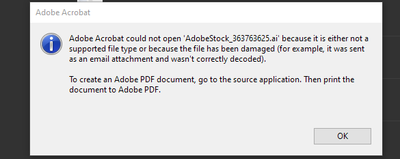

^^^here the top is placed and bottom is placed linked both from libraries
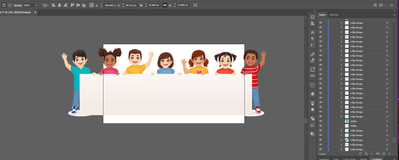
Copy link to clipboard
Copied
I'm sorry I didn't see to make a new post. I have made a new post here: https://community.adobe.com/t5/illustrator/stock-ai-licensed-download-not-showing-all-from-preview-t... (I couldn't find a "share" button or another way to tell you which post...I hope that posting the URL is okay...I apologize for my unfamiliarity with posting.)
Copy link to clipboard
Copied
This just happened to me as well, I'm a student and extremely new to Photoshop and Illustrator so I'm not incredibly knowledgable about all of this. So far I've tried File/Place, closing Illustrator and reopening, shutting down and restarting my laptop, checking the layers, and opening in Photoshop. I can't see my recent edits ANYWHERE but in the file thumbnail in Illustrator. All of the edits were done in one Very Long sitting so practically the entire file (except for the base pdf I originally opened in illustrator as a guide for the project) is gone. Any speck of advice would be appreciated. Again, I am very new to all of this so I'm hoping there's some obvious solution I missed!
Copy link to clipboard
Copied
Are the edits there when you open the file in Acrobat?
Illustrator has a very specific file structure and sometimes it happens that it doesn't get saved correctly. Most of the times it's related to crashes, saving to a network or a specific preference setting.
If you encounter this, you can do the following:
1. Make a copy of the file.
2. Open the file in Illustrator to get what is left from the original artwork.
3. Create a new file and place the copy of the file into it.
4. Release clipping masks, groups and stuff (see layers panel)
5. Copy the stuff that is not if the original file and paste it there.
Turn off "Save in background" in the preferences.
Solve issues that cause crashes.
Check your harddisk for hardware issues
Don't save to networks or USB sticks and other removable media.
Always make lots of backups.
Please see this about Illustrator files: https://youtu.be/IpDh8Y7q8yE
-
- 1
- 2





