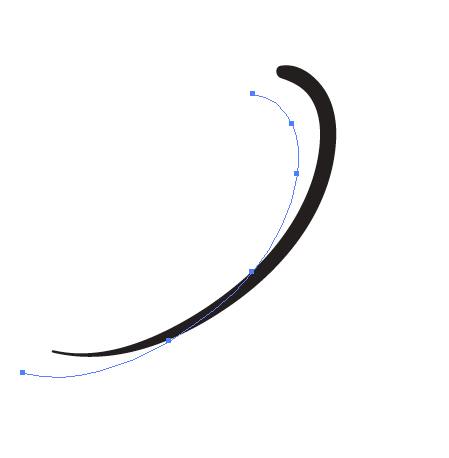Adobe Community
Adobe Community
- Home
- Illustrator
- Discussions
- Betreff: Illustrator calligraphic brush shift
- Betreff: Illustrator calligraphic brush shift
Illustrator calligraphic brush shift
Copy link to clipboard
Copied
Hello! I've used the illustrator calligraohic brushes for years and have started encountering a problem yestrerday.
When I draw a line with my Wacom pen using a custom calligraohic brush that is sensitive to pressure, once I'm done drawing the line moves away from the actual stroke. Doesn't change if I play with fidelity, pressure or other settings.
My wacom driver and illustrator are both updated. Illustrator: 25.2.1. Working on MacOS Big Sur.
Haven't found a similar thread on the forum. Thank you!
Explore related tutorials & articles
Copy link to clipboard
Copied
Does this get better when you go View > Preview on CPU?
Is there perhaps an effect applied to either the object or the layer?
Copy link to clipboard
Copied
Thank you fo your answer! 'View using GPU' is actually greyed out, do you know why?
Thanks!
Copy link to clipboard
Copied
This happens when Illustrator isn't compatible with your graphic card or its driver.
In some cases this happened when importing pixel images.
Copy link to clipboard
Copied
Hello Monika, do you think this has something to do with the brush issue?
I don't know what to do at all.
Copy link to clipboard
Copied
Actually, I tried both with and without GPU view and there's no change. Thank you!
Copy link to clipboard
Copied
Can you share a sample Illustrator file (.ai) that contains at least one of the inaccurate brush strokes?