 Adobe Community
Adobe Community
- Home
- Illustrator
- Discussions
- Re: Illustrator Calligraphy Pen Pressure not Worki...
- Re: Illustrator Calligraphy Pen Pressure not Worki...
Copy link to clipboard
Copied
Hello,
my computer lost it's battery during the night yesterday, and when I went back onto Illustrator after recharging my computer to draw, the calligraphy pen tool that I was using did not respond to any pressure from my drawing pen, and it would only create a line of just one thickness, just like in that 5pt. or 15pt. pen default mode. I restarted my Wacom pad, and also tried the calligraphic pen tool in Photoshop, which worked by the way, but still did not work on Illustrator. I have also tried opening and closing the file again. I am working on a time sensitive project, and it's really frustrating that this issue is happening to me now.
I'd appreciate any help,
thanks.
 1 Correct answer
1 Correct answer
You could try if resetting the preferences helps in this issue.
How to set preferences in Illustrator
Use the method of renaming the folder in order to be able to reverse the action.
Explore related tutorials & articles
Copy link to clipboard
Copied
Hello Monica
I'm having the same problem my tablet is xp pen g640s and i am using illustrator 2020, win 7, the pressure option isn't available as in the photo above can you help me
Copy link to clipboard
Copied
Have you tried everything that has been mentioned in this thread?
Copy link to clipboard
Copied
Hi Mark,
Thanks for reaching out. According to this page Star 06 Wireless Painting Drawing Pen Graphics Tablet|XP-PEN, this tablet should work with Illustrator, however, the version is not specified.
As Monika suggested, I would request if you can try increasing the slider value and let us know if that helps.
Regards,
Srishti
Copy link to clipboard
Copied
Hey Mark,
you might have to change the variation of the size. When you select the presure option it appears on its right, increase it to the maximum and try. I faced the same problem too.
Copy link to clipboard
Copied
Hi,
I'm new to using Illustrator and I do not have much knowledge about exactly how it works but I have been troubleshooting for a few hours with no positive results. I am using a Macbook Air with another tablet and I downloaded the appliction from the Adobe Creative Cloud application and there are no Wacom files that i can find to reset or fix in any way. I will very much appreciate any type of help with this dilemma. Thankyou
Copy link to clipboard
Copied
First of all: Pleaase create a new thread. Don't answer in this one. I could hardly find your post in this utter mess (which is not your fault).
Please tell us which version and system you have
Which graphic tablet it is
Did it ever work?
Copy link to clipboard
Copied
איך עושים את זה?
Copy link to clipboard
Copied
אשמח מאד שתמחקו אותי מהתפוצה ולא אקבל יותר שום מסר. לא מצליחה לצאת בעצמי כי
הכל באנגלית. תודה רבה !
הודיה
Copy link to clipboard
Copied
I know this is 2 years too late, but i had the same problem, and i found that if i just restarted illustrator it fixes it. I plugged in my wacom tablet after i had illustrator opened and it didnt recognize it so then it wouldnt give me the pressure option. but restarting illustrator fixed it.
Copy link to clipboard
Copied
restarting illustrator worked for me too, and I have the star G430s tablet
Copy link to clipboard
Copied
I had the same issue when creating custom calligraphic brushes, but later realized I had “Variation” set to zero. You (of course) need to set a value greater than 0, as well as size to “pressure” in order for it to work.
Copy link to clipboard
Copied
The solution to this problem is to make sure the application you are using is added to your tablets settings. I have a Wacom Intuous Pro, as soon as I added Adobe applications to the tablet settings I was able to change the pressure sensitivity of brushes through Illustrator.
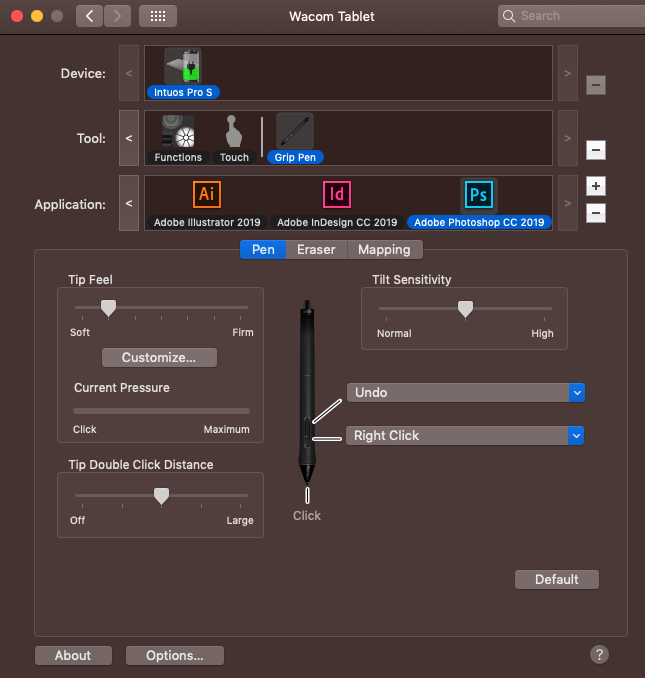
Copy link to clipboard
Copied
Maybe I liked this response a bit prematurely as I haven’t tried it yet, on laptop with no tablet connected, but my gut tells me that this is a eureka moment to a common issue for many Wacom users. One solve has been just to restart Illustrator, which sometimes worked, sometimes not, very frustrating when it didn’t. This must be it ...
Copy link to clipboard
Copied
Copy link to clipboard
Copied
hi im using the hp spectre laptop and pen and the pen pressure on the calligraphy pen wont work im not sure f its just the model of the laptop but ive looked at the preferences and pressure is grayed out
Copy link to clipboard
Copied
How do you get to this screen? Where is it?
Copy link to clipboard
Copied
"How do you get to this screen? Where is it?"
This thread is 3 years ols and unfortunately it's not possible to tell to who you replied.
So please tell us your system, version and the model of your Wacom and then tell us the nature of your issue.
Copy link to clipboard
Copied
MacOS Catalina, version 10.15.6
MacBook Air 13-inch, Early 2015
Memory 8GB 1600 MHz DDR3
Graphics Intel HD Graphics 6000 1536 MB
Wacom Cintiq 16 (1660)
I'm trying to create a new calligraphic brush with pen pressure sensitivity (like I'm seeing in a you tube tutorial where a person is actually creating it and it's actually working), but when I try to do it, pressure is greyed out. I've tried:
Restarting, reinstalling the cintiq drivers, putting illustrator into the wacom pen settings application box
Copy link to clipboard
Copied
Did you properly install the latest Wacom driver?
Did you set it up according to the Wacom documentation (which includes some system settings)?
Did you in the Illustrator preferences try and to deactivate "Wacom" and activate "Live Preview" (I know that sounds weird, but it helped some people).
Does it work when you use the brushes from the Wacom 6D brushes library?
Copy link to clipboard
Copied
Having Pen pressure problems as well.
Huion KAMVAS Pro 16
Latest version of Illustrator
Works fine in Photoshop but the pressure option in illustrator is grayed out. Not able to use it no matter what I set the sliders to.
Copy link to clipboard
Copied
https://forums.adobe.com/people/shannon+spillman schrieb
Having Pen pressure problems as well.
Huion KAMVAS Pro 16
Latest version of Illustrator
Works fine in Photoshop but the pressure option in illustrator is grayed out. Not able to use it no matter what I set the sliders to.
Please install a Wacom driver on top of the original driver
Copy link to clipboard
Copied
Tried that. Doesn't work
Copy link to clipboard
Copied
Does not work!
Reinstalled Drivers 4 times. Reinstalled AI 4 times. Had Adobe tech support taking my computer over and trying...not working!
Works well with PS not with AI.
It is a bug and they need to fix it ASAP
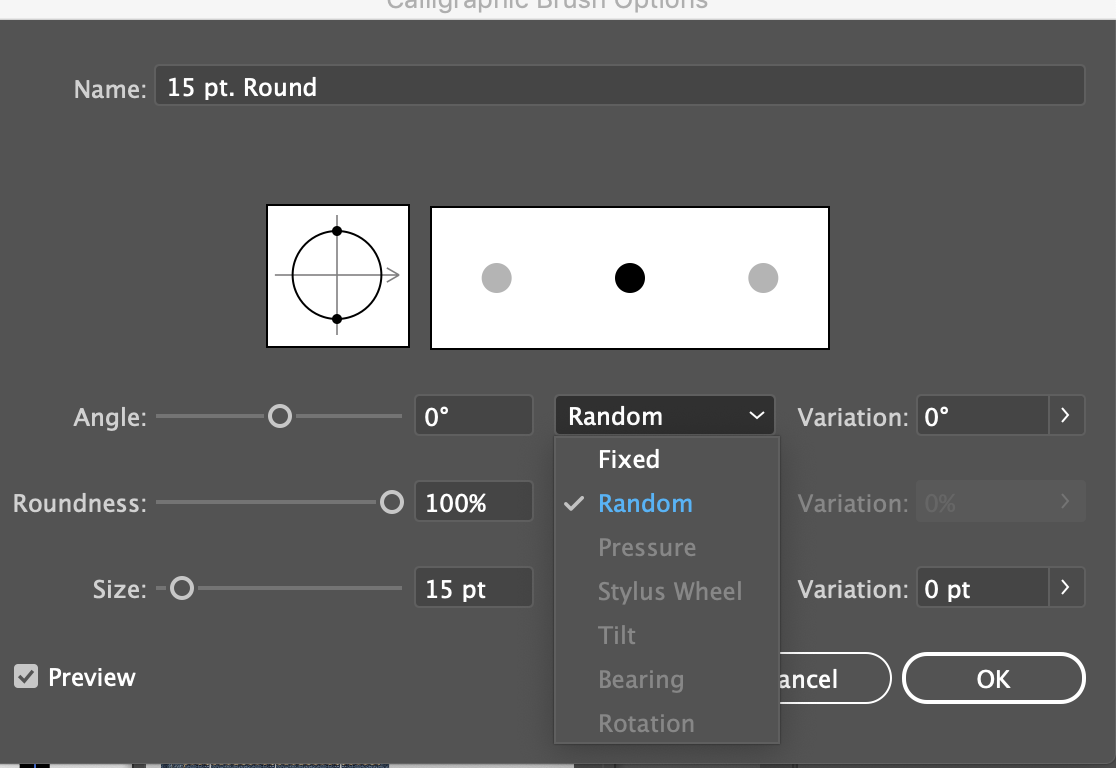
Copy link to clipboard
Copied
I finally got my Huion Kamvas Pro 16 to work today. I have tried everything I could think of for the last week. Finally today I started up Illustrator, openEd the file I wanted to work on then plugged in my tablet and sure as shit it worked! Finally!
Copy link to clipboard
Copied
mine still not working...

