 Adobe Community
Adobe Community
- Home
- Illustrator
- Discussions
- Re: Illustrator Calligraphy Pen Pressure not Worki...
- Re: Illustrator Calligraphy Pen Pressure not Worki...
Copy link to clipboard
Copied
Hello,
my computer lost it's battery during the night yesterday, and when I went back onto Illustrator after recharging my computer to draw, the calligraphy pen tool that I was using did not respond to any pressure from my drawing pen, and it would only create a line of just one thickness, just like in that 5pt. or 15pt. pen default mode. I restarted my Wacom pad, and also tried the calligraphic pen tool in Photoshop, which worked by the way, but still did not work on Illustrator. I have also tried opening and closing the file again. I am working on a time sensitive project, and it's really frustrating that this issue is happening to me now.
I'd appreciate any help,
thanks.
 1 Correct answer
1 Correct answer
You could try if resetting the preferences helps in this issue.
How to set preferences in Illustrator
Use the method of renaming the folder in order to be able to reverse the action.
Explore related tutorials & articles
Copy link to clipboard
Copied
Hi Chana,
Have you tried the steps I shared on this thread: Pressure sensitivity in Illustrator is grayed out for Calligraphic brushes on macOS Mojave?
I have sent you a DM as well for the case details, please check and reply accordingly.
I would also request all of you to upvote this issue here: Brush Pressure Option Unavailable – Adobe Illustrator Feedback
This is the best way of communicating with the Engineering and Product Management teams regarding issues and suggestions so they can be implemented in future releases.
Regards,
Srishti
Copy link to clipboard
Copied
I did and I also posted it on Linkedin last month. This is not the issue. The Mojavi issue is the general drawing with the tablet. I am talking here about the pressure sensitivity in the Calligraphy brushes in AI. The pen is working! the Pressure is beautiful in Photoshop. In AI not working!
Send a bug post in the prerelease. Had an almost 2 hours session on line with Himanshu Kapoor and he kindly did all the steps again and again for ever! still not working!
All the steps you mention were done ! Not working.
Thank you!
Copy link to clipboard
Copied
Did anyone contact Huion about it?
I am old enough to still remember the times when tablet manufacturers proudly put stickers on their packaging telling the customer which applications their tablets are compatible with.
Copy link to clipboard
Copied
nothing works....tried on my 4 tablets....Brushes and blob brush and it work on Photoshop
It is a bug!
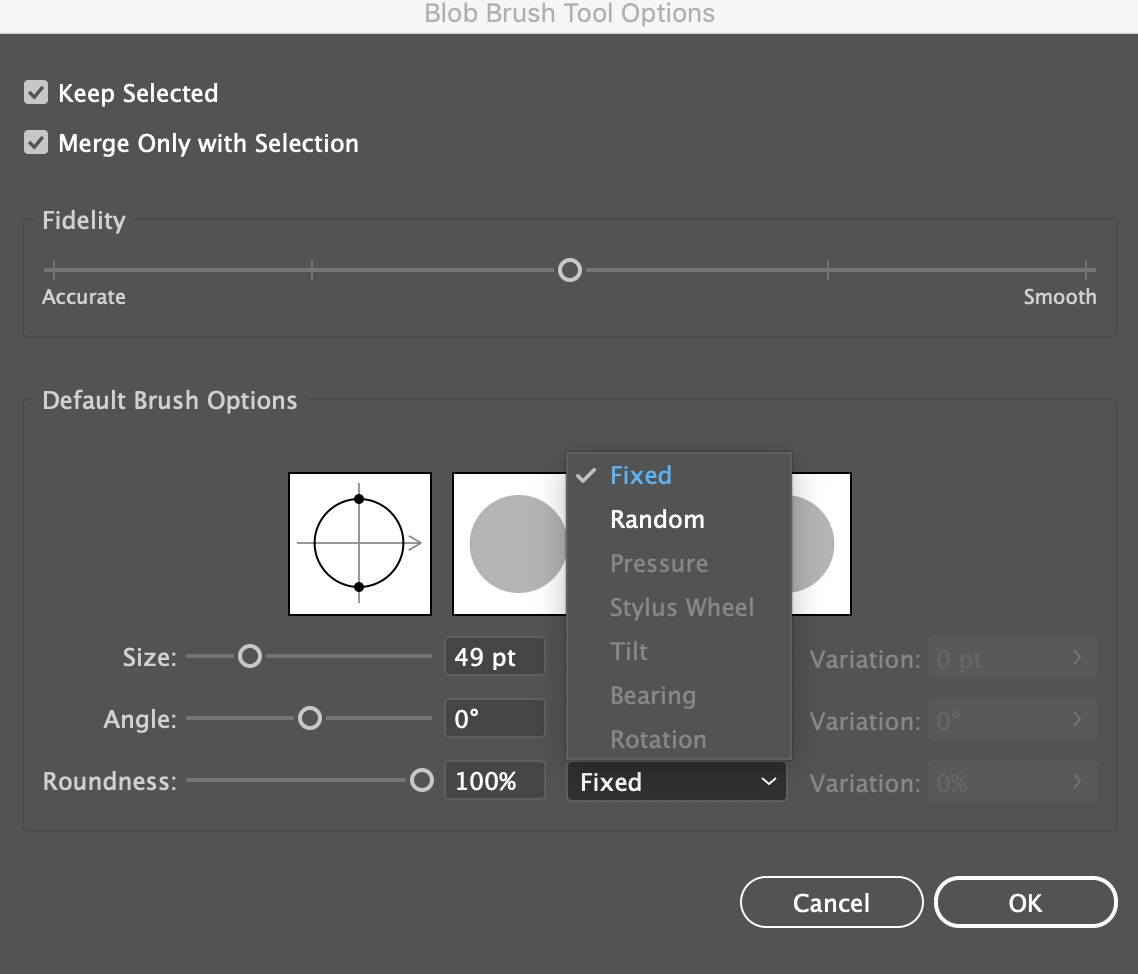
Here is photoshop and it is working....
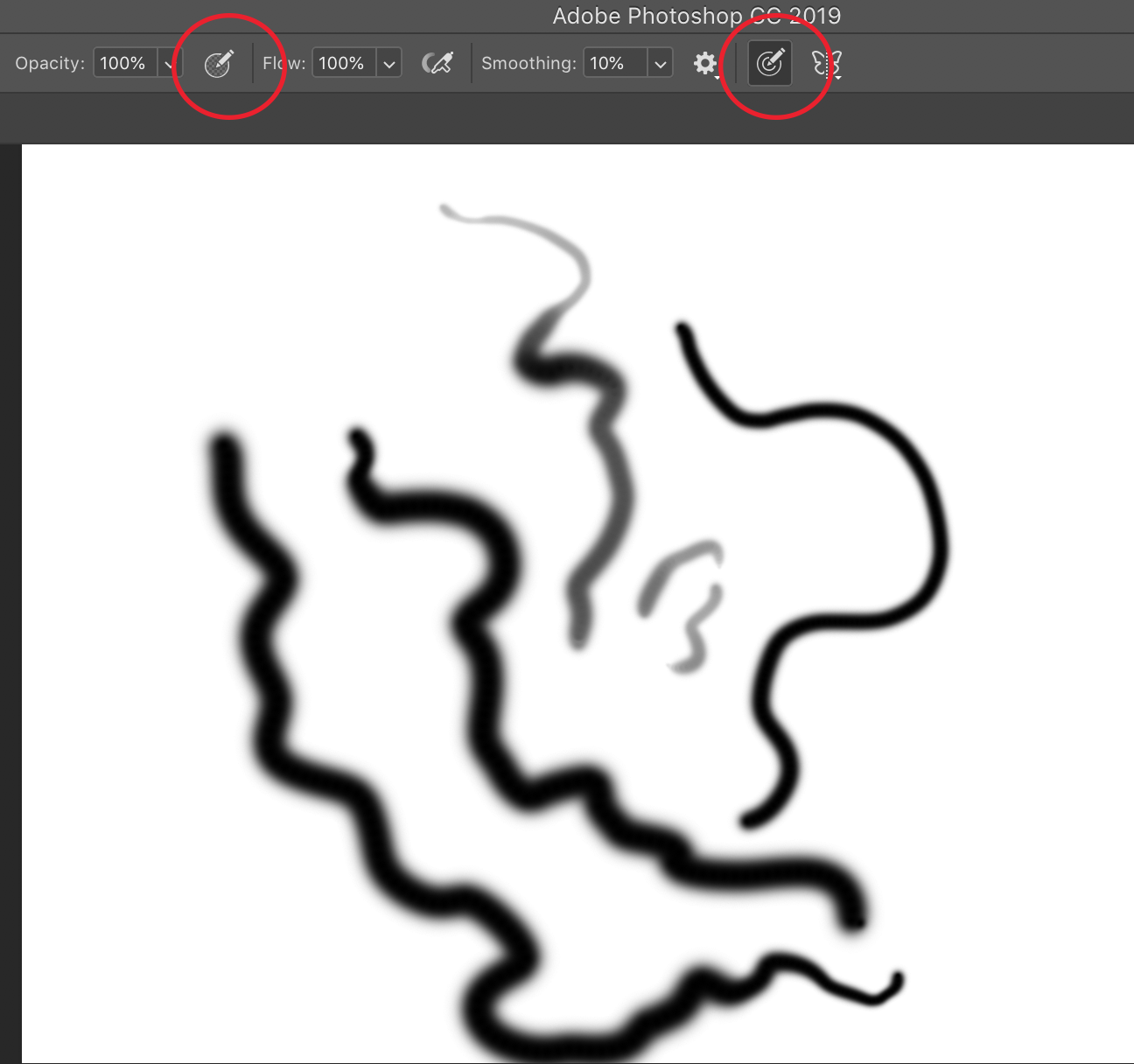
Copy link to clipboard
Copied
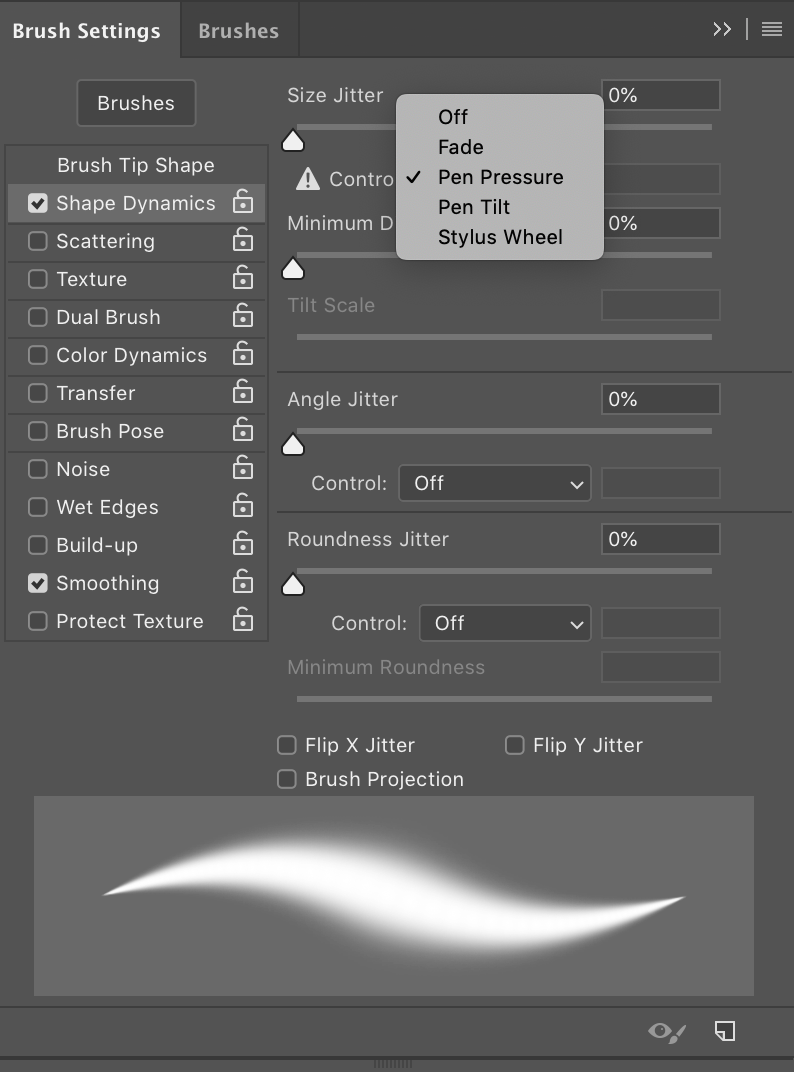
Works in PS!!!
Copy link to clipboard
Copied
chanaart schrieb
Works in PS!!!
Yes, but that can tell you nothing about Illustrator.
The driver needs to be able to also "talk" to Illustrator and only Huion can tell you if it's supposed to. Have they tested it? Is it supposed to work?
For several years the cheating with the additional Wacom driver somehow worked. But obviously now either Apple or Huion have changed something in their system/drivers that stopped it from working.
BTW: you made that option in the system that Wacom instructs users to do?
Wacom Customer Support | Wacom
Maybe it needs to be done for Huion as well. But please contact Huion about this.
Copy link to clipboard
Copied
We tested everything! The Adobe Person took my computer and tried all on line for almost 90 min...
Wacom could nto solve it! I tested my other 3 Wacom tablets...they all work with PS not with AI...
Will continue the nightmare next week!
Copy link to clipboard
Copied
chanaart schrieb
We tested everything! The Adobe Person took my computer and tried all on line for almost 90 min...
Wacom could nto solve it! I tested my other 3 Wacom tablets...they all work with PS not with AI...
Will continue the nightmare next week!
So yours is not a Huion as the other person's?
Getting quite confusing in here ...
Copy link to clipboard
Copied
Hi all!
My WACOM is working with Illustrtor! YEHHHHH
I did a very clean install of CC. AI and Wacom ...and now it working!
Chana
Copy link to clipboard
Copied
Resetting preferences (Holding cmd while launching Illustrator ) worked for me ,, try that
Copy link to clipboard
Copied
@rohand34204092 WHO EVER YOU ARE THANK YOU! IT WORKED. After an eternity. Thank you!
Copy link to clipboard
Copied
Worked for me. Thanks! :paintbrush:
Copy link to clipboard
Copied
Please I'm also facing the same problem on my laptop Lenovo T410 i5 , I'm using Illustrator cc 218 can't access my calligraphy brush pressure
Copy link to clipboard
Copied
I'm a little late to this thread, but I had the same problem of pen options being greyed out in brush options in Illustrator, but not other programs. Here is my solution.
I'm not sure whether this setting is available in earlier versions of Illustrator. I'm using v25.0.1.
Go to preferences, click "Devices" at the bottom of the list, then check the box for "Enable Wacom."
I'm not using a Wacom tablet - mine is Huion - but it worked for me. I guess "Wacom" in this context just means "pen tablet" and not specifically Wacom.
I hope this helps someone save some time!
Copy link to clipboard
Copied
Hi there, I have read through many of the answers, I have the same problem with the pressure pen not working in Illustrator, and I tried almost everything people suggest. I have restarted and reinstalled Wacom driver three times, I have reset the Illustrator settings, contacted Wacom support, and been in two hours online chat and support with Adobe. Still no pressure pen working in Illustrator.
I bought the tablet for illustrator drawing use mostly, so I wonder if I should return it? Or is the tablet worth it anyway?
It is an Intuos M 2018.
Copy link to clipboard
Copied
There are a lot of cases just as yours being reported to this forum.
In many cases the issue cannot be solved at all.
For some people it starts to work out of the blue by pure magic.
Honestly no one has yet found out what's causing the issues with Wacom tablets. Their support is not helpful at all and everyone is at a loss currently.



