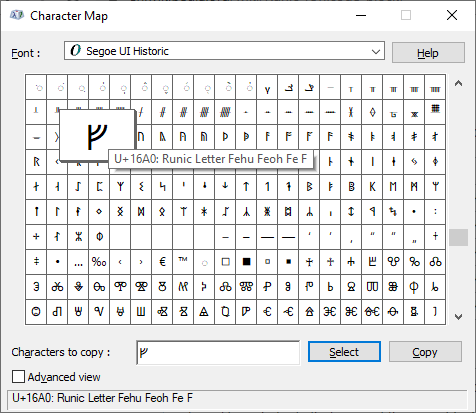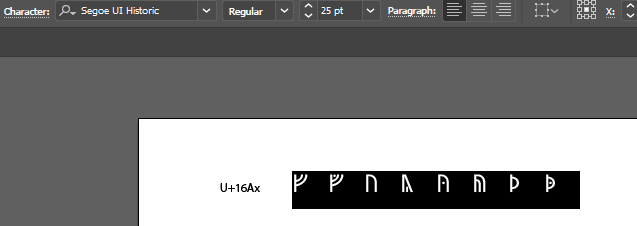Adobe Community
Adobe Community
- Home
- Illustrator
- Discussions
- Re: What font did you use? Did you install a font ...
- Re: What font did you use? Did you install a font ...
Illustrator can't use text that's not supported by any language even if it's unicode
Copy link to clipboard
Copied
I was trying to use Runic text in an image but illustrator wouldn't enter anything but boxes with X's in them. I contacted support and they told me it was because no language supports the runic symbols.
This strikes me as absurd, as even applications such as notepad or openoffice can handle it, I could even send the runic text through the chat client I used to communicate with the support (as well as in google translate).
This should really be fixed.
Explore related tutorials & articles
Copy link to clipboard
Copied
Please report feature requests to http://illustrator.uservoice.com
Copy link to clipboard
Copied
What font did you use?
Did you install a font that supports these characters?
Copy link to clipboard
Copied
Hi,
I started out by using Kozuka Gothic Pro, but also tried Consolas and Arial, all of which have the characters. I used the same in other software such as notepad (Windows 10 built-in) and OpenOffice without problems.
Copy link to clipboard
Copied
I used a font mentioned here (Junicode) and that worked fine:
http://www.personal.psu.edu/ejp10/blogs/gotunicode/charts/runes.html
Copy link to clipboard
Copied
Thanks a lot!
Copy link to clipboard
Copied
How do you KNOW these fonts contain Runic characters? Tip: you cannot use Word or Notepad to check this because they will switch to a substitute font whenever it is needed. Illustrator will not do this.
Copy link to clipboard
Copied
I inserted the characters by using the character map viewer in Windows, it lets you select a font and shows blanks where there's no symbol, so I'm going to assume that the font did indeed have those symbols, yes.
Copy link to clipboard
Copied
Character map is indeed what I would have chosen. I have to say that on my Windows 10 system I see no Runic characters in Arial. Wikipedia suggests Segoe UI Symbol, in fact I found it in Segoe UI Historic. Maybe I'm just not seeing it in Arial, can you share a similar screen shot for Arial?
Copy link to clipboard
Copied
To be fair I only looked in the character map for Kozuka Gothic Pro (EL), not for the others. I mentioned the others because the runic characters were still visible in notepad when I changed font to those (inside notepad), so I assumed they had the symbols as well, but perhaps they were simply substituted from another font.
Copy link to clipboard
Copied
Using Illustrator: