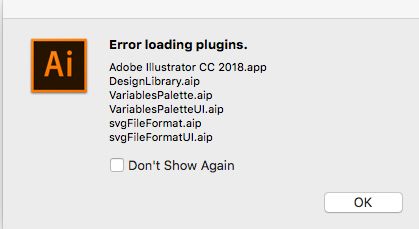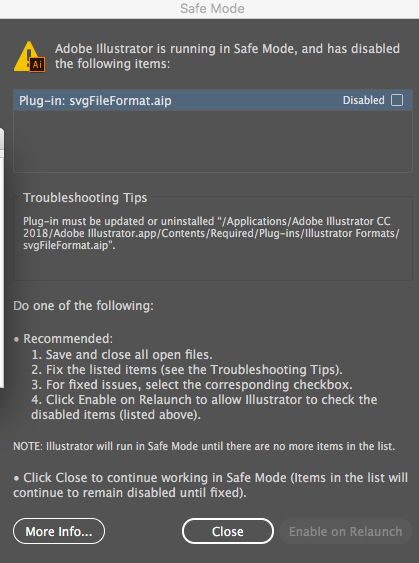Adobe Community
Adobe Community
- Home
- Illustrator
- Discussions
- Illustrator CC 2018 on Mac suddenly stopped recogn...
- Illustrator CC 2018 on Mac suddenly stopped recogn...
Illustrator CC 2018 on Mac suddenly stopped recognizing svg files
Copy link to clipboard
Copied
I've always been able to open svg files in Illustrator, now I suddenly can't. When I try, it offers to import it as text.
I can't open it by double clicking it in Finder, or by going through the File > Open dialogue, or even by opening a new document and placing it. When I try to place a svg file, it is greyed out in the dialogue, like it doesn't recognize its format.
And it is doing this with files that it used to open just fine.
What could possibly have gone wrong all of a sudden?
Explore related tutorials & articles
Copy link to clipboard
Copied
Did you already reboot the computer?
Copy link to clipboard
Copied
yes
Copy link to clipboard
Copied
So you cannot open SVG? Or you just can't place them?
Just a specific file? Or all of them?
You could try resetting the preferences, which will of course delete all your settings. Rename the folder so you can revert to your old settings: https://helpx.adobe.com/illustrator/using/setting-preferences.html
Copy link to clipboard
Copied
So you cannot open SVG? Or you just can't place them?
Both
Just a specific file? Or all of them?
All of them
You could try resetting the preferences, which will of course delete all your settings. Rename the folder so you can revert to your old settings: https://helpx.adobe.com/illustrator/using/setting-preferences.html
Ok wow I just reset the settings and now Illustrator opens in safe mode, and produces this error
Smells like a reinstall, huh 😞