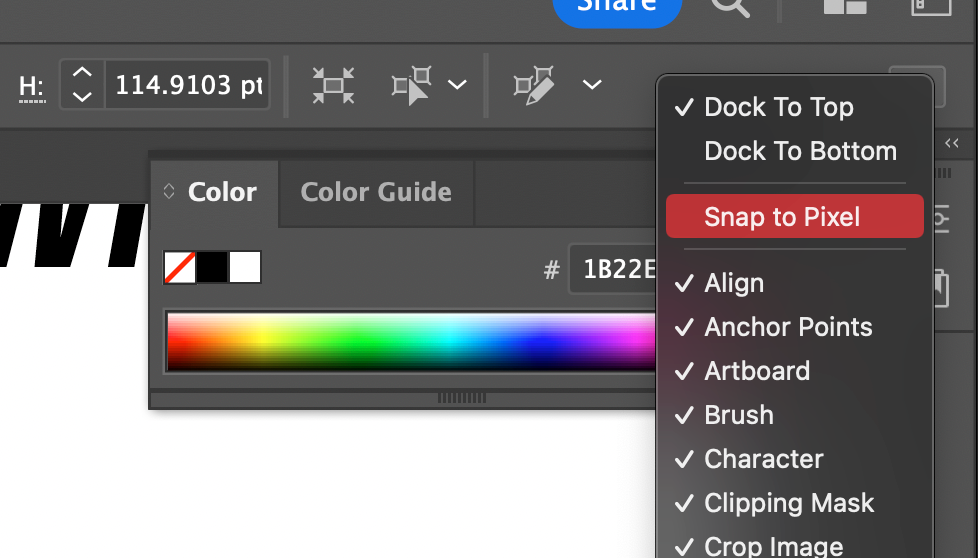Adobe Community
Adobe Community
- Home
- Illustrator
- Discussions
- Illustrator CC 2019 doesn't turn snapping off, no ...
- Illustrator CC 2019 doesn't turn snapping off, no ...
Illustrator CC 2019 doesn't turn snapping off, no matter what.
Copy link to clipboard
Copied
Hi.
Ever since the new update to the 2019 range of CC products, Illustrator has been acting weird and Photoshop crashes (A LOT) randomly and I'm pretty sure my rig is beefy enough to run any Adobe solution. Now Illustrator does not for the life of me turn off snapping. I've deactivated every possible snapping option that I'm aware of but it is still snapping (to grid, to pixels, to objects, etc...). I've uninstalled and reinstalled already, as well as trying it with both a new document and a document I was already working on. Nothing.
Am I missing something? Or is it just that Adobe has really wrecked their own products? Because hey, Adobe, I'm not paying over 50 dollars for your products to hinder my work instead of making it simpler, so fix your damn products!
Explore related tutorials & articles
Copy link to clipboard
Copied
Hello! This solved it for me! I love you!
Copy link to clipboard
Copied
@adobe Stop breaking and overly complicating your software. If it's not broke then don't fix it. I mean do you guys do any user research!!?? I know this forum is for illustrator -but for god sakes -stop trying to break after effects AND IF ANYTHING STOP CHANGING AND BREAKING PRIMARY FUNCTIONS -LIKE RAM PREVIEW. If you need my help bc you hired the wrong people then hit me up. I'll be happy to fix your issues for you. AND stop saying you're sorry -just fix it!
Copy link to clipboard
Copied
@mcbone,
Except for getting it off your chest, there's absolutely no reason to talk about your feelings about After Effects (a totally separate app which probably only a tiny number of Illustrator users have experience with).
You should post those feelings in the After Effects forum here:
Copy link to clipboard
Copied
After I did all the above
-turn off snapping in prefs
-turn off snapping in the new magnet menu
-turned off snapping in view menu
Then I did (drumroll)
-View menu -uncheck smart guides
works now
Copy link to clipboard
Copied
i'm at my wits end. I'm using Illustrator cc2020 on a new iMac and i cannot for the life of me turn off snapping to points. All options under the view menu are turned off. Smart guides are turned off, magnet menu stuff is all turned off. WTH?
Copy link to clipboard
Copied
On the Mac, I figured out that if you turn off smart guides, the snapping went away. Make sure to also turn off the tiny magnet icon on the right side of the menu bar (to the right of the Document Title). It was driving me insane. Customer support should have easily answered this question, instead, they ask for your System software and come up with these convoluted rabbit holes. Sheesh.
Copy link to clipboard
Copied
tonyharmer Addressed the issue correctly. The bigger issue is that Adobe should not be turning those functions ON as a default. Why would you create a function that forces the app to behave in a strange and erratic way from what the user is typically used to and then BURY the switch to undo this function in some obscure place. The phrase "if it ain't broke, don't fix it" is spot on in this case. I guess Adobe has to show that they are doing something for the big bucks they are asking people to shell out.
Copy link to clipboard
Copied
Copy link to clipboard
Copied
That's not a viable excuse. I didn't load any profile, I just opened the latest version of the app. Go away.
Copy link to clipboard
Copied
Creating a new file is loading a profile. All new files are created from a document profile.
Copy link to clipboard
Copied
Turning off smart guides worked for me. Wish I could use smart guides without snap, though...
Copy link to clipboard
Copied
i'm at my wits end. I'm using Illustrator cc2020 on a new iMac and i cannot for the life of me turn off snapping to points. All options under the view menu are turned off. Smart guides are turned off, magnet menu stuff is all turned off. WTH?
Here's a dropbox link to a screen recording of the aforementioned BS which Illustrator is displaying:
Copy link to clipboard
Copied
Only way I could figure to stop snapping to points was to lock all other layers / objects that were being snapped to. Obviously doesn't work for the shape you're actually working on, but hopefully your task doesn't require many points right near to eachother.
Copy link to clipboard
Copied
Okay - I was about to reset the preferences when I thought I'd try something. Apologies if it was mentioned below. But surprising to me was that when I turned off SMART GUIDES, the problem went away. Prior to that, I turned off snap to grid, point and even that weird magnet icon on the right side of the toolbar. I unchecked all of those. But it wasn't until I turned off SMART GUIDES that the snapping stopped. Well, now I know what we are paying those big bucks for every month. So that Adobe can come up with new and inventive ways to fix what's not broken and add annoying things like excessive snap functions. WTF
Copy link to clipboard
Copied
"Well, now I know what we are paying those big bucks for every month. So that Adobe can come up with new and inventive ways to fix what's not broken and add annoying things like excessive snap functions. WTF"
Smart Guides were introduced with Illustrator 8 in 1998.
Copy link to clipboard
Copied
frustration with same problem for weeks, and finally it was solved, everything was on the transform panel,
- uncheck align to pixel grid or align new object to pixel grid
That working for me,
just sharing my experience
Copy link to clipboard
Copied
Copy link to clipboard
Copied
Thankyou. Smart guides was the culprit for me.
Copy link to clipboard
Copied
For me the snapping finally went away when I unchecked "Highlight anchors on mouse over" under "Selection & Anchor Display" in Preferences. I'm on Illustrator 25.0, but have been dealing with this for a while.
Copy link to clipboard
Copied
Thank you so much this was driving me crazy, I had tried everything else!
Copy link to clipboard
Copied
-
- 1
- 2