 Adobe Community
Adobe Community
- Home
- Illustrator
- Discussions
- Illustrator cc 2019 not opening files
- Illustrator cc 2019 not opening files
Copy link to clipboard
Copied
I'm on a Macbook Pro
Just installed the newest version of Illustrator and one in every 4 files I try to open lags, or copies the current artboard I'm in and uses the filename for the file I tried to open. It's happening quite a bit, and sometimes if I wait long enough the document will actually populate with it's correct artwork. Most of the time I'm having to close and restart the program.
Is there anything I can do on my end to resolve this?
 1 Correct answer
1 Correct answer
My problem was solved by installing version 23.0.1.
Windows latest.
Explore related tutorials & articles
Copy link to clipboard
Copied
After today's update I am having this issue.
There is no file in library that I can find entitle Application Support/Adobe. (library>caches/??)
I did uncheck that automatic graphics switching toggle. Still having issues.
~ restarted program. Works fine now.
Copy link to clipboard
Copied
This is still an issue on Apple computers. The original post was from 17th October and it's now almost 3 months in and still happening.
I've done all the various workarounds (which to be frank I shouldn't have to), works for a while then goes back to the same glitch. So I have to quit everything and restart Illustrator, Again fine for a while, then reverts to type.
This version of illustrator has been seriously buggy and should never have been released until some of these kinks were ironed out. As a professional designer, I've got better things to do with my time than to have to constantly keep checking these forums for workarounds for issues I keep coming across. I'd rather wait another 6 months to have an actual working piece of software than to be updated every year for what, for a huge company like Adobe, is a pretty garbage product.
For all those in the same boat, I'd recommend using the older version of illustrator as a good solution until this version actually works as it should.
Copy link to clipboard
Copied
Hello Srishti
I have iMac 27inch, late 2012. Running MacOs High Sierra 10.13.6.
I am also suffering the problem where I open a file, but I can't see it. If I open it again, it says it is already open. They sometimes appear if I put Illustrator into full screen mode, but they don't appear in standard viewing mode.
I have to rename the Library folders every time I restart my Mac. This is really inconvenient and time consuming. Please help me out with some idea of what I can do to rectify the situation.
Regards, Shaughn
Copy link to clipboard
Copied
Hi Shaughn,
Does it help if you check "Application Frame" in Window menu?
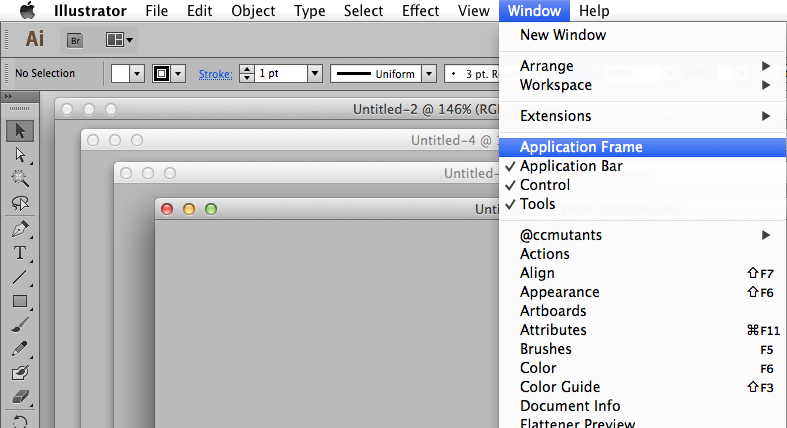
Regards,
Srishti
Copy link to clipboard
Copied
Hi Srishti,
Following this thread. I actually UNCHECKED Application Frame and the 5 windows that I opened finally appeared. Not sure if that will help with a fix.
-D
Copy link to clipboard
Copied
Thanks to drizzydrake. I UNCHECKED the Application Frame and just like magic all my windows appeared! Thanks so much!!!
Copy link to clipboard
Copied
same problem here i have been just opening a new empty document and then closing it ..and
most of the time my original window will appear
Copy link to clipboard
Copied
I'm still having these problems even after suggestions from @srishtib8795206. (tried twice to be sure)
The only way I've found to get this to work is by sometimes clicking on the "arrange documents" button on the top bar. Again, the files are already open, but Illustrator is simply not displaying them without fidgeting with the program.
I hope this bug has been submitted to and is being processed by the support team... as it's odd & a very frustrating behaviour.
Copy link to clipboard
Copied
I am glad you have it working on version 23.0.1 However, my problem began when I installed v23.0.1.
I hope Adobe fix this bug.
Copy link to clipboard
Copied
Regarding the undisplayed windows issue, I noticed while updating via CC, it was trying to make two updates each for various apps (Photoshop, Illustrator and Media Encoder). For each of these apps, the first update was later version than the second (I can't recall what the exact versions were), meaning it was updating to the most recent, then overriding with an earlier version.
I ended up uninstalling all versions of these apps (via the CC app), restarting my Mac, then reinstalling it again. To be completely clean, I also selected the option to remove preference settings as well. Voila!
Copy link to clipboard
Copied
Same problem, super annoying...
Copy link to clipboard
Copied
Copy link to clipboard
Copied
Sure. It only started for me after downloading Version 23.0.1
I talked with Adobe about it and some other issues and we reset preferences in ~Library which did not help this particular problem.
The problem is:
On my main art board page (where my tools are etc) I have multiple artboard windows "attached" to that main art board page.
When I open other new artwork documents, the name of the document appears at the top like it should, however the artwork does not appear. Nothing appears actually... Its only when I select the name and "pull" it off the art board does the artwork and window appear as normal, if I go to reattach the artwork to the main board, it will disappear again.
Hope that explained it well enough. Thanks
Copy link to clipboard
Copied
Copy link to clipboard
Copied
It doesn't happen every single time. But when I can recreate the situation I will snap a picture and post it with explanation.
Thanks
Copy link to clipboard
Copied
I'm just experiencing this problem now after updating in the new year. Really not impressed with Adobe -- your upgrades aren't very useful, you're just messing with something that already works. Will be downgrading back to an earlier version.
Copy link to clipboard
Copied
Still having the same issue, after having to get a new 2018 MacBook Pro recently (my late 2011 one started having major display issues). I'm wondering if my problem migrated during initial setup (Migration Assistant from old laptop to new).
Current specs:
MacBook Pro (15 inch, 2018)
Processor: 2.9 GHz Core i9
Memory: 32 GB 2400 MHz DDR4
Radeon Pro 560X 4096 MB + Intel UHD Graphics 630 1536 MB
OS: Mac OS X Mojave (10.14.2)
I've thought about uninstalling and trying to install fresh, but I did that for Acrobat (which is having its own issues that I won't get into here) and noticed no improvement...
Copy link to clipboard
Copied
BriGuyAG schrieb
Still having the same issue, after having to get a new 2018 MacBook Pro rec
Have you already posted in this thread?
So Illustrator does launch?
Can you create new files?
Is it all files that don't open or just some?
Do you have any thrid party plugins?
Font management?
Where are your files stored?
Do you have a printer set up as default printer, connected and turned on? This is important. Illustrator needs a printer.
Copy link to clipboard
Copied
Yes, I did, back in November. Posts #7 & 10:
Yes, Illustrator launches.
Yes, I can create new files.
It seems to occur randomly with any/all files.
Plugins/font manager: I use Suitcase Fusion (up-to-date), which has automatic font activation plug-ins for the Adobe apps I use.
Files stored on my internal hard drive (1 TB Flash storage) -- 530.08 GB of 1 TB available.
I usually see this happen when I'm working in InDesign and I want to edit a placed Illustrator graphic via right/control-click -> Edit Original. But it also happens when I simply double-click on an AI or EPS file in a Finder window to open it in Illustrator.
Don't know, re: printer. I don't typically print anything, myself. I generally export PDFs and send them off to be printed. There is a network printer at the co-working space I work out of (though I've never been able to print to it remotely, for some reason -- I always have to save files to a USB drive and plug that in and print from that, when I do need to print anything). It's selected as my default printer in my System Preferences -> Printers & Scanners. Not sure why Illustrator would need this to just open a file...
Copy link to clipboard
Copied
BriGuyAG schrieb
Not sure why Illustrator would need this to just open a file...
Me neither. I only know that it solves issues for people setting up a printer. Illustrator doesn't like printer queues either.
If you don't have a real printer, set up a PDF printer.
Copy link to clipboard
Copied
I can not open view like as Illustrator 11 in CC 2018
Copy link to clipboard
Copied
Please Help Me.......
How this view CC 2018
Copy link to clipboard
Copied
pangkajm88730927 schrieb
Please Help Me.......
How this view CC 2018
So you're missing a preview on your Windows 10?
Copy link to clipboard
Copied
Having the same problem for some time.... Come on Adobe issue a update to fix this has been 3 months!!!!
MBP 2014
Mojave 10.14.1
2.8 i7
16gb 1600 DDR3
Geforce GT 750M 2048mb
Copy link to clipboard
Copied
rugnugdo schrieb
Having the same problem for some time.... Come on Adobe issue a update to fix this has been 3 months!!!!
MBP 2014
Mojave 10.14.1
2.8 i7
16gb 1600 DDR3
Geforce GT 750M 2048mb
Is a printer connected, set up as default printer and turned on?
Where are the files located?

