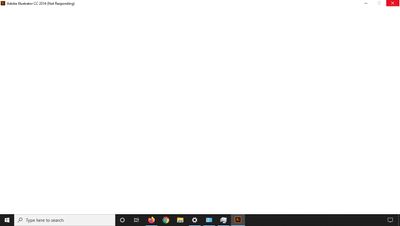Adobe Community
Adobe Community
- Home
- Illustrator
- Discussions
- Re: Illustrator cc 2020 is not launching. It is on...
- Re: Illustrator cc 2020 is not launching. It is on...
Illustrator cc 2020 is not launching. It is only working in the background in (Windows 10)
Copy link to clipboard
Copied
The latest version of Illustrator is not launching or shwoing up when I try to open the program. When I checked the Task Manager I found that It was already running in the background. I tried to run a diagnosis and and it told me that there is an error with Uxp Extension plugin. I tried to uninstall all the Illustrator versions and reinstall them again and no difference. I also updated all the Graphic drivers with no hope!! Finally, the same happens with Indesign!
Explore related tutorials & articles
Copy link to clipboard
Copied
I'm having the same issue. I would log out of my CC and then back in and some times it would start up but then hang up when opening a file. Now it's back to just being open in the background and not coming up. Frustrating...
Copy link to clipboard
Copied
Hi there,
Sorry to hear about the trouble you are facing with Illustrator. I would request if you can share a few more details like:
- The exact version of Illustrator.
- Have you tried ending the Illustrator task from Task Manager and then relaunching?
-
If that doesn't help, try booting the system into Safe Mode (https://support.microsoft.com/en-in/help/12376/windows-10-start-your-pc-in-safe-mode) and check how it works there. It starts your system so that it performs certain checks and prevents third party software/ services from automatically loading or opening. If it works fine in Safe mode, then there is some third party service or application like antivirus, plugins or web extensions which are conflicting with the Illustrator.
Regards
Rishabh
Copy link to clipboard
Copied
Hello,
I am having the same issue with UxpExtension.aip as well. Illustrator will crash imediately after opening.
Safe Mode says "Plugin must be updated or uninstalled". Is this something that should be uninstalled or can it be updated.
I am using version 24.0.2
Copy link to clipboard
Copied
Hi there,
So sorry to hear about this issue. Could you please confirm if you are using some third-party extensions or plugins? If not, then we have to uninstall the application completely by using the Cleaner tool (https://helpx.adobe.com/in/creative-cloud/kb/cc-cleaner-tool-installation-problems.html) and then reinstall it from the Creative Cloud Desktop app (https://creativecloud.adobe.com/apps/).
Let us know if this helps or if you have any further queries.
Regards,
Srishti
Copy link to clipboard
Copied
Hi. I am having the same exact problem. I have the same screen shot as the other person in safe mode. When I try to unstall it illustrator it shows "waiting" in the creative cloud and nothing ever happens. I have let it sit for 5 hours. Thanks for any help you can give.
Copy link to clipboard
Copied
Hi Michelle,
Sorry to hear about the trouble. As Srishti suggested, please try uninstalling the application by using Adobe Cleaner Tool and then re-install using Adobe Creative Cloud Desktop App. Let us know if this helps or if you need any further assistance.
Regards
Rishabh
Copy link to clipboard
Copied
Hi, my illustrator keeps crashing almost 3 days. Its crashing when i open a file or create a new one.. I've followed the steps that you provide down here which is using cleaner tool. Its still not working... please help me
Copy link to clipboard
Copied
Is a printer connected, set up as the default printer and turned on?
If not, try and setup a PDF printer.
Copy link to clipboard
Copied
Hello there ,
Same here..cannot load my illustrator..heres what it looks like..need help..
Thank you.
Copy link to clipboard
Copied
My Illustrator would not open so I uninstalled thinking a reinstall would work. Now I am just getting a message from Adobe saying that I cannot download/open Illustrator. All my other Adobe Apps are working. Very frustrated considering I pay monthly.
Copy link to clipboard
Copied
Please show a screenshot of the message.
Did you run the Adobe Cleaner tool after uninstalling?
Did you delete the preferences when uninstalling?
Is your creative cloud app up to date?
Copy link to clipboard
Copied
Hi there,
I would like to know if the steps suggested above worked for you. If not, please try resetting preferences by following these steps:
For MAC
- Close all Adobe applications.
- Go to locations
- ~/Library/Caches
- ~/Library/Application Support/Adobe
- ~/Library/Preferences
- Rename Adobe Illustrator, com.adobe.illustrator and Adobe Illustrator 24 Settings folders to Adobe Illustrator.old, com.adobe.illustrator.old and Adobe Illustrator 24 Settings.old
- Launch Illustrator from the Creative Cloud.
For Windows
- Close all Adobe applications.
- Go to Location C:\Users\user\AppData\Roaming\Adobe
- Rename Adobe Illustrator and Adobe Illustrator 24 Settings folders to Adobe Illustrator.old and Adobe Illustrator 24 Settings.old
- Launch Illustrator from the Creative Cloud.
Please note that resetting preferences will remove all the custom settings and Illustrator will launch with default settings. This way all your old settings will be saved in .old folders and Illustrator will recreate new folders with default settings.
Please update the discussion if the issue is resolved or if you still need help.
Regards,
Srishti
Copy link to clipboard
Copied
Hi Srishti,
Doing these changes resolved the issue.
Thank you!
Best,
Lennel
Copy link to clipboard
Copied
Srishti:
I had the same problem. The Windows fix worked.
Thanks,
Dane
Copy link to clipboard
Copied
I am having exactly the same problem on a mac - I think Adobe need to fix this asap!! Pay a fortune for these apps and use them for work, expect them to at least launch!
Copy link to clipboard
Copied
Please contact Customer Care and have them take a lookat it.