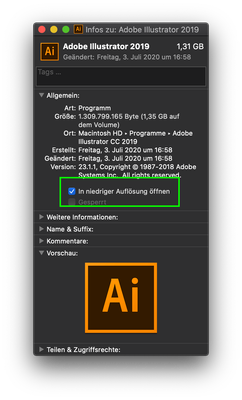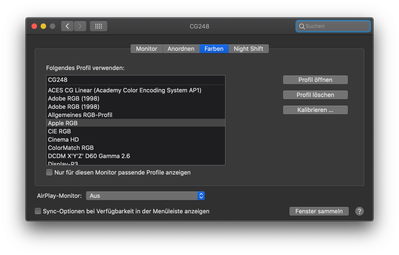Adobe Community
Adobe Community
- Home
- Illustrator
- Discussions
- Illustrator CC 2020 Performance issues // lags on ...
- Illustrator CC 2020 Performance issues // lags on ...
Illustrator CC 2020 Performance issues // lags on Mac
Copy link to clipboard
Copied
Hello there,
I updated from Illustrator 2018 to 2020.
In the moment I opened up a new document, I immediately noticed major performance issues.
The navigation lags very hard. That goes for hand tool and (since always) swiping on Magic Mouse.
Same with objects you move around with the cursor.
It is not possible to work fast in this state.
I did a direct comparison between 2020 and 2019 (23.1.1) and 2019 feels much more fluid.
Also good to mention is the performance of Adobe XD in comparison – this does a very, very fluid job.
1. Is the performance issue major and will it be addressed?
2. Is a technical iteration of the Illustrator UX performance towards XD a part of the roadmap?
Explore related tutorials & articles
Copy link to clipboard
Copied
Which hardware is it?
Does it have automatic GPU switching and can you turn that off in the system?
Copy link to clipboard
Copied
“
Hardware above.
I can switch GPU off but that makes it even worse.
Copy link to clipboard
Copied
Did a bit of testing:
- "Scale cursor proportionally" in UI settings doesn't make a difference
- "Scale UI" doesn't make a difference
- What does make a significant difference is when I downsize the hole AI window to 50% or less.
I'm working on a 4K Thunderbolt Display.
Copy link to clipboard
Copied
Okay it's the 4K display.
I tried on a HD 1080p display and it's full performance at full size.
Copy link to clipboard
Copied
I created a workaround for performance issues at 4K. This way it's way better and operational at fullscreen.
Rightclick on Illustrator → Information → Activate "Open in low resolution"
Still not a solution really. The UI's resolution is worse than on a regular HD display (which it works perfectly on).
Copy link to clipboard
Copied
Here's a direct comparison between "open at low resolution" and default performance, both on a 4K display.
Copy link to clipboard
Copied
I just changed my color profile in the preferences from my calibration profile to Apple RGB and that did the trick!
Still, searching for a solution since I need to work on a calibrated view.
Copy link to clipboard
Copied
The only thing that makes any difference for me is the Open in Low Resolution. But it looks like crap. What's the point of having the fancy monitor if you have to dumb it down?
What about noodling with the screen resolution?
Copy link to clipboard
Copied
Did you try to switch your color profile to Apple RGB?
Copy link to clipboard
Copied
This e-mail (including any attachments) may contain information that is private, confidential, or protected by attorney-client or other privilege. If you received this e-mail in error, please delete it from your system without copying it and notify sender by reply e-mail.
Copy link to clipboard
Copied
I am having this issue as well.
Overprint preview is the problem.
Turning that off and things are very fast with GPU. I believe overprint preview only uses CPU, or thats how it was in the past.
But this is a brand new imac with a good processor.
Are there system updates or alternate drivers that resolve this? CPU tweak apps?