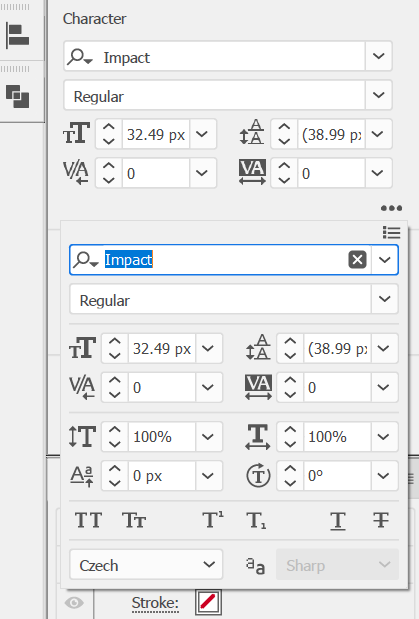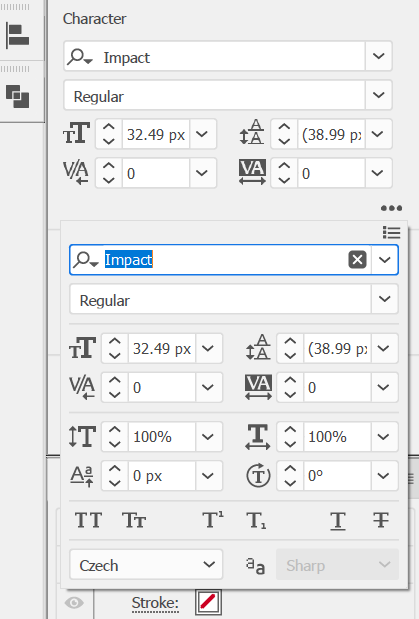Adobe Community
Adobe Community
- Home
- Illustrator
- Discussions
- Illustrator CC 22.0.1 Type Anti-Aliasing Issue
- Illustrator CC 22.0.1 Type Anti-Aliasing Issue
Copy link to clipboard
Copied
Hi everyone,
I'm having an issue with the latest version of Illustrator and the type window anti-aliasing.
A few things are happening:
- The dropdown menu in the type window for anti-aliasing options is disabled seemingly at random.
- The anti-aliasing dropdown menu in the type window allows me to designate a render setting to one type selection however, this setting also seemingly applies to all type on the document (i.e. I cannot apply "Sharp" to one text block and "Strong" to another).
Is anyone else having this issue or have a fix for this? Thank you!
 1 Correct answer
1 Correct answer
https://forums.adobe.com/people/Aleks+Golotvinov schrieb
Very similar problem here.
Anti-aliasing is completely disabled in the character menu.
Using Windows 10 64-bit, latest version of Illustrator CC (2018)
What is selected? The text object with the selection tool? Or the text with the text tool? It will only work when the text object is selected.
Explore related tutorials & articles
Copy link to clipboard
Copied
These are settings for Photoshop, not Illustrator.
Copy link to clipboard
Copied
No, this is an illustrator issue.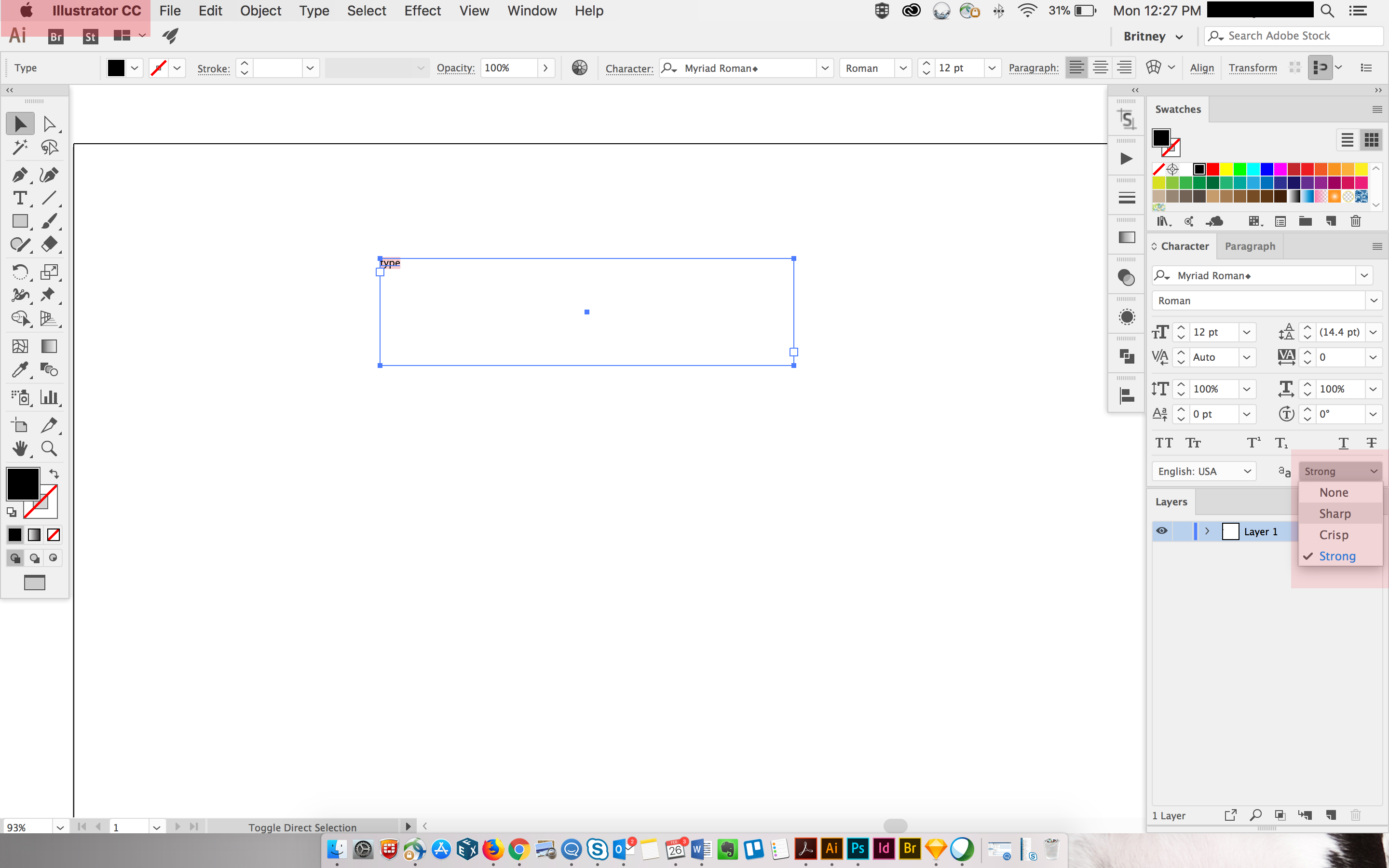
Copy link to clipboard
Copied
Sorry about that.
What are you doing? How are you selecting? If you have one large text block and highlight it, it can not have more than one setting applied. You can only select with a selection tool (direct or the selection tool) and apply one of the drop downs. Same if you just type, you can't highlight the text that you want it applied to. If it isn't working this way for you, then you might want to try resetting your preferences.
Copy link to clipboard
Copied
Correct, I am on the same page with you as far as how it should be working and how I am using it. I have also deleted this version and all prior illustrator version preference presets and restarted my computer and the program. Still no resolve. As Ton Frederiks said above, it works in the prior CC 2017 version but not in this one.
![]()
I have reported the bug as well.
Copy link to clipboard
Copied
I'm on a MacBook Pro - Sierra not High Sierra and it is working fine. Hope they find a solution for you.
Copy link to clipboard
Copied
I am on Sierra as well with 22.0.1.
Are you sure you can have 2 separate text objects each with its own different anti aliasing method?
Copy link to clipboard
Copied
michelew83603738 Thank you!
I am on High Sierra—
Yes, If I have two text boxes I should be able to designate separate anti-aliasing methods to each.
See my screen recording comparing 2018 to 2017 capability:
Copy link to clipboard
Copied
It works in the previous CC2017 version, but is broken in CC2018
Please report it here:
Copy link to clipboard
Copied
Very similar problem here.
Anti-aliasing is completely disabled in the character menu.
Using Windows 10 64-bit, latest version of Illustrator CC (2018)
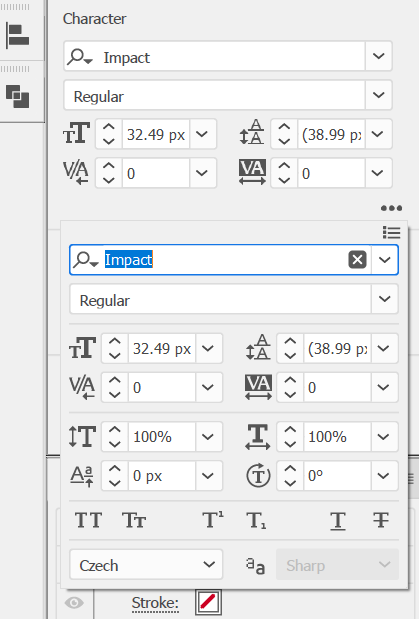
Copy link to clipboard
Copied
https://forums.adobe.com/people/Aleks+Golotvinov schrieb
Very similar problem here.
Anti-aliasing is completely disabled in the character menu.
Using Windows 10 64-bit, latest version of Illustrator CC (2018)
What is selected? The text object with the selection tool? Or the text with the text tool? It will only work when the text object is selected.
Copy link to clipboard
Copied
How is this marked solved? What's the solution? I'm on CC 2020 and it's still not working. I can see you have to use the selection tool to select the text before the anti-aliasing options are enabled, however adjusting them has no effect.
Copy link to clipboard
Copied
You need to turn on Pixel Preview to see the result of the anti-aliasing.
Copy link to clipboard
Copied
Ton, I have anti-aliasing set to Sharp and have never changed it (as most of my work is for print). When you design typrography for the web, do you change that setting? If so, to what do you set it, and does it perceptibly improve the PNG or JPG display on screen? Thanks in advance.
Copy link to clipboard
Copied
There is no single setting for all fonts.
Which setting to choose depends on the design and size of the type and if it is visually pleasing.
Copy link to clipboard
Copied
Understood. But can I assume that you do experiment with the anti-aliasing settings (with Pixel Preview on) when you create type for the web?
Copy link to clipboard
Copied
Yes you do experiment when creating type for web as well as for images.
I just found that Pixel Preview gives distorted (and wrong size) previews in version 24.3 when the Preferences setting "Display Print Size at 100% Zoom" is checked.