 Adobe Community
Adobe Community
- Home
- Illustrator
- Discussions
- Illustrator CC Crashing on MacOS High Sierra
- Illustrator CC Crashing on MacOS High Sierra
Copy link to clipboard
Copied
Hi
Today Illustrator keeps crashing and rendering my Mac unresponsive. All I've been doing is opening files and trying to hide layers or copying and pasting (nothing fancy and nothing I haven't done before without issue). It doesn't seem to matter what actions I try to perform, it still crashes, leaving the cursor spinning and the Mac totally unresponsive. The only recent change is to apply the most recent security update via the Mac App store updates. I have applied all the available updates for Illustrator.
Please help, sob sob
Thanks
 2 Correct answers
2 Correct answers
Are you running the program as part of a network that might have software running in the background for virus protection or a firewall? If so try and disconnect from it and see if the problems persist when running completely locally. If the program does run better this way then speak to your network administrator to see if there is something incompatible running in the background while you're trying to work.
If it's not a network issue then you might want to try trashing your preferences.
To do so
...Hi there,
Sorry about this trouble. We have recently released an update for Illustrator 2020 (v 24.3) which contains some stability fixes. If you are not already on v24.3, then we recommend you to update to latest version.
If that doesn't help, try steps shared on this help article and share your observations with us.
Regards,
Srishti
Explore related tutorials & articles
Copy link to clipboard
Copied
Are you running the program as part of a network that might have software running in the background for virus protection or a firewall? If so try and disconnect from it and see if the problems persist when running completely locally. If the program does run better this way then speak to your network administrator to see if there is something incompatible running in the background while you're trying to work.
If it's not a network issue then you might want to try trashing your preferences.
To do so:
With Illustrator closed launch a Finder Window in column view and click on your home folder. With the Option Key pressed choose Library from the Finder Go Menu. Within the Library folder find the folder called Preferences and within it find the following two files and delete them: “Adobe Illustrator <Version #> Settings” (earlier versions of Illustrator might just say “Adobe Illustrator”) and “com.adobe.Illustrator.plist”. When Illustrator is next launched it will create new preference files and the program will be restored to its defaults.
After you’ve reset up the program (make sure that no document window is open) to your liking, it is a really good idea to create copies of your personalized “mint” preference files (make sure that you quit the program before copying them—that finalizes your customization) and use them in the future to replace any corrupt versions you may need to delete.
Copy link to clipboard
Copied
I cannot tell you how impressed I am with your service! THANKYOU!!!! I'm
back in business!
Kind Regards,
Paulitta Zito
Managing Director
[Personal info removed by Mod]
Copy link to clipboard
Copied
Happy to help.
Copy link to clipboard
Copied
Thanks Bill. I reached out via a live chat to Adobe and they identified it was preferences, permissions and the use of GPU. They remoted in and so far so good ![]()
Copy link to clipboard
Copied
I'm having a very similar issue. I recently updated to High Sierra, Illustrator would always crash. I've updated Illustrator to its latest version, still crashing. I've followed Bill's advice to delete the preferences folder, and still not working. Can I please get some help?
Thanks,
Raquel
Copy link to clipboard
Copied
Illustrator does crash on launch?
Then please try and delete the OOBE folder as described in here:
"Unknown Server Error" when logging in to Adobe Creative Cloud
Copy link to clipboard
Copied
Hello.
I have been experiencing a similar issue. Whenever I'm in Illustrator, my screen will go black and I cannot wake my computer. Sometimes it will even restart itself. During the course of following your instructions, I came across two preferences folders within Illustrator. One is titled: Adobe Illustrator 24 Settings and the other is: Adobe Illustrator Library 24 Settings. (There are also 3 Adobe Illusgtrator 23 Settings folders) Please see the attached screen shot for reference. 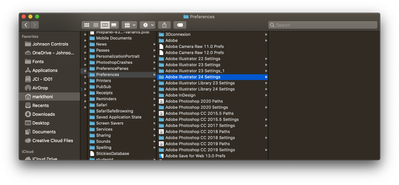
Thank you very much.
Sincerely,
Mark
Copy link to clipboard
Copied
Hi I am having the exact problem as the person above. Are there any solutions. Very frustrating while working. This is happening with all my Adobe products which I've updated to Creative Cloud 2020 and running on OS High Sierra 10.13.6.
Copy link to clipboard
Copied
Hi there,
Sorry about this trouble. We have recently released an update for Illustrator 2020 (v 24.3) which contains some stability fixes. If you are not already on v24.3, then we recommend you to update to latest version.
If that doesn't help, try steps shared on this help article and share your observations with us.
Regards,
Srishti


