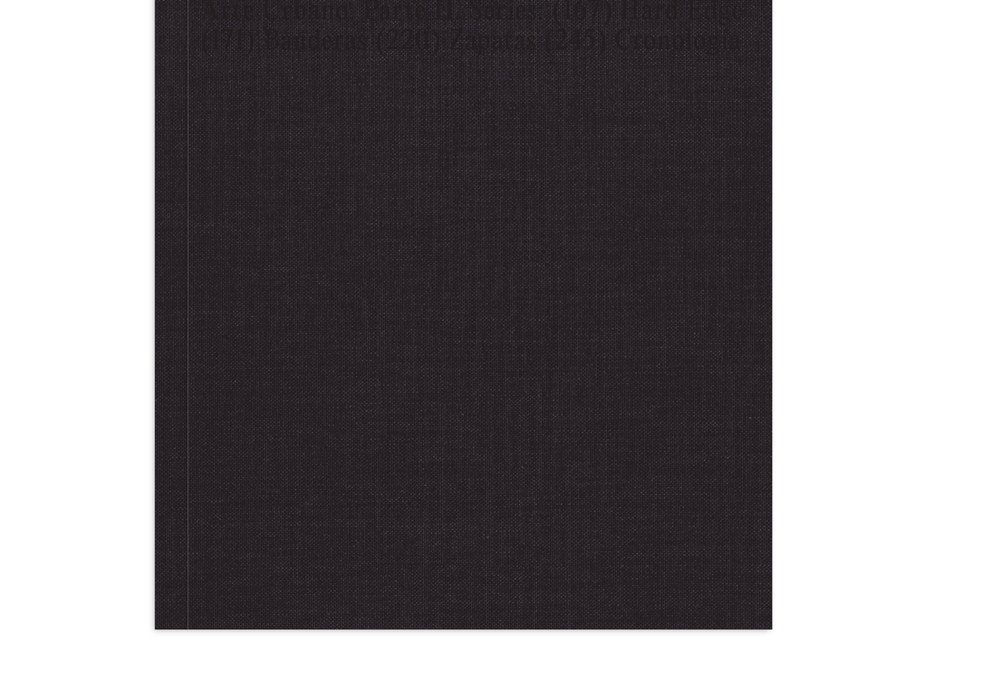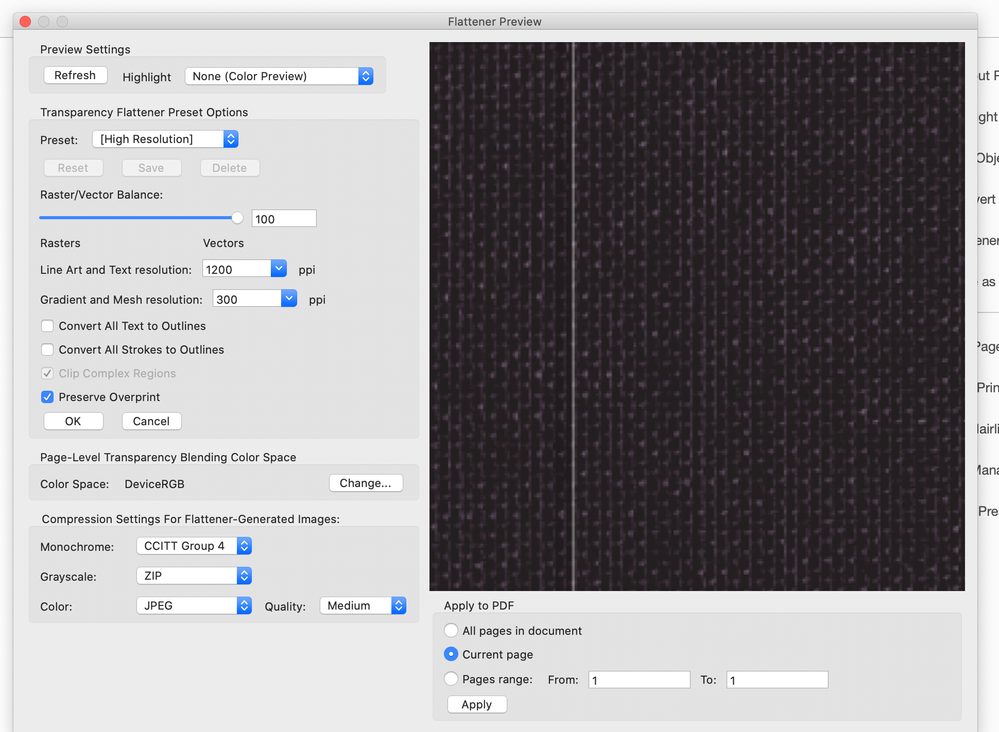Adobe Community
Adobe Community
- Home
- Illustrator
- Discussions
- Illustrator CC exporting all transparencies when s...
- Illustrator CC exporting all transparencies when s...
Copy link to clipboard
Copied
Hi, I've been having this issue lately where all shapes and images with transparencies are exporting wrong to PDF. I'm am attaching two images, the first one is how it exports as JPG/looks on the working file, and the second one is how it looks on PDF on any program or computer. I'm working on an iMac.
Thanks in advance.
 2 Correct answers
2 Correct answers
That seems to be a problem since CC 2019.
CC2018 and earlier does not seem to have that problem.
Looks like this problem:
The workaround seems to be to link the image instead of embedding it.
If you unembed the image it works as expected.
Explore related tutorials & articles
Copy link to clipboard
Copied
What program do you use to view the pdf?
What kind of transparency is used?
Is the transparency flattened or kept in the pdf?
Copy link to clipboard
Copied
Hi, thank you.
I'm using both acrobat and preview to view the PDF, it happens on both.
The transparencies are multiply with solid colors.
I can't seem to find if the transparency is flattened or kept. I'm attaching a Screen Shot of the flattener oreview window on Acrobat.
Copy link to clipboard
Copied
The flattener preview won't show areas of transparency untill you choose an option from the highlight menu.
Did you use the Overprint option for a color?
It would be easier to figure out what is causing the problem if you could share the file (ot the part of the file) that is causing the problem.
CC folder filesharing, Dropbox, Wetransfer, Google....
Copy link to clipboard
Copied
Great, thank you so much. Here's a WeTransfer link with the file. https://we.tl/t-O6TbtVHwYR
Copy link to clipboard
Copied
Looks like a bug to me.
The problem is caused by the colored jpeg in CC2020.
I saved the file as a Illustrator CC legacy file, opened it in CC2017 and saved as PDF.
No problems, see:
https://shared-assets.adobe.com/link/6608b5cc-3ecf-43bc-4281-7d1527a0d4a3
Copy link to clipboard
Copied
That seems to be a problem since CC 2019.
CC2018 and earlier does not seem to have that problem.
Looks like this problem:
Copy link to clipboard
Copied
The workaround seems to be to link the image instead of embedding it.
If you unembed the image it works as expected.
Copy link to clipboard
Copied
Oh, okay, that's good to know. Thank y ou very much! Hope they fix this bug soon...Best
Copy link to clipboard
Copied
Good to hear that helped. I hope you voted to fix the bug.